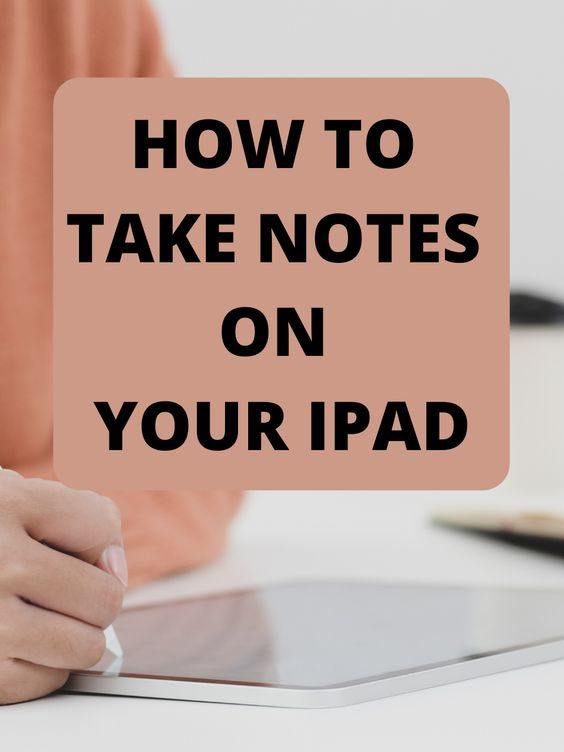If you’re in university right now, then you have probably seen at least one student in class with an iPad. Or maybe you’ve been on Instagram and stumbled upon a post with very aesthetically pleasing notes written on an iPad. So what is iPad notetaking and how do they do it?
What is iPad Notetaking?
iPad note taking is just that: taking notes on an iPad. The key point is that you get to make handwritten notes in a digital format.
You need to know that an iPad is not meant as a replacement for your desktop or laptop computer. Not even the iPad Pro, which is advertised as the “computer that is not a computer” can, in my opinion, replace your typical PC. Especially if you are a student that uses heavy software on the daily, like for programming, you can not use an iPad as your only computer.

So, what about the advantages and disadvantages of that?
Pros:
Handwritten notes (helps you learn better)
All your notes in one place
You won’t have to carry many things, very portable
Digital format lets you send your notes to multiple devices
You can backup your notes, so it is hard to loose them
Easy organization of notes
Save paper
Cons:
Not the same feeling as writing on paper
You need to keep your electronic charged
Because you are using an electronic, you may be limited when not in a place with wifi
As far as I am concerned the the pros far outweighed the cons. The greatest incentive for me to have the iPad was the ability to make handwritten notes but in a digital format. I have always liked handwriting notes because it is easier to memorize and learn that way, but I have always preferred the portability and organization that typed notes offer. However I really dislike typing up my notes, because after a while of typing notes in class, I don’t really pay attention to what I am typing, I am kind of on autopilot so I don’t really retain a lot of the information I type. Which is why when I found out about iPad notetaking, it was such an obvious move for me to switch over.
Choosing an iPad Notetaking App
When looking for an iPad notetaking app, you have several options. It all depends on what you want in a notetaking app.
Some options you have are:
GoodNotes 5
Notability
Noteshelf
Apple Notes
Microsoft OneNote
Nebo
and many more