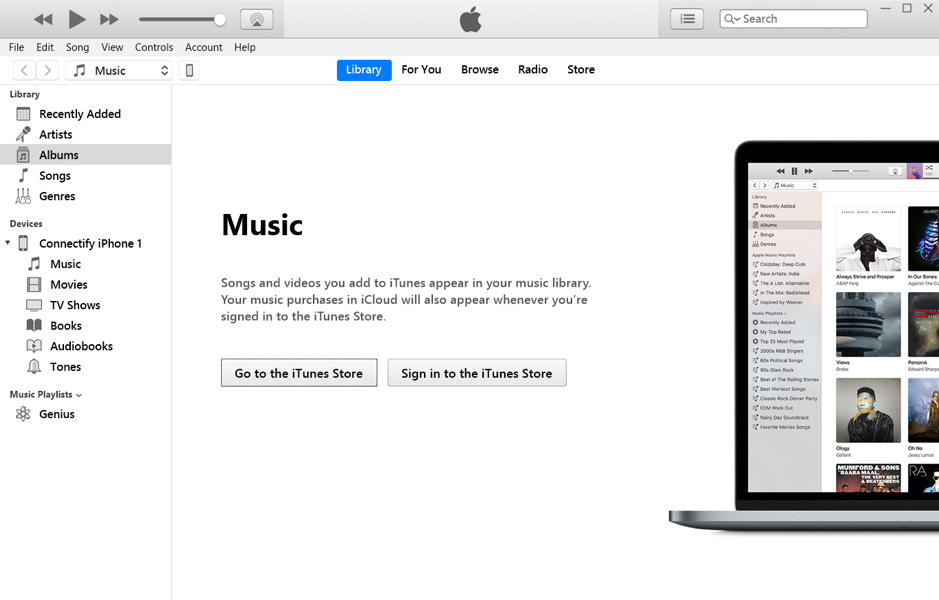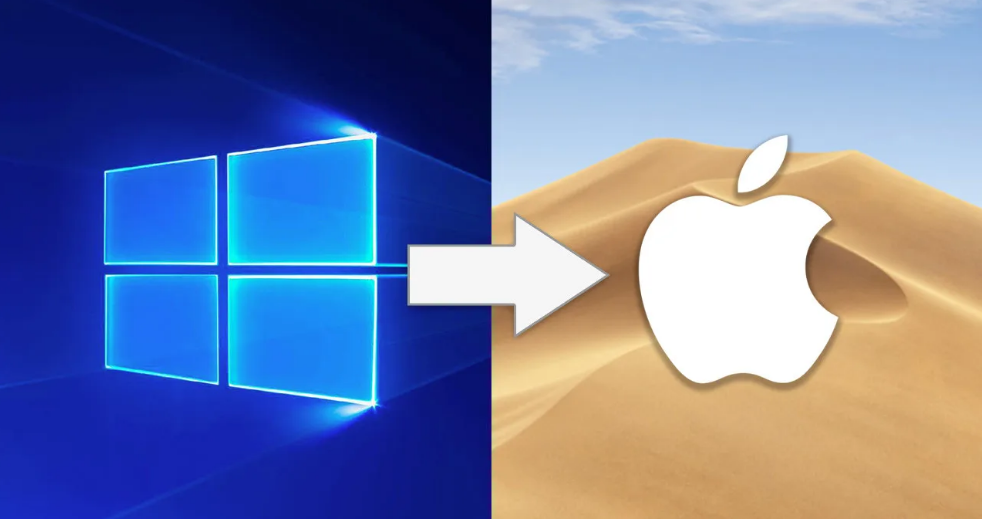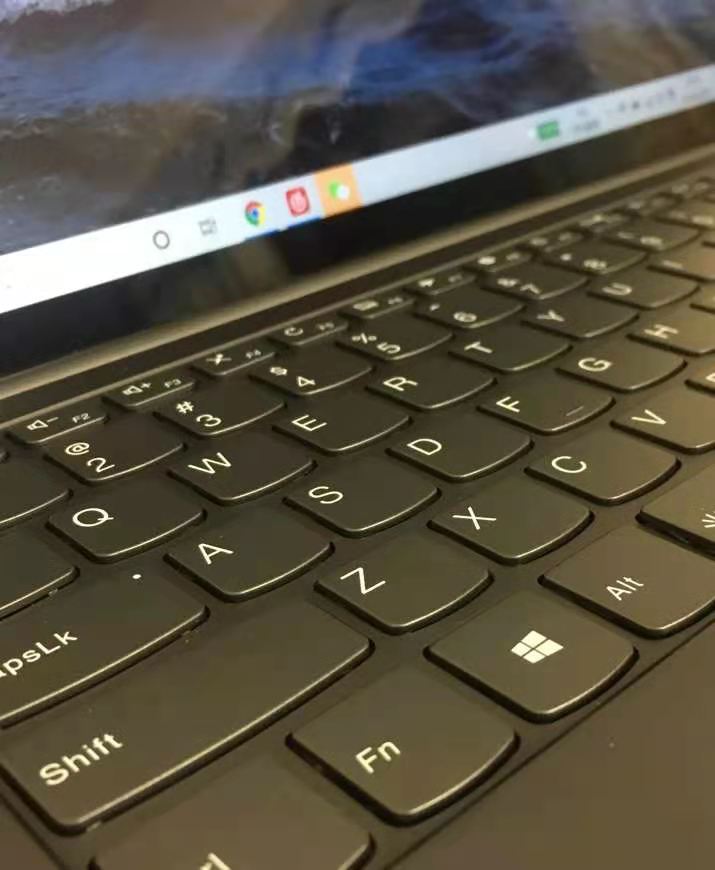Want to continue playing YouTube songs when the phone screen is locked? In fact, just one trick can make your phone play YouTube music and songs even when the screen is locked!
Step 1: Open the Safari browser
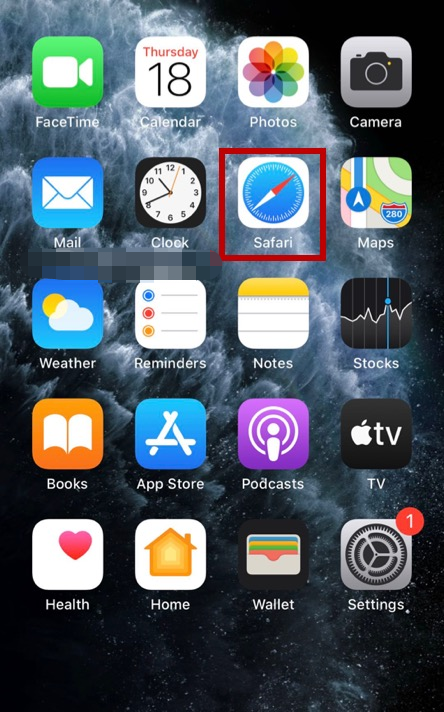
Step 2: Browse the www.youtube.com website
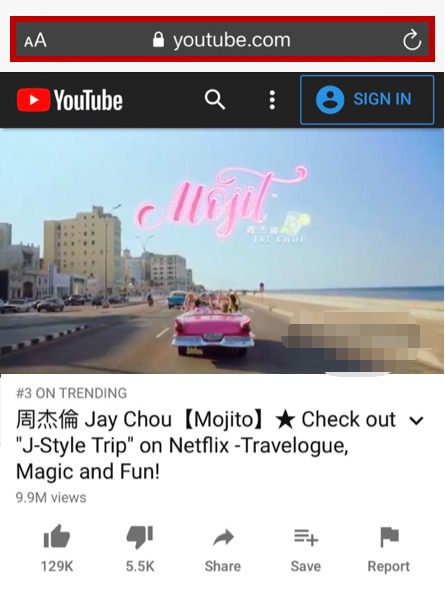
Step 3: Click “AA” and select Website Settings
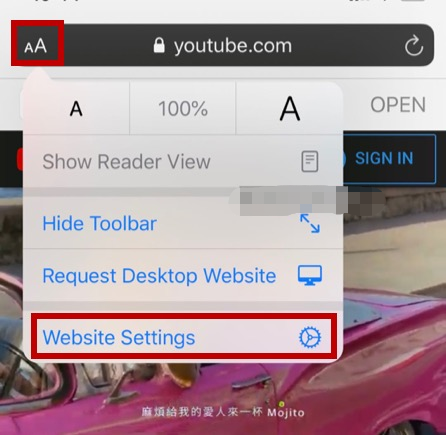
Step 4: Click to open Request Desktop Website
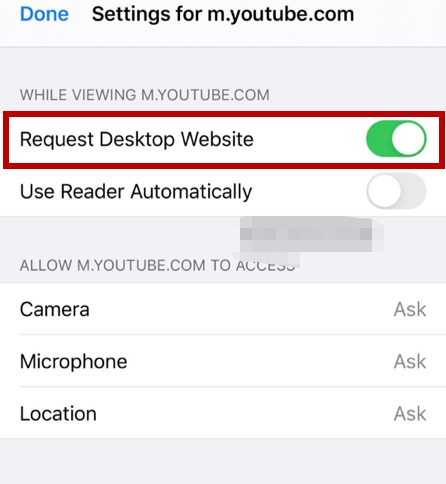
Step 5: Start playing music/MV

Step 6: You can continue to listen to music even when the phone is locked! Super simple!