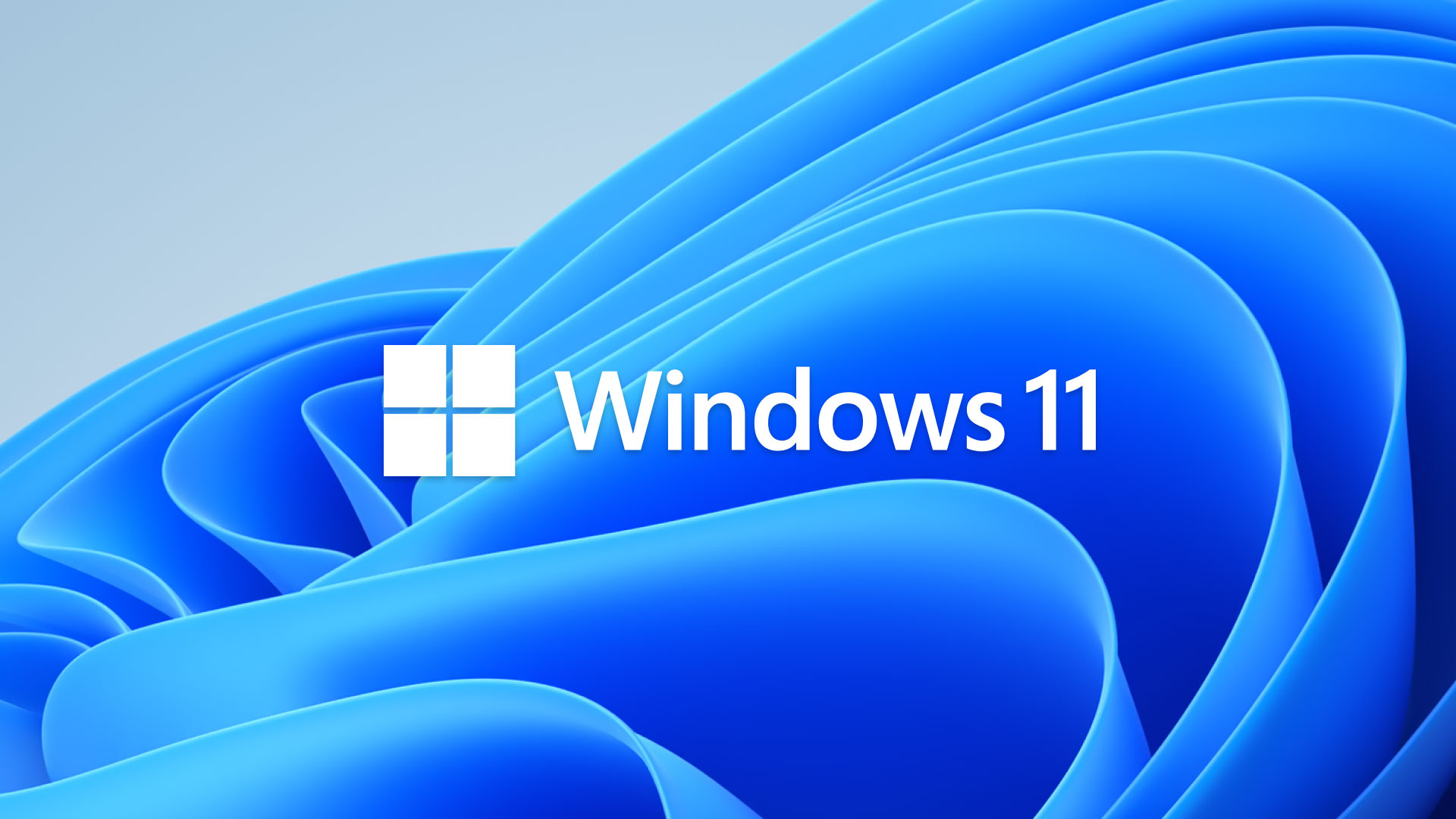Microsoft held a new product launch conference on the Internet on the 24th. Among them, Windwos 11 was officially unveiled, and the more concise interface was very attractive.
In the promotional video, the design of the “rounded corners” LOGO is deliberately emphasized. It also makes people feel like they want to fight with Apple macOS, and Windows 11 can directly install the Android App as a highlight.
Officials also said that if the conditions are met in the future, Windows 10 users can upgrade for free before the end of the year.
At this Microsoft online new product launch conference, the debut of Windwos 11 can be said to attract everyone’s attention.
As emphasized in the promotional video, the rounded window design is different from the rigid window lines in the past, giving people a soft and comfortable feeling.
The start menu is moved from the original lower left corner to the center of the screen, bringing in a sense of mobile phone operation interface that users are already familiar with today.

In the window layout, in addition to the “left and right split” and “top and bottom split” familiar to past users, Windows 11 also provides a new version of the “Snap Layout”.
Users can arrange the windows in the screen in a specific pattern according to their own preferences, there are average perfect four divisions, and three divisions.
There are two forms of three divisions, and users can adjust them according to their own preferences.
And Microsoft seems to want to completely integrate the separation between “touch screen”, “tablet” and “computer”.
In Windows 11, users do not need to activate the “tablet mode” like Win 10, and directly preset a comprehensive touch design.
To this end, Microsoft has also enlarged the spacing of the tool icons on the taskbar and added a lot of touch guides, which also makes it easier for users to use their fingers to touch the screen to operate more intuitively.
In the software part, Windows 11 has included Microsoft Teams, and the Teams application can be quickly launched on the startup toolbar.
The toolbar that everyone is familiar with in the past has also added the function of Widget. Not only can the icons displayed in the toolbar be edited by themselves, users can also customize the layout of the Widget toolbar.
It is determined by the mood of the user to display it like a traditional toolbar block or the whole page like a tablet.
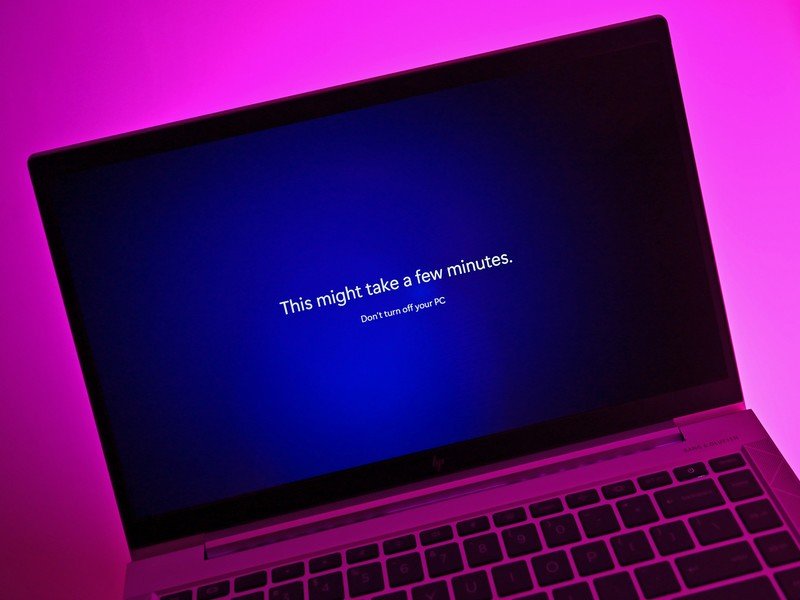
Windows 11 also introduced the DirectStorage technology of the Xbox host platform. Through this technology, the game content stored in the SSD can be directly transferred to the GPU for decompression processing, and will no longer be limited by the computing bottleneck of the CPU.
This also greatly improves the player’s experience in the game.
And Microsoft has also strengthened the Windows 11 software store “Microsoft Store.”
In addition to strengthening the support for internal classification and formatting, support for Win32 applications is now added, and traditional applications can also be sold on the Microsoft Store.
Users can also download these 32-bit software to use, which also means that Win 11 has a higher degree of support for traditional 32-bit applications.
The most surprising thing during the whole presentation was the installation and use of Android App. In the past, if you wanted to use Android software on the Windwos system, you had to download a special Android emulator to use it.
But Windwos 11 allows users to directly install Android App to use, eliminating the problem of downloading and setting up the emulator.
And Microsoft has also cooperated with Amazon to integrate the software on the Amazon APP Store. In the future, users can download the software they want directly from the Amazon APP Store to execute.
Microsoft also announced that starting from the end of 2021, the computer equipment launched will be equipped with Windows 11, and Windows 10 that meets the upgrade conditions can also be upgraded for free.
To know whether your computer meets the conditions of free upgrade, you can download “PC Health Check” from Microsoft’s official website for testing.
The official Microsoft itself will start from the end of 2021, update Windows 11 on eligible Windows 10 systems, and it is expected to be implemented until 2022.