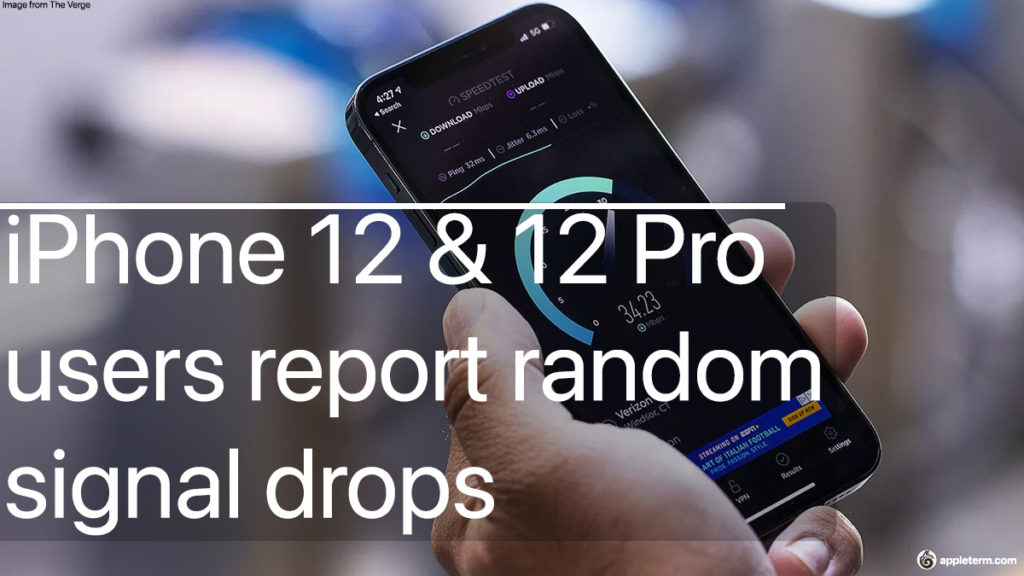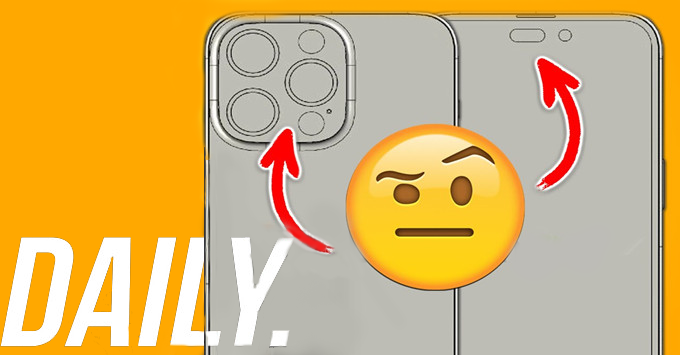1.Do the following steps depending on the model of your iPhone
If you use an iPhone 8 or newer iPhone model with Face ID, you can access emergency services by long-pressing the side/power button and one of the volume buttons simultaneously. Yes, this takes you to the shutdown screen, but right below, you’ll notice the Emergency SOS slider. Simply swipe the slider to the right to make an SOS call.
On iPhone 7 and older models, you can access the same Emergency SOS slider by rapidly pressing the power button five times.
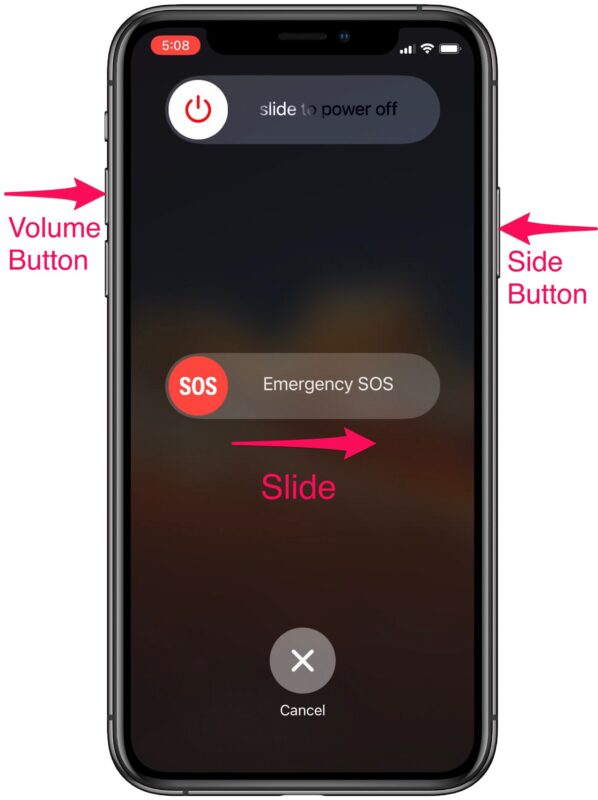
2.Newer iPhone models have an Auto Call feature which as the name suggests, initiates the call without you having to manually confirm it. You can do this by rapidly pressing the side button five times on iPhone 8 and newer devices. This will start a short countdown timer after which the call will be placed. You can tap on “Stop” to cancel the call before the countdown ends.
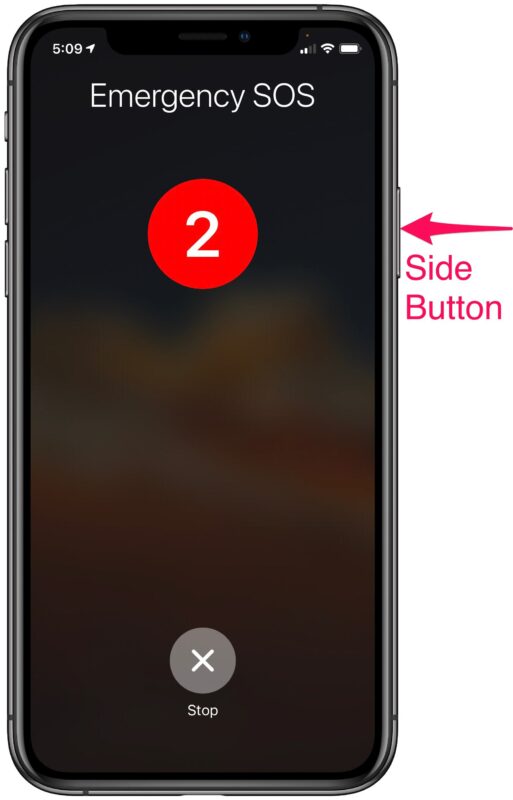
3.After the countdown, your iPhone will automatically call your local emergency helpline number.
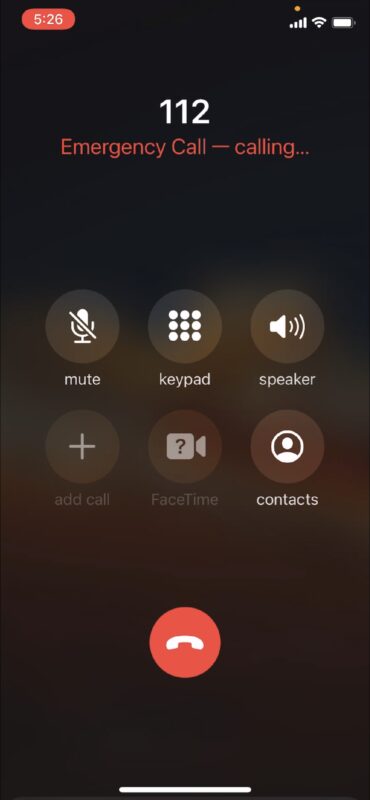
That’s so much all there is to it. Now you know how to activate and use Emergency SOS on your iPhone.
It’s worth pointing out that the emergency service that’s contacted will vary depending on the region you reside in. If you live in the United States, your iPhone will call 911 when you activate Emergency SOS. Also, in some countries, you may need to choose the service that you need, whether it’s police, fire, or ambulance.