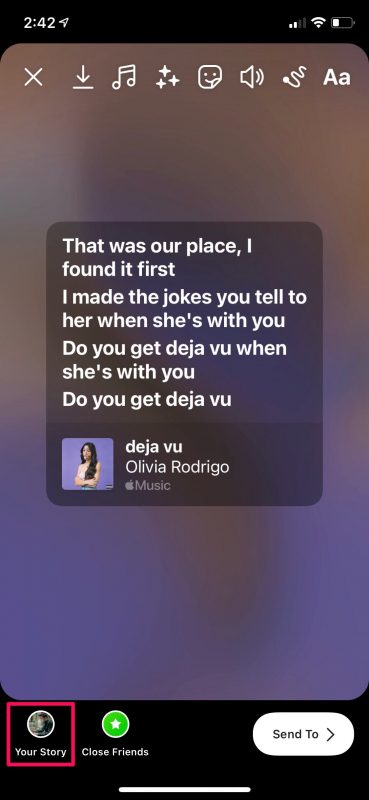Well, my friends. Being able to share your favorite songs with friends by Instagram stories is great, but this is something Apple Music users didn’t get to experience until recently. Whereas, now that Apple has implemented this feature, they’ve done quite a good job with it.
You would need the Apple Music, Instagram, and a modern version of iOS/iPadOS to have this competence:
1.Launch the stock Music app and start playing the song that you’re looking to share. Enter the playback menu and tap on the lyrics icon located right below the volume slider.

2.At present, you would be able to view the live lyrics for the song as it’s being played. Tap on the triple-dot icon to access more options.
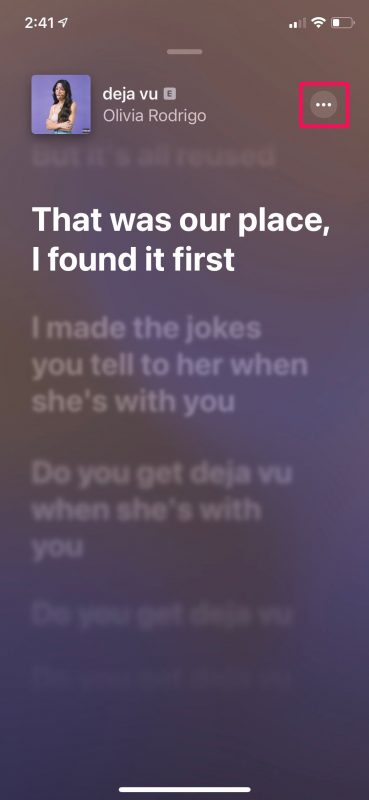
3.Then, select the “Share Lyrics” from the context menu to proceed. You can access this option even if you don’t start playing the song or enter the live lyrics mode. All you need to do is simply tap on the triple-dot icon next to the song name.
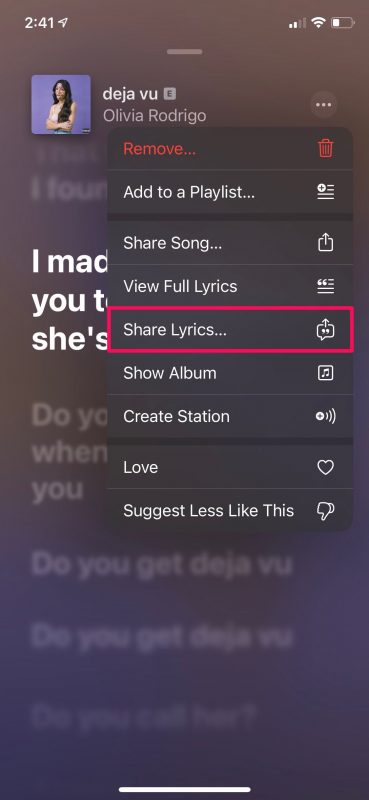
4.You’ll now get access to the lyric selector. You can tap and select a part of the lyrics that you want to share. Once selected, tap on Instagram from the share sheet.
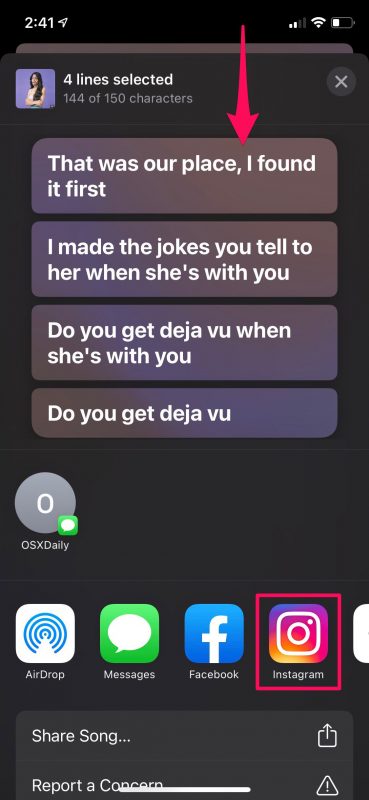
5.You’ll need to wait a couple of seconds for Apple Music to create the Instagram story. Once done, the Instagram app will be launched on your device.
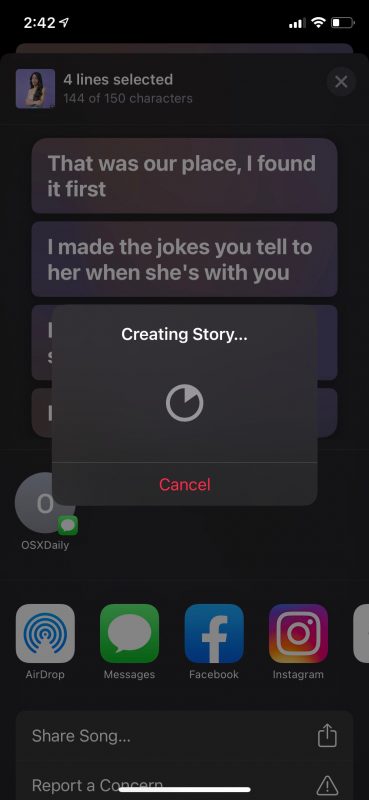
6.Now, you’ll have access to the preview of the story you’re about to post. When you’re ready, just tap on “Your Story” at the bottom-left corner of your screen to post it.