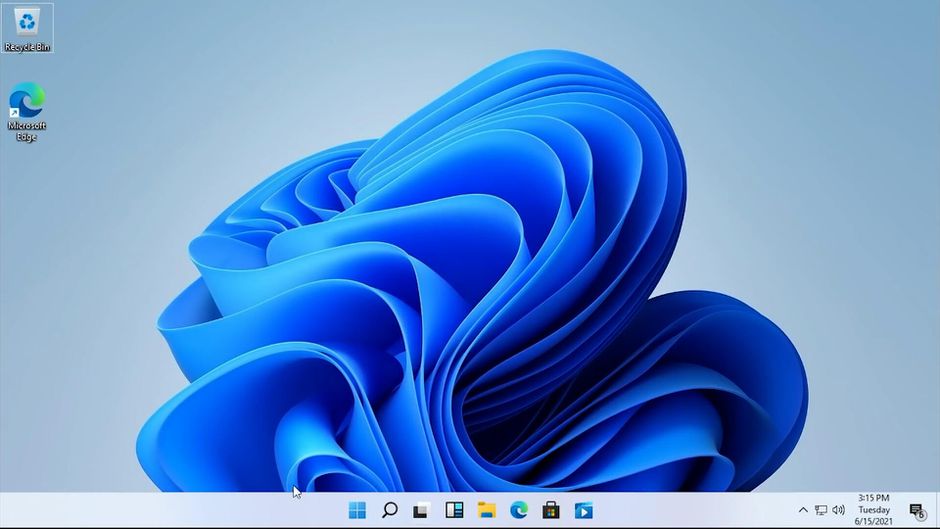For Starters: How Much Memory Do I Really Need?
We’ve been pushing 8GB of memory as the bare minimum for use under Windows 10 for a while now. It’s easy to find mainstream-priced and even budget Windows 10 laptops and desktops shipping with just 8GB of DRAM. Indeed, that’s the norm, and that’s fine for workaday productivity tasks, light gaming, and minimal multitasking. But that’s not a great starting point for an experienced user.
Even browsing the internet can push memory usage over 50% on such systems, leaving little capacity for any remaining programs, such as PC games or photo editors. And while modern web browsers typically lighten the load when other programs demand more memory capacity, that process can make the machine feel sluggish.
How Much Memory Do I Have?
One of the easiest ways to see how much memory you already have is to open any folder in Windows 10 (in the default view), find the This PC icon on the left, right-click it, and go to Properties. This report below from an older, previously upgraded Dell notebook shows that it has an older Core i5 CPU and 8GB total memory, 7.8GB of which can be used for programs. (The rest is reserved for use by the processor’s integrated graphics.)
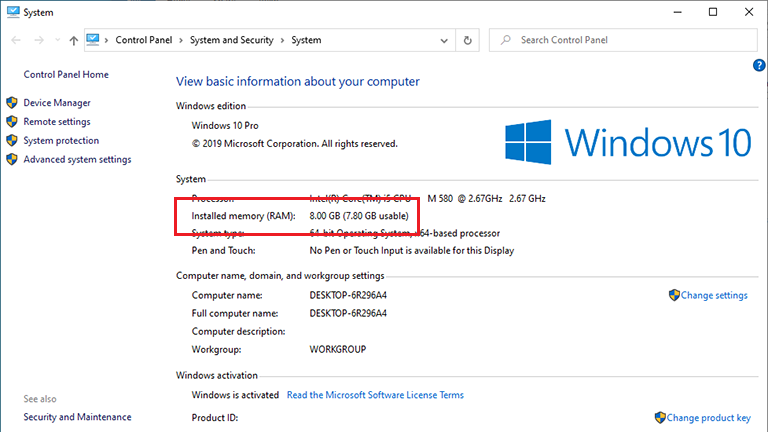
The above report may also list the manufacturer name and model, but it wasn’t available on this system after upgrading from the factory installation to Windows 10. If you need greater detail, you can download a third-party utility that will surface much more system info.
Okay, So I Know What I Have. What’s the Easiest ‘Next Step’?
The search ends here for some PC upgraders, as some machines simply can’t be upgraded. The above screenshots, for example, come from an old, DDR3-equipped notebook that doesn’t support modules of 8GB each and already has its two slots filled with 4GB memory modules. A key thing for starters: DDR3 is a sign of an older PC, and you can’t simply swap in DDR4 modules in their place. On both laptops and desktops, DDR3 and DDR4 memory are keyed differently from one another and are incompatible. But if you’re not getting this information from the manufacturer, there are other ways to figure it out.
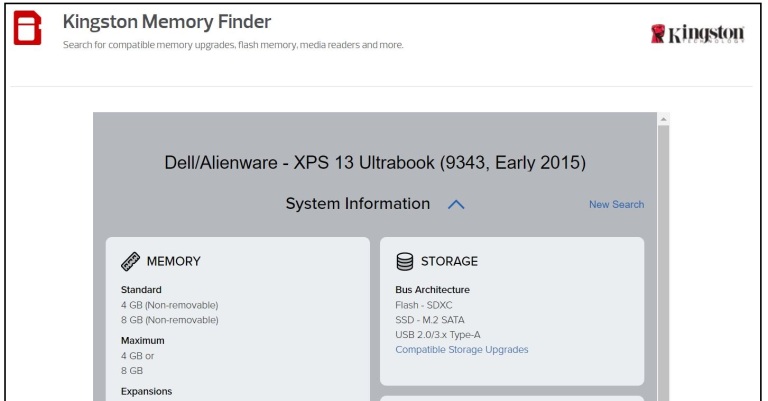
every last droplet of performance or overclocking, your search can end there. Using a memory configurator is a safe bet, and it is often the best idea for upgraders of laptops, whose memory-upgrade options are usually pretty limited, anyway.