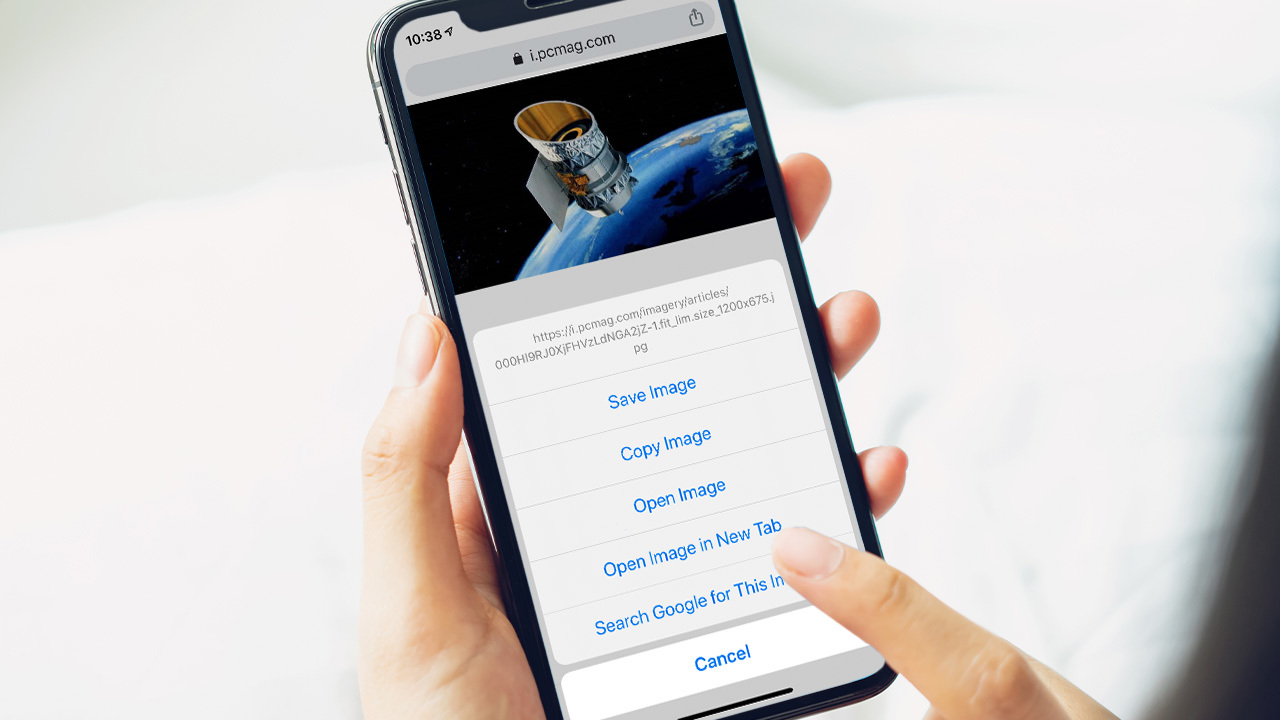Google Reverse Image Search on Mobile
When you fire up images.google.com on mobile, the camera icon won’t show up in the search bar. To get it, you’ll need to load the desktop version on your mobile device. It works in Safari, but performs best in the Chrome browser app.
In Safari, tap the aA icon on the top left and select Request Desktop Website. In Chrome, scroll to the bottom, tap the three-dot menu, and select Request Desktop Site. On both mobile browsers, that will load the desktop version of Google Images, and the camera icon will appear. Then you can upload photos from your camera roll.
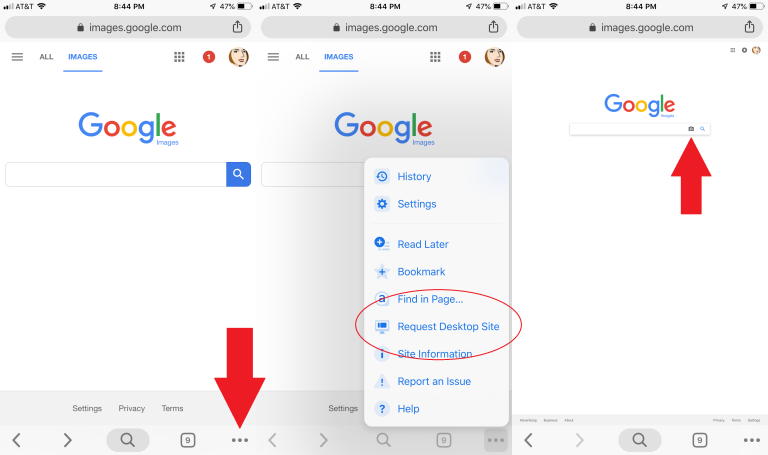
Depending on your phone, Chrome also supports a reverse image search workaround. When you see the image in your browser that you want to search, hold your finger on it until a pop-up menu appears; pick Search Google for This Image at the bottom. Note: This will NOT work in the Google app or other browsers. It only works in Chrome.
Provided for some reason this doesn’t work, you can also select Open Image in New Tab. Then copy the URL, go back to images.google.com, and paste in the URL. With either method, reverse image search results then appear; you may have to click a More sizes option up top to see only the images. You’ll get options to narrow your query, such as finding animated GIFs, clip-art equivalents, or looking by the color scheme used in the original image.
Google Lens also provides a backup image search option. Lens has its own app, but is also part of the Google app, Google Photos, and Google Assistant, on iOS and Android. However, Lens is really more about helping you perform tasks, like instant translation, identify things, or find a product to buy, than it is for finding a source image.
Bing Visual Search on Mobile
That other big search engine, Bing from Microsoft, also does reverse image searches, but calls it “visual search.” Click Bing’s camera icon on any mobile browser or in the Bing app. A pop-up says that in order to search with an image, you’ll need to give Bing access to your camera; accept or decline with a tap.
On the next screen, tap the Browse button on the bottom left. A pop-up menu will let you take a photo, browse your photo library, or browse third-party services. Tap browse to find photos stored in third-party services like iCloud Drive, Google Drive, and Dropbox.
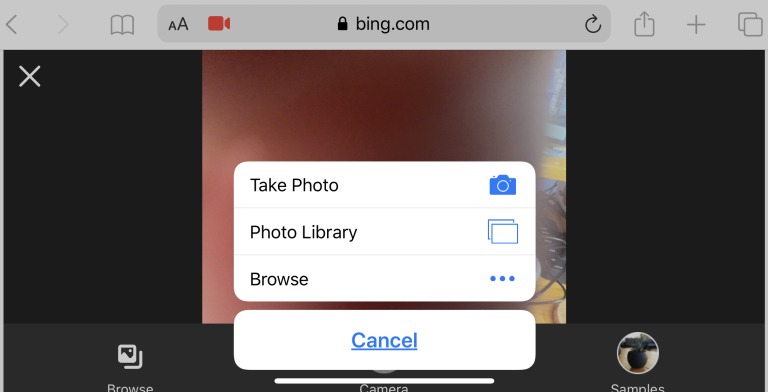
The latest versions of the Bing app (iOS and Android) let you snap a photo and image search it immediately. You can upload a photo from your camera roll, scan a QR code, or point your camera at text or math problems.