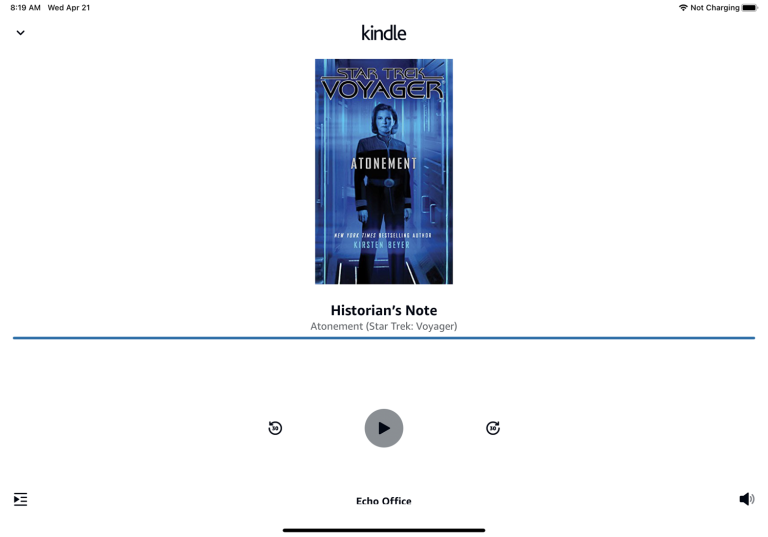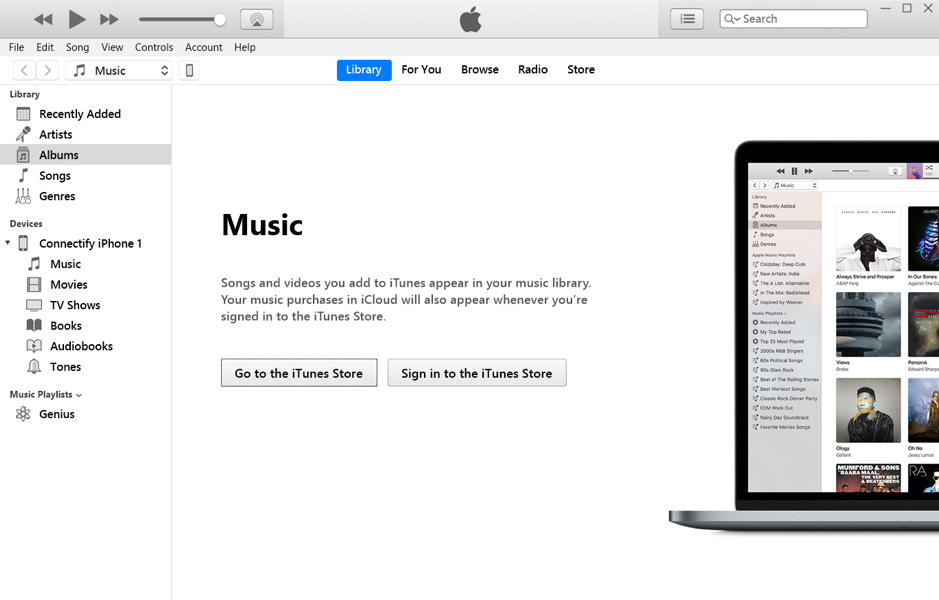Find a Book to Read
View all your Kindle ebooks by opening the Manage Your Content and Devices page. Alexa should be able to read most of your books, with the exception of comics and graphic novels.
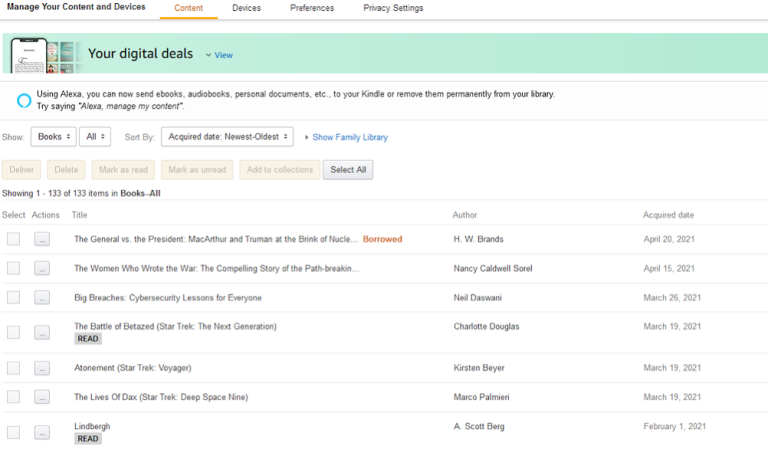
Choose a specific book for Alexa to read by opening the Alexa app on your mobile device. Tap the Play icon at the bottom of the screen. Swipe down the Entertainment screen and tap See All at the section for Kindle Library. Or swipe through the thumbnails of the books to see them.
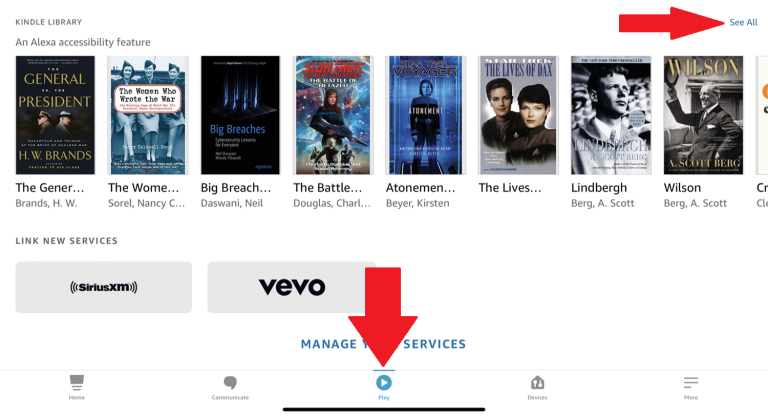
Tap the name of a book to prompt Alexa to start reading it. Or say “Alexa, read [title of book.]” If you have more than one Echo device, choose the one you want to play the audio.
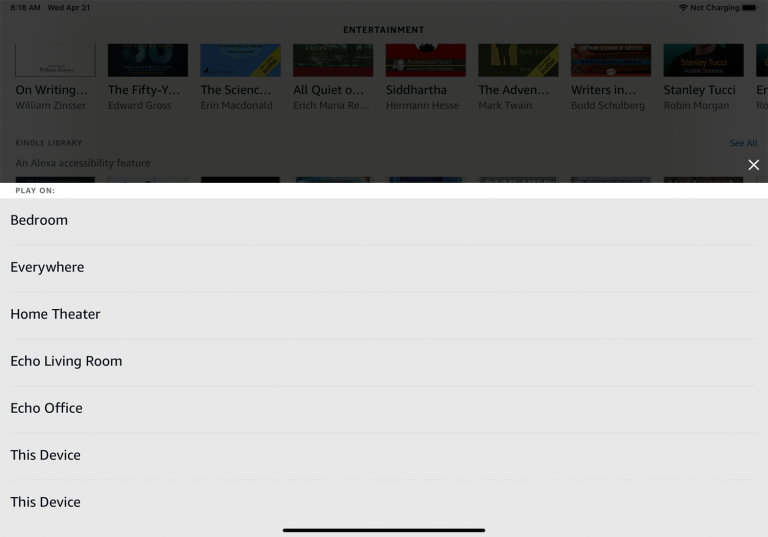
After the audio kicks off, go back to the Entertainment screen. The book currently being read will be shown at the bottom of the screen with the option to pause the reading and control the volume. Tap the entry for the narration to view the book currently being read.
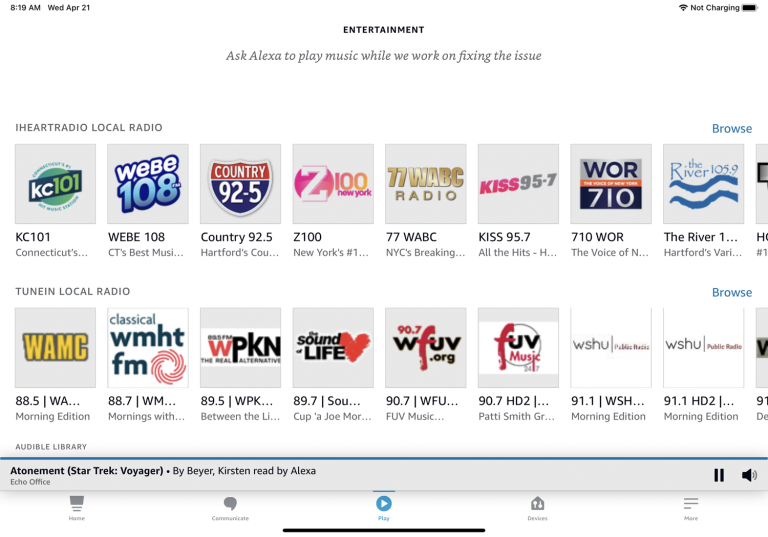
You can now control the reading through the app or through your voice. The app allows you to pause, resume, go back 30 seconds, go forward 30 seconds, and adjust the volume. You can also jump to specific chapters by tapping the Outline icon in the lower-left corner.