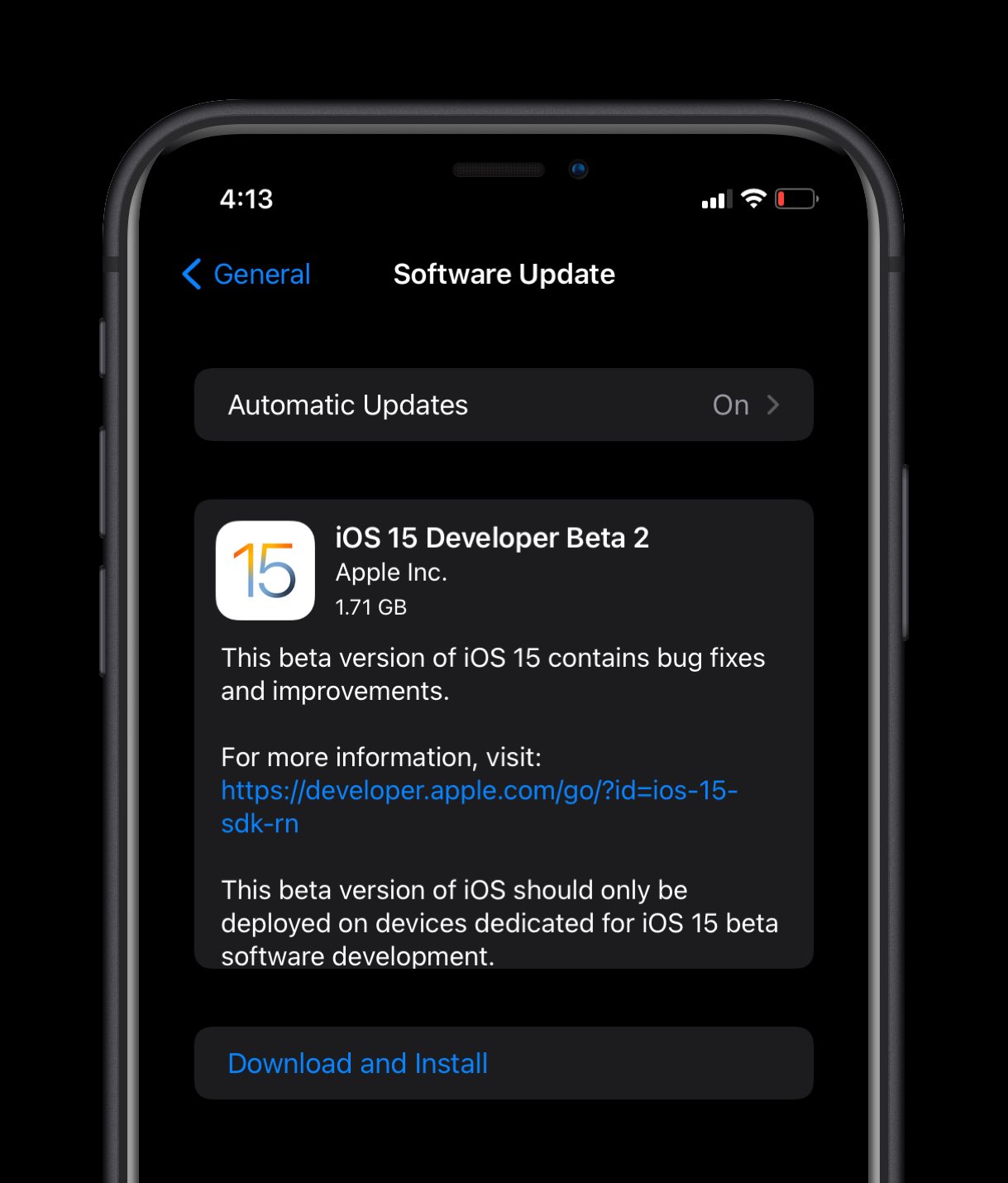It’s the middle of the year again, and it’s the annual Apple WWDC. WWDC21 may not be what everyone expected (without new hardware), but it is still very informative. Regardless of the fans who have been integrated into the Apple ecosystem or the diehards who have never thought of leaving Android or HarmonyOS, WWDC21 is worthy of attention. Because here you can not only see Apple’s choice and future, but also insight into the development direction of the entire consumer electronics industry in the software ecosystem.
Let’s take you to review WWDC21.
iOS 15: FaceTime, Messages, notifications, wallets and more
The arrival of iOS 15 is not suspenseful, but the addition of so many functions is indeed a bit dazzling. The first is FaceTime. Now FaceTime is not just a video chat tool, it has brought chat interaction and social interaction to a new level in iOS 15. We can use “SharePlay” to share high-definition music, film, and television works or sports events in real-time when chatting with others, making it possible to share cloud dramas together.

Real-time sharing of movies and TV shows

Real-time sharing of music

Cast the movies and TV series shared during the chat to Apple TV
The screen sharing function has also appeared, allowing everyone in the FaceTime chat to see your screen content.
In a multi-person chat, you can quickly enter the “grid” mode to see everyone’s avatars, and spatial audio can also use the arrangement of these people on the screen to simulate the sound position.

Grid view for multi-person chat
Compared to the features just mentioned, FaceTime’s background bokeh video and microphone noise reduction are not so attractive.
By the way, iOS 15 also has something called “FaceTime links”. You can quickly invite others to join the meeting by sharing a link.

Share FaceTime link
The point is that Android or Windows (browser) users can also join FaceTime meetings through these shared links.

Non-Apple devices can also accept FaceTime invitations
System notifications have also ushered in improvements, including a redesigned appearance of the notification bar. The new notification system will automatically push the appropriate information to the user at the appropriate time according to the user’s schedule, and the AI will also automatically sort out the category and priority of these pushes. Of course, the push of contact information will not be classified, so that you can prevent everyone from missing important news.

Notification smart classification
If you want to “miss” a message, you can also turn on the focus mode. After turning on the focus mode, if someone sends you a message in Messages, you will be told that you are in focus mode. However, if there is something urgent, a high-priority reminder can bypass the focus mode. Finally, the focus mode can also be customized. For example, you can only choose to let colleagues contact you when you work.
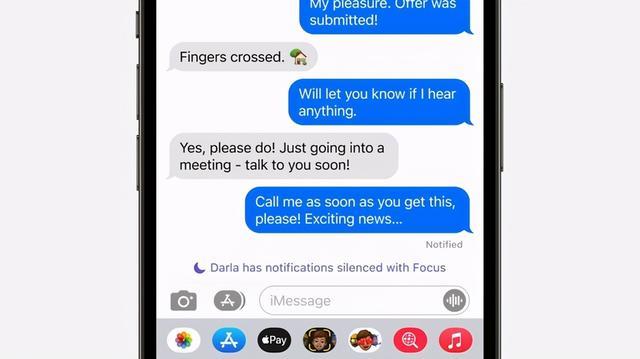
You can see that if the other person has turned on the focus mode
The sharing function of Messages is more smoothly connected with other apps in the system. For example, someone shared an article with you through an app before, and it doesn’t matter if you didn’t open it at the time. Later, you can see a section called “Share with You” in this APP, which contains the content previously shared with you. If you have an idea about this content, you can reply to the sharer immediately, without even opening Messages.
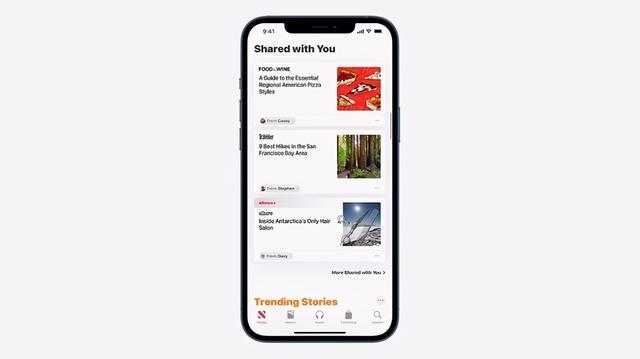
Mark content that someone has shared with you in other apps
Although maps and wallets are services in restricted areas, the new features of iOS 15 are still worth mentioning. The map is similar to Google Maps, but more detailed 3D virtual terrain and building reproduction, and even supports a night scene mode with moonlight. When driving and navigating, if you encounter an overpass, the map will switch to 3D view, and you can directly tell you whether you should be above or below the overpass through the screen.

3D map, support night scene mode

Overpass navigation 3D view (day mode)
The iOS 15 wallet has carried forward Apple’s strengths: integrating existing functions of other companies and optimizing them to the greatest extent. Bank cards, access control cards, car keys, hotel room cards, family keys, airport customs information and identity documents are all integrated into the wallet.

Wallet supports door keys
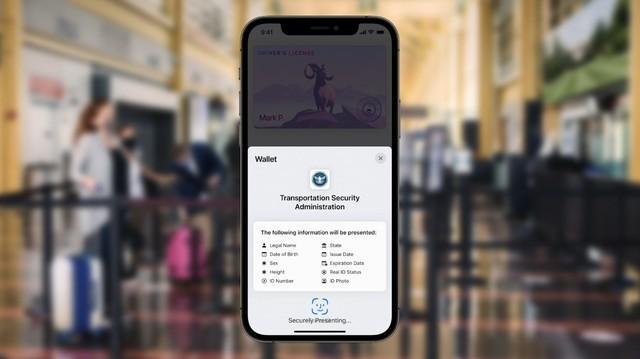
Wallet supports customs information
Apple’s spatial audio also appeared at the conference. AirPods headsets, HomePods speakers, and other devices can achieve spatial audio effects. And this function is not limited to playback devices. Not only iPhone, MacBook, iPad, and Apple TV all support spatial audio.

Finally, iOS 15 is also equipped with a redesigned interface, a Safari browser that supports extension programs and voice search, the ability to read text from various objects in life, a “memories album” that can automatically score music and change filters, the health function of real-time monitoring and sharing of the physical condition of family members, the weather that supports the new animation, and stricter privacy protection.


The following picture shows the devices that will be upgraded to iOS 15 in the future (public beta in July and official push in autumn):

iPadOS 15: Continue to strengthen multitasking
Apple’s ecology has been opened up between all types of devices, so iPadOS 15 basically has the new features of iOS 15 mentioned above. In addition, the most significant evolution of the iPadOS 15 is multitasking. In order to strengthen the multitasking capabilities, iPadOS 15 has made five main points: adding floating windows and split screens, grouped multitasking interfaces, supporting keyboard shortcuts, “large screen” widgets, and global handwritten quick notes.

Among them, the widget supports the free movement of the position, as well as the upgrade of the size and the customization of the content. The appearance and interactive form of widgets of different types of APPs will be different, allowing users to interact with multiple APPs on one screen without opening the APP.



Handwritten notes are actually an integrated and optimized product that integrates other brand functions. This function supports quick handwriting, handwriting content to the edge of the screen, dragging other elements of other apps into handwriting notes, etc. Of course, these notes will appear synchronously on iPhone, iPad, and iMac.

The following picture shows the devices that will be upgraded to iPadOS 15 in the future (public beta in July and official push in autumn):

macOS Monterey: new Universal Control
Many people are now doing multi-screen interaction, and Apple is the latest one. The multi-screen interaction of macOS Monterey is called universal control. In addition to dragging and dropping files and expanding the screen between two devices, such as MacBook and iPad, users can also add a Mac to it, and the three can interact at the same time.

Safari, which changed on iOS 15, also ushered in UI adjustments on macOS. The adjustment is not only visual, but also improves the operating efficiency. For example, the opened tab bar pages can be grouped. And these groups can also be viewed at any time on other devices.


Then, AirPlay also supports Mac, and mobile phone screencasting and music droping have been realized one by one. Shortcuts also support Mac. You can complete many daily operations on the Mac with one click, reducing the interference of trivial matters on work efficiency.


In terms of privacy, Apple has added “a few locks” to everyone. The functions of hiding IP addresses on the Internet and preventing email addresses from being leaked by randomly assigning mailboxes are integrated into iCloud+.
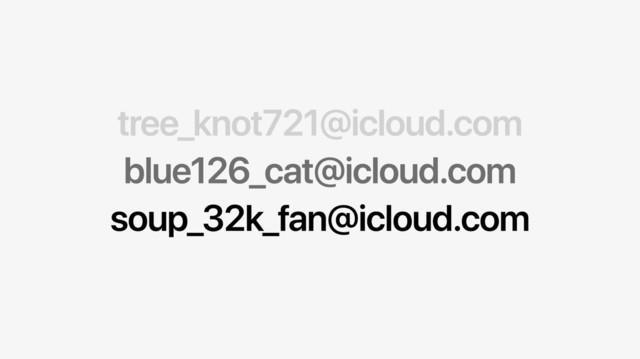
Speaking of iCloud+, it also has an interesting new feature: digital asset transfer, allowing you to leave the legacy in the “digital world” to your “descendants”.
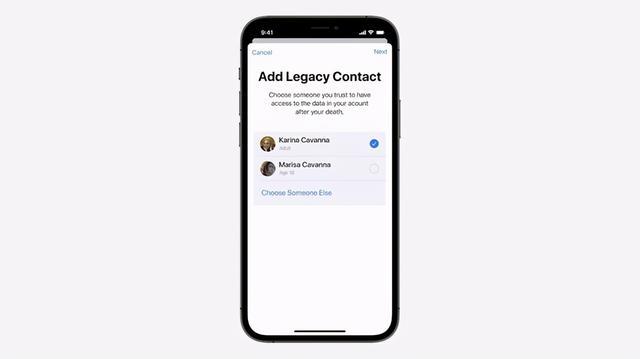
The other new features of iOS 15 and iPadOS 15 mentioned above, almost all appeared on macOS Monterey.
The following picture shows the devices that will upgrade macOS Monterey in the future (public beta in July and official push in autumn):

watchOS 8: Make watches more and more like mobile phones
With iOS 15, you can send emails, watch photo albums, share photos, share music, enter emojis, view home surveillance cameras, make mobile payments, and unlock the car. With the help of watchOS 8 on Apple Watch series products, these functions can also be realized.

Of course, watchOS 8 still has unique features, after all, smart watches are a special product. It is worth noting that there are avatar wallpapers that can automatically arrange the clock according to the screen, as well as more types of sports including Tai Chi.

The following picture shows the devices that will upgrade watchOS 8 in the future (public beta in July and official push in autumn):

Developer: More tools to improve user experience
Facing developers, WWDC21 is also full of sincerity. In RealityKit 2, Apple has added an API that allows developers to convert video content into 3D models. This is of great help to scenarios such as AR home shopping, greatly reducing the production cost of 3D models, and further stimulating the development of the AR industry chain.

Then there is Xcode Cloud, a cloud service built for developers. It allows developers to build applications in the cloud and collaborate with other people in the team remotely and efficiently, which is more conducive to the creation of high-quality apps.

iOS 15, iPadOS 15, macOS Monterey, and watchOS 8, the operating systems of these four different devices, all ushered in many new features at this conference. Whether these functions themselves are good or not and whether domestic users can experience them are the most concerning issues for most consumers. However, if we take a step back and look at the overall situation, we can find something more attractive: most of the new features, and the old ones, are common among various devices. Such a thorough platform connection has brought us closer and closer to the Internet of Everything.

There are some small details at the conference, such as third-party smart home products also support Siri. Apple also frequently released the logos of various partners, and these signals even marked the approaching era of the Internet of Everything.

Third-party smart home products will also support Siri
If you are an Apple user, congratulations, you have gained a lot of new cross-platform features. If you are a user of other ecosystems, don’t be discouraged. Whether it is Android, HarmonyOS, or even the upcoming Window 11 and Fuchsia OS, cross-platform interconnection will be the direction of development in the near future.
In this case, if you plan to buy new hardware, you have to consider the brand. Because the brand no longer simply determines the performance of the product itself, it will also create a different ecosystem for you in the future, which will affect everyone’s life in an all-around way.