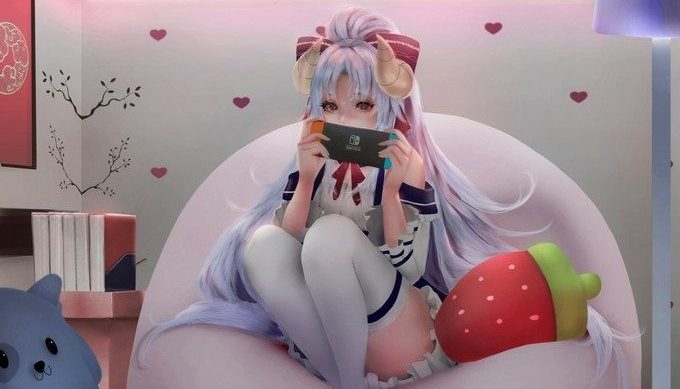In the past few years, the development momentum of e-sports monitors has been smashing, but for non-game players, a monitor that can display richer colors and more accurate color reproduction will be more attractive. For me, the same is true, because as a person who likes to take SLR cameras to walk around and take pictures, daily editing and editing of videos has become a part of life. The monitor I currently use is a 23.8-inch Dell U2417H, which can basically meet my needs, but when it comes to retouching photos in RAW format, it seems to be unable to do so. This time thanks to the blessing of the Sina public test platform, I have the opportunity to experience the INNOCN color management monitor M1U, 4K resolution, 10bits panel, 1.07 billion colors, 400nit brightness, 1000:1 contrast ratio… this series of excellent parameters let me look forward to buy it.

About installation
Since the packaging box was slightly damaged when the display was received, I won’t add more details in this regard. Fortunately, the display and accessories in the box are intact, so let me start with the installation. Both the bracket and the base are made of metal, with a little weight, and the surface is matte matte and black anodized, which is delicate to the touch and not easy to leave scratches. The installation of the monitor is very simple. The first step is to insert the bracket into the base, and then use the screwdriver and screws that come with it to lock it.
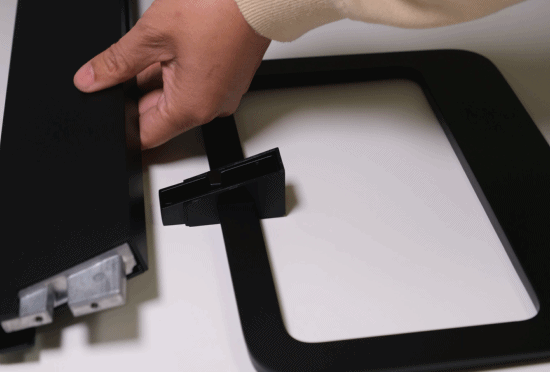

The base is rectangular with a hollow in the middle, and there are multiple non-slip silicone pads on the back. Under the weight of the bracket, it is placed very stably and not prone to shaking problems.
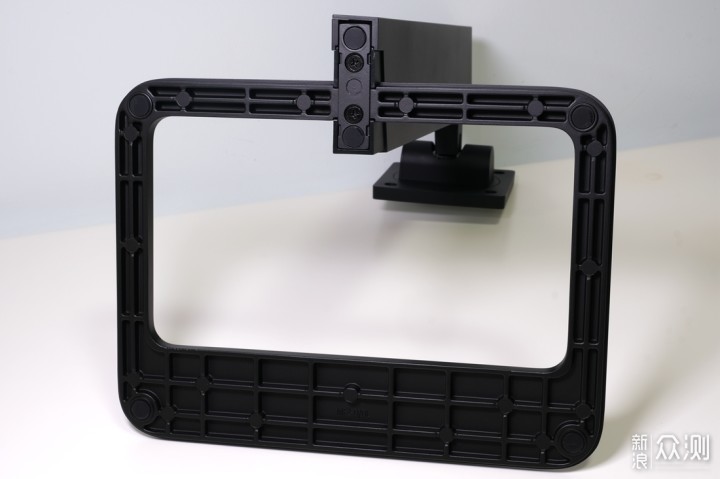
There is a U-shaped handle on the top of the stand. Hold the handle and lift it to move the position of the monitor. However, the overall weight of the monitor is as high as 7.26kg, which is heavy. If it is placed in a good position, it is best not to move it.

The second step of the monitor installation is to put the arm assembly on the bracket into the sink groove on the back of the screen assembly, then lock it with four screws, and finally grab the bracket with your hand to stand the monitor up and you’re done. This monitor also supports wall-mounted installation, but this “guy” is not light-weight, so I will rest assured if I choose a desktop display.

Appearance and details
Because of the all-black body design, the appearance of the INNOCN color management display M1U is not particularly eye-catching, but this simple and steady style can meet the public’s aesthetics and is durable and durable. The INNOCN color management monitor M1U also uses an ultra-narrow bezel design. Although it is a 27-inch “behemoth”, the body size is still controlled at 619*514.4*247.6mm, which takes up less space than my home’s 23.8. How big is an inch display?

It is understood that the INNOCN color management monitor M1U is currently only limited to 200 units, each with an independent number, and is officially put on the shelves of an e-commerce company. The number I received is No.104.
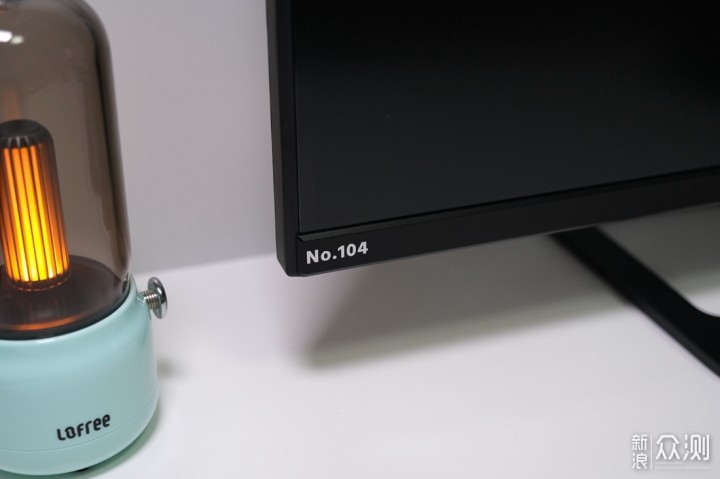
The INNOCN color management monitor M1U has all interfaces and buttons designed on the back of the fuselage. It has a richer interface. In addition to the power jack, it also provides Type-C, HDMI, and DP three video transmission interfaces, as well as an audio output plug. hole.

It can be equipped with a Type-C interface that can be regarded as keeping up with the times, while DP interface is commonly found in high-end displays, and comes with three specifications of cables, saving users the trouble of additional purchases.

It is worth mentioning that the Type-C interface can not only realize video signal output, but it can also supply power to various electronic digital devices. The maximum power of this interface reaches 90W, so it can also be used for the reverse charging of notebooks. Whenever I connect my laptop to the INNOCN color management monitor M1U to synchronize the screen, the charging is also carried out silently. It kills two birds with one stone.

The INNOCN color management monitor M1U has a total of 5 physical buttons. Although the location is on the back of the fuselage, it is fortunately located in the right-down area, so the actual control is relatively smooth. All the parameters and function settings of the display are completed by 5 buttons, but because there are many menu options, the actual control is not easy enough. It would be better if it could be replaced by a five-way button.

Supporting angle adjustment is a must for every monitor. In this regard, the INNOCN color management monitor M1U is very powerful and can realize multi-directional adjustment.

The height adjustment is in the range of 95±5mm, the forward tilt angle is 5°±2°, and the backward and horizontal rotation angles are both 15°±2°. The angle adjustment is relatively easy, and the angle is fixed firmly after adjustment.

Not only that, but the INNOCN color management monitor M1U also supports 90° vertical rotation left and right, allowing the monitor to be used in portrait orientation. You just need to raise the screen first and then rotate it, otherwise, the corners of the screen will bump into the base.

Experience
The INNOCN color management monitor M1U has many system options, including input, brightness/contrast, color, PQ settings, display, audio, multi-window, menu, and other settings, a total of 9 options, each option is further subdivided, When I first got in touch, I felt a little complicated. But it didn’t take long for me to get started, and I could easily perform blindly. Although there are a lot of options, there is even a rare picture-in-picture function of multi-window, but only those items will be set during actual use, such as input interface switching, scene mode selection, etc., most of the others The parameter setting can choose the default.
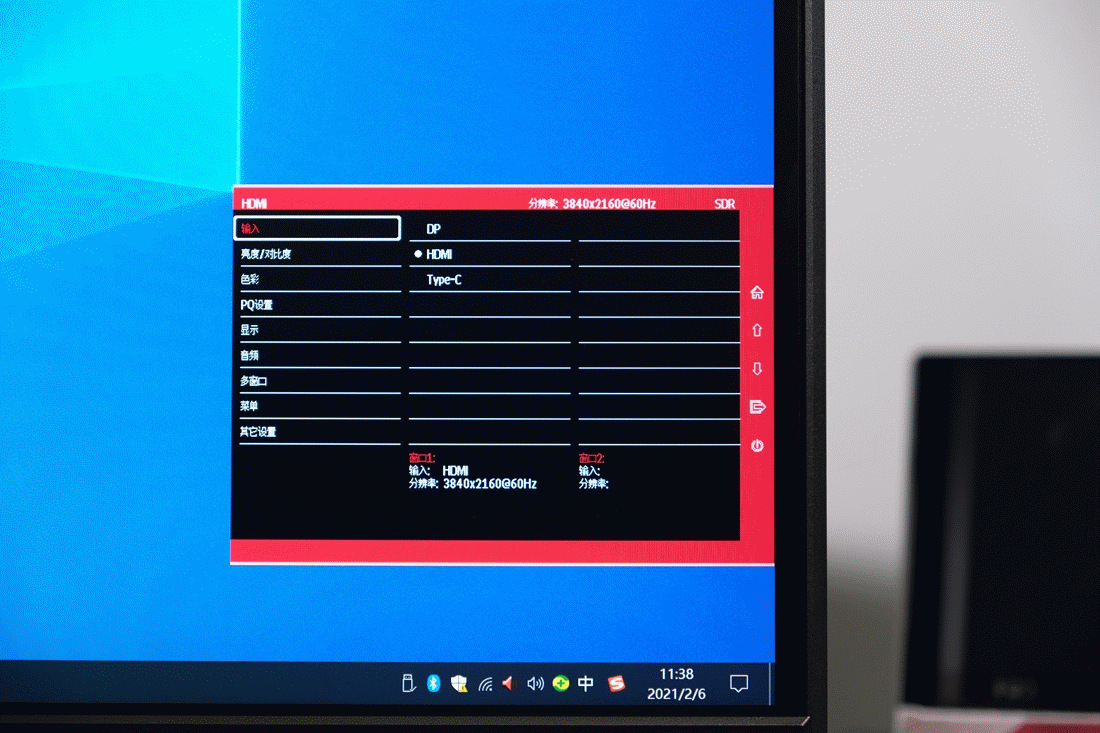
The INNOCN color management monitor M1U is equipped with a 27-inch IPS panel with a resolution of 4K, which is 3840*2160, a high pixel density of 163PPI, 100% sRGB, 96% AdobeRGB color gamut coverage, BU&CU (brightness and color uniformity) ≥96%, each unit has been accurately color adjusted before leaving the factory, and a color correction report is attached. Judging from these hardware parameters alone, there is no doubt that the strength of the INNOCN color management monitor M1U is appropriate.
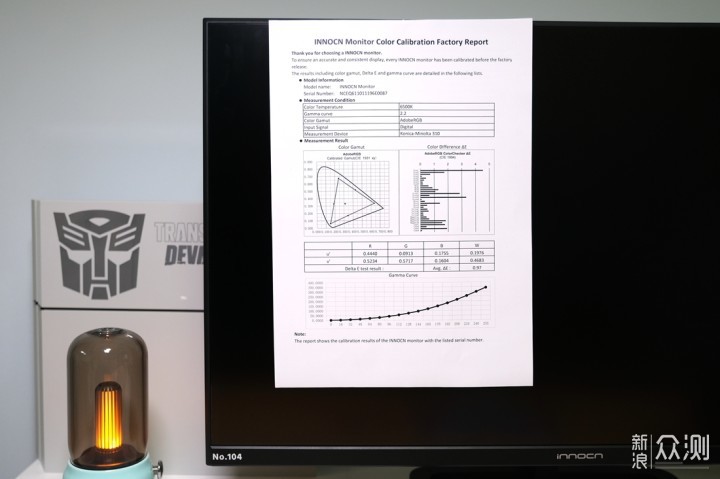
Next, use the Spyder color calibration meter to test and see the actual performance of the INNOCN color management monitor. All settings are selected by default.
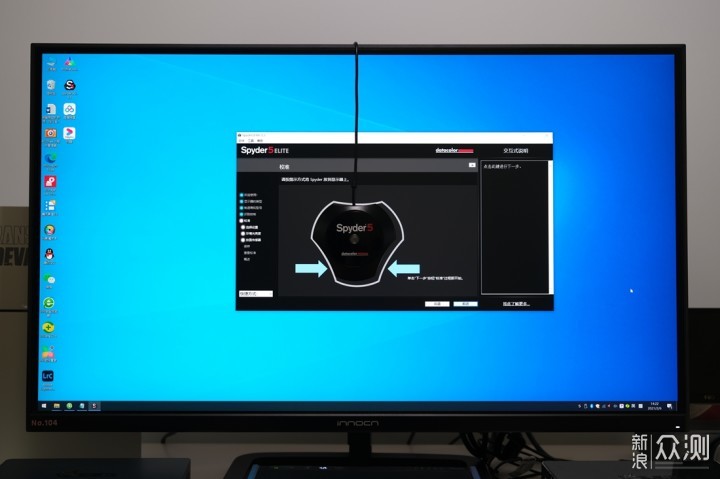
From the test results, the color gamut space of the INNOCN color management monitor M1U has reached 99% of sRGB and 91% of AdobeRGB, which is very close to the official 100% sRGB and 95% AdobeRGB color gamut coverage. The Spyder color calibration instrument has some relationship with the light of the test environment and the standby time of the display. Therefore, I am quite satisfied with the test results. It also shows that the parameters of the INNOCN color management display M1U are still reliable.
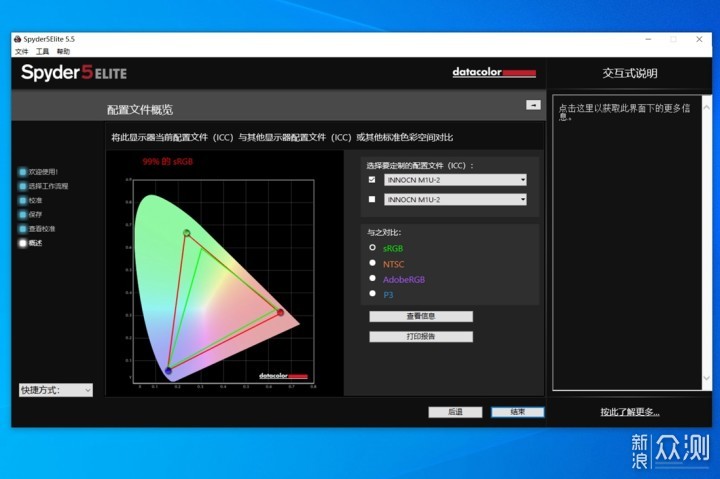
Nowadays, even the resolution of photos or videos taken by mobile phones can reach 4K or more, not to mention professional cameras or video equipment. The INNOCN color management monitor M1U is in terms of color, color accuracy, color gamut, brightness, contrast, etc. The performance is pretty good, so I can see more details. From the original 23.8-inch Dell U2417H monitor with 1080P resolution to the 27-inch, 4K-level INNOCN color management monitor M1U, when I did image processing and video editing again, I felt more comfortable than before.

For example, for the same photo, when I adjust the color temperature, hue, saturation, and brightness, it takes longer to reconsider using the original display, and the INNOCN color management display M1U can better restore the true color of the photo. In this way, what you see is what you get, and my success rate in retouching has increased.

To enhance the user experience, the INNOCN color management monitor M1U also presets 9 scene modes, namely standard mode, natural mode, film mode, DICOM mode, A mode (Apple), D mode (Dell), sRGB mode, Adobe mode, And black and white mode. In particular, DICOM mode, sRGB mode, and Adobe mode greatly facilitate the use of specific groups of people. DICOM mode can restore beverage images with deeper shadows, such as X-ray digital images and other medical images; sRGB mode can accurately present professional images Color, and Adobe mode matches the color of professional equipment such as cameras to reserve space for creation. This is also my most commonly used mode.
As for the black and white mode, I think the playability is also very high, because sometimes I take a satisfactory color photo, when I want to convert to a black and white photo to see if there is a different tension, I can use the black and white mode to preview first. If the effect is satisfactory, I will use the software to completely convert the photo into black and white.
Watching blockbuster movies is my biggest entertainment method. I have downloaded a lot of 4K high-definition movies on my computer. Although I have a 4K TV in my home, I still have the INNOCN color management monitor M1U. It has high dynamic range technology, can effectively improve the color of HDR picture, and has a preset movie mode, and the viewing angle has reached 178°, so it brings me better visual enjoyment.

To put it bluntly, the 6ms response time and 60Hz refresh rate of the INNOCN color management monitor M1U cannot be compared to gaming monitors. After all, its original intention is not to target gamers. But for ordinary users, there is no problem with it playing games. I prefer to play PS4 games. When it is late at night, I plug my earphones into the audio output jack behind the monitor to entertain myself for a while without affecting my family’s rest.

Finally, let’s learn about the exquisiteness of the INNOCN color management monitor M1U and the display effect of picture browsing. Many people always feel that 1080P resolution is sufficient when buying a monitor. There is nothing wrong with this. It is just that with the continuous advancement of technology, 4K screens are the general trend. Also, the pixels of mobile phones and cameras continue to increase. , 4K resources on the Internet are also increasing, so as long as the budget is sufficient, it is still necessary to choose 4K monitors. Through the following 4K picture, it is not difficult to see that the picture is further enlarged in time. It is still quite delicate and the details can still be well preserved. This kind of visual impact is great, when you are used to 4K monitors, you won’t choose the previous one.

Change a set of real shot pictures, the color of the INNOCN color management monitor M1U is very close to the original picture, this natural and true color performance is pleasing to the eye, 400nit is also enough to make it not overshadowed in the daylight environment.
Conclusion
After a period of in-depth experience, the INNOCN color management monitor M1U left a good impression on me. The high enough resolution display and excellent color reproduction performance brought great convenience to my daily photo editing and editing. Especially the preset sRGB mode and Adobe mode, these two scene modes, let me immediately get the monitor into the best working condition without tedious parameter adjustment. Besides, the Type-C interface for 90W reverse charging is also very practical. Of course, the last thing I want to emphasize is that the INNOCN color management monitor M1U is suitable for non-e-sports players. It is most suitable for workers who are engaged in graphic design, image processing, video editing, etc.