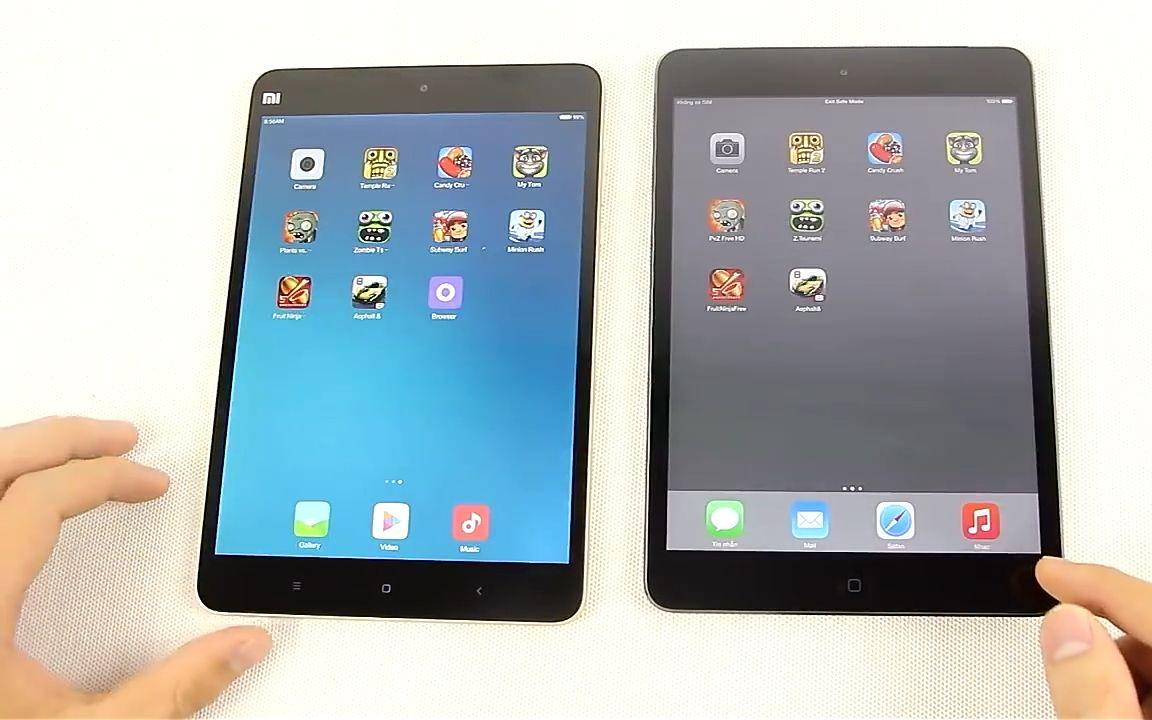Recently, Rapoo launched a Raremo Pre 5 mechanical keyboard. Although the appearance is quite nice, the high price is still prohibitive. How many surprises this mechanical keyboard can bring us, let’s take a look now.
From the perspective of the outer packaging of the product, the manufacturer should have spent a lot of thought on this keyboard. The box design used for packaging is very simple and generous, and the front is clearly visible with a 1:1 keyboard embossed texture design.
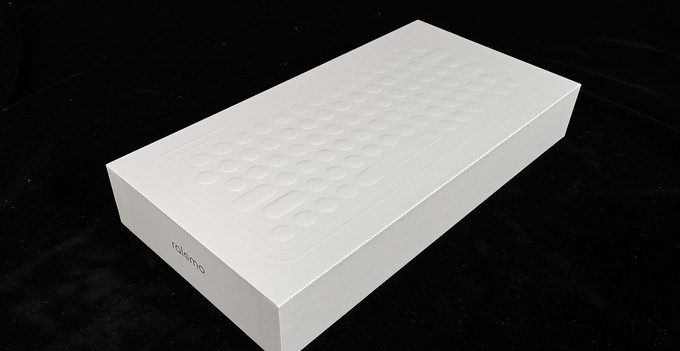
The products in the box mainly include Raremo Pre 5 mechanical keyboard, manual, a 2.4GHz adapter, and a TYPE-C data cable. Let’s first look at the appearance of the product. As the Raremo Pre 5 mechanical keyboard is positioned in the female consumer market, the product style design is naturally biased towards the feminine. The overall design has only 79 keys, so the keyboard is short, and the retro-looking typewriter keyboard design adds a touch of classicism. The size is 312mm*141mm*43.1mm, and the weight is about 773g. The size and weight both make the keyboard very easy to carry.

The general design is with rounded corners on all sides, and the pleated dot design is on the keycap part. Everything makes the keyboard look very round. Small and round should be the theme that women like.

The bottom of the keyboard has a relatively large raised design, which allows the product to be naturally inclined at a certain angle for typing when it is placed normally, but the design without adjustment of the placement angle is somewhat regrettable.


A small piece of very thick silicone feet has been added to the four corners to provide a smooth surface grip for the keyboard.

In use, the keyboard has good compatibility. It can support many different connection methods such as Bluetooth 5.0, Bluetooth 3.0, wireless 2.4G, and wired connection, and can match and connect to no more than 5 electronic devices at the same time. New and old models or different systems can be easily switched and seamlessly connected, and there is no barrier between the old desktop and the new tablet.

The specific usage can be displayed by the indicator light on the front. As can be seen from the word Mac above, the product itself also supports the use of Apple systems.
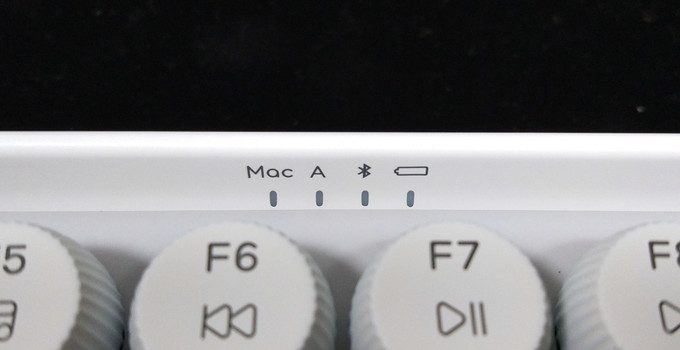
It is worth mentioning that this keyboard has a built-in 4000mA large lithium-ion battery, which can provide about 13 days of wireless battery life. It can be used online through the TYPE-C interface on the left, and the keyboard can be charged while using it. It can be fully charged in up to 4 hours, and the charging speed of the keyboard is still relatively fast.

The keyboard supports the backlight display function, but during use, it is found that the manufacturer only provides a single white backlight display. By freely switching the built-in display mode, the keyboard can show up to 6 different backlight display effects, it can basically meet the needs of ordinary people.

The keycaps used in the keyboard are made of a two-color injection molding process. The surface of the keycaps has a very delicate touch, which has no-burrs and clear writing, and there is no problem with handwriting wear when used frequently.


The bottom key shaft is made of a mechanical shaft with a service life of 60 million times developed by Rapoo. Compared with most mechanical shaft products with a service life of 20 to 50 million times, the use of this keyboard is more durable. Of course, the overall experience of the keyboard is also different according to different key axis types. Similar to my keyboard, the key axis is the green axis. I personally feel that the key axis has a clear sense of pressing, and the sound is very crisp.

But the last thing I want to say is that although the keyboard adopts a floating keycap design, which is very convenient for daily dust cleaning, there are huge gaps in the chassis of the keycap, which seems to be easier to accumulate dust.

At the same time, the keyboard has no drainage hole design, so you still need to pay attention when using it.