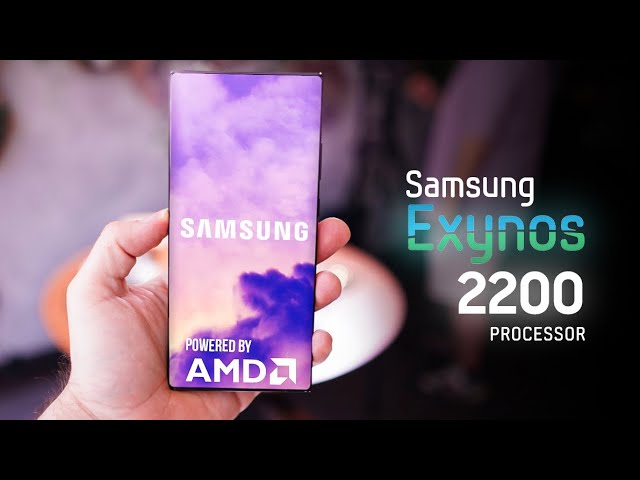Although the concept of IoT has always been focused on smart homes, in fact, some connected small things also belong to this category, and their applications are very extensive. This time we are going to talk about Samsung’s new positioning platform SmartThings Find. This is a way to make good use of the high penetration of Samsung Galaxy phones in the market and set up a Samsung-specific object search and location service so that users can rely on the power of the community to retrieve lost items like their phones, keys, and laptops.
But is this platform easy to use? What should I pay attention to when using it? We will test it together with SmartTag, Galaxy Buds Pro, and Galaxy S21 Ultra this time to let everyone know more about what this SmartThing Find is all about.
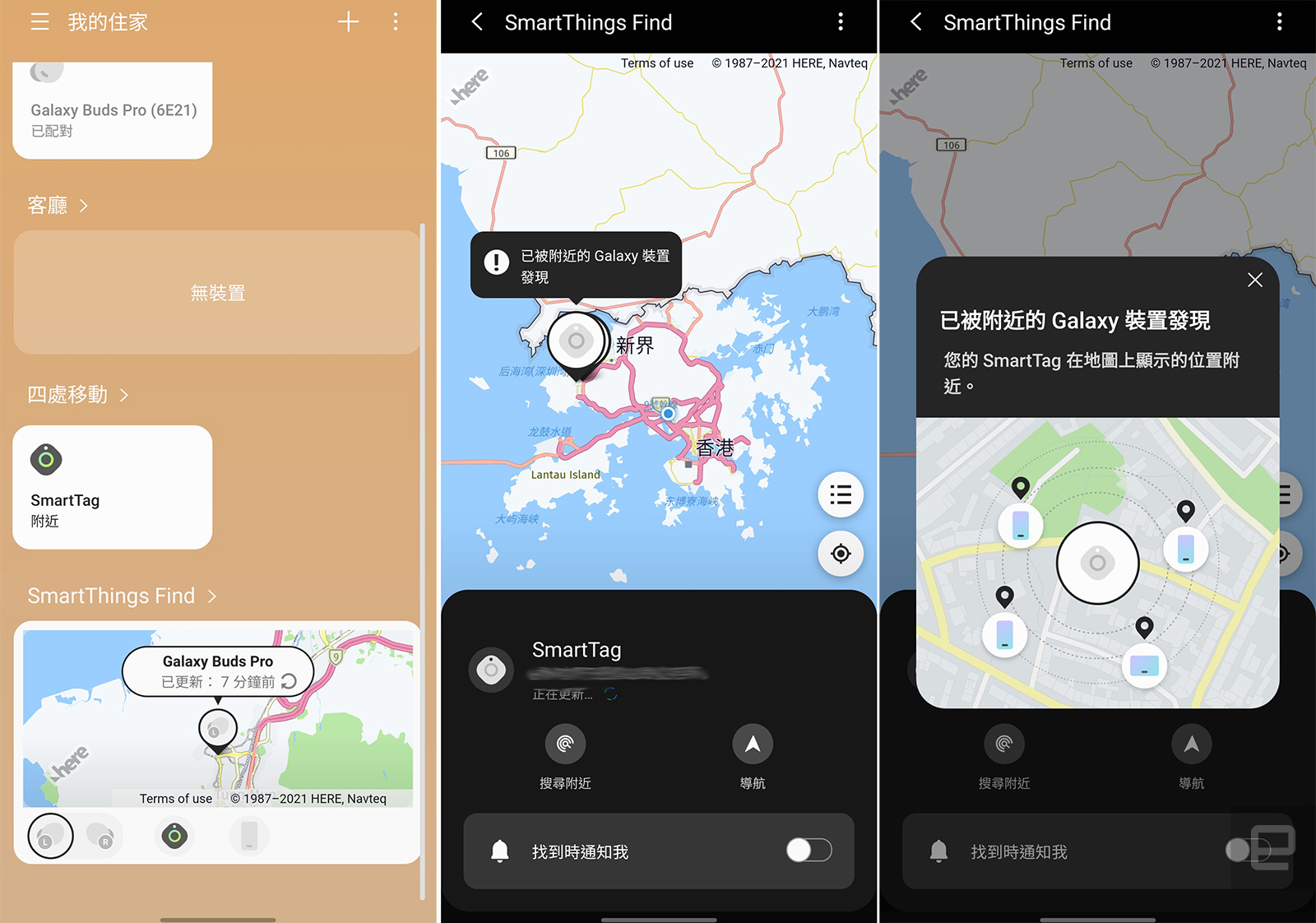
Not surprisingly, the products and equipment of the SmartThings Find platform are all Samsung’s own devices, especially mobile devices, including mobile phones, laptops, and tablets with their own networking capabilities. However, in order to increase the practicality of this positioning platform, Samsung has also launched a Galaxy SmartTag with low-energy Bluetooth and ultra-wideband (UWB) connections, which can be used as a keychain to be tied to keys, bags, and other objects. In contrast, the Apple Find My only applies to the device itself, and Tile only launches label products. Samsung now has both and can be composed of more diverse devices.
The more members participating in the social network means the easier it is to find the missing things. Therefore, the high penetration rate of Galaxy devices is an important cornerstone of Samsung’s self-built positioning platform. Specifically, Galaxy devices participating in the SmartThings Find platform will constantly scan for nearby devices (just like looking for Bluetooth and Wi-Fi), and then report back to the server through an encrypted connection. When there is a person near your lost property to help you find it, the owner can see the real-time location information through SmartThings Find.

Samsung emphasizes that even if the device is offline (no Wi-Fi and mobile network), it can be positioned on the SmartThings platform. And with the blessing of ultra-wideband, you can get a precise direction of finding objects when you are approaching a lost object. But because Hong Kong currently only has a Bluetooth version, this part has not been tested yet.

When using it for the first time, the user needs to activate the service in the SmartThings app built into the Galaxy phone, and only after agreeing to the terms of use will Samsung store your location information. After activation, the mobile phone will be the first to log in to the SmartThings Find platform, allowing you to locate it at any time. Then you need to add earphones, SmartTag, etc, which is also a similar startup method.
The SmartThings application displays content in the form of cards. SmartThings Find is one of the cards. When you click to open it, you will see where other devices connected to your Samsung account are located on the map. So far, SmartThings Find is no different from the general object finding function. However, if there are other Galaxy phones that are also on the SmartThings network, the location of the accessory will be labeled as discovered by nearby Galaxy devices, allowing users to reduce the scope of finding objects.
I took the Bluetooth version of SmartTag as the test object and found that its error is about 500 meters, which is similar to the GPS positioning error of general marks. If you really rely on the information of the SmartThings Find platform to find it, I believe it will give you a good direction.
Notice

Although SmartThings Find can be used to locate mobile phones, tablets, headsets, and SmartTags, and has a wide range of applications, the prerequisite for locating lost items is whether the number of devices on the SmartThings Find platform is sufficient. Since this function was added later and involves location data, it needs to be approved by the user and manually activated before it can be activated. So even if there are a lot of Galaxy phones near the place where you lost your SmartTag, but none of them have joined the platform, you can’t actually perform more recent positioning, only the location of the last connection can be recorded.
Next is the reminder for earphone users. Taking Galaxy Buds Pro as an example, if the earphone is put in the earphone box, it will not be able to be positioned because the earphone enters the dormant state, and can only rely on the last connection The position of the line. But if the unilateral headset is accidentally lost, it can still be found by other SmartThings Find member phones via Bluetooth, and the user can also use the sound function to prompt. What’s even better is that the two earphones can be positioned independently, so if you lose the Galaxy Buds Pro in two different places, there is a chance you can get it back.

The last thing to note is that if you lose your only Galaxy device (such as a mobile phone), then naturally you can only go to the web version of SmartThings Find. However, Samsung doesn’t seem to have a unified name. It’s still going to the Find My Mobile webpage, and SmartTag doesn’t appear in the list. I can only see the information about the phone and headset.

The Samsung SmartThings Find platform can locate the user’s devices in real-time. It is a real IoT application and very powerful. However, the success or failure of this service also directly depends on the user’s participation, because even though the penetration rate of Galaxy mobile phones is high, it is a waste of effort for users to not participate for various reasons.
The launch of SmartTag is exactly an incentive to attract everyone to use it. It is said that ordinary objects can be located and tracked, but it is also attracting everyone to start the SmartThings Find service. I don’t know if everyone will actively help with this matter of co-location? I still trust Samsung’s end-to-end encryption and privacy policies, so I think it’s okay to join, and more importantly, I may also be helped. I hope that Samsung will do more promotion so that more people can join in to make the SmartThings Find service truly reliable and practical.