Razer has several series of gaming keyboards that are quite interesting. One of them is the BlackWidow family, which in my opinion always has its own value in the eyes of gamers. In terms of quality, of course there is no need to doubt, even though in the end gamers have to spend which may feel quite deep, especially in the Pro series.
The keyboard that I will discuss in this article is the Razer BlackWidow V3 Pro. The price is in the range of 3.7 million rupiah. What are the advantages offered to gamers?

Cool design and super comfortable wrist rest
Those of you who always follow Razer’s gaming keyboard development must be familiar with the design of the BlackWidow V3 Pro. The premium impression is so thick with the wide full-sized appearance and the dominance of black all over the body. A mix that I think is pretty cool.
Razer uses construction made of aluminum, Doubleshot ABS keycap, and a matte finish which not only feels solid but also makes it less likely to get dirty by finger marks. In the top right corner, you will find the media buttons as well as the volume adjustment wheel system.
Since this is a full-sized keyboard and its size is also quite wide, you definitely need a lot of space to accommodate it on the table. Especially if you also install a wrist rest that is included in the sales package. I want to give a special thumbs up for this wrist rest because the leather really feels soft and super comfortable.
BlackWidow V3 Pro does not have a USB port with a passthrough function. There is only a USB Type-C port for connecting the keyboard to a PC, and at the same time functions as a battery charging line. On the left side, you will find a switch to select a mode from 2.4GHz, Bluetooth, or cable.

Connection using Bluetooth allows BlackWidow V3 Pro to pair with up to 3 devices. The advantage that in my opinion makes this keyboard “versatile”, aka it can be used practically as needed. For example, when you need an external keyboard on a laptop, BlackWidow V3 Pro can be directly connected easily. Conversely, if you want more stable wireless performance, you can use the 2.4 GHz mode by installing the dongle that is stored on the bottom.
Razer Chroma RGB and Synapse 3
The Razer BlackWidow V3 Pro is of course equipped with Chroma RGB support for up to 16.8 million colors which have a variety of interesting effects to add to the gaming and futuristic impression. The brightness level of the LED light itself can be changed directly from the keyboard. Even so, settings related to RGB effects can only be accessed through the Razer Synapse 3 application.
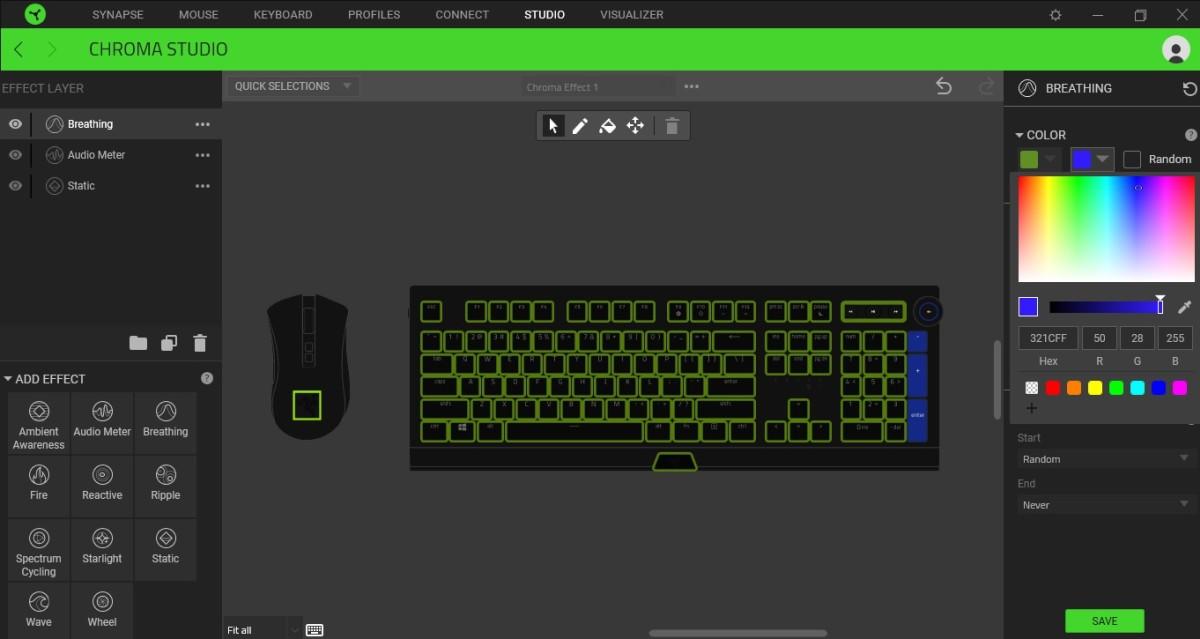
Through the same software there is also an option to set the function of each button, including macros. But it must be remembered, there is no dedicated macro button. All buttons on the BlackWidow V3 Pro function can be customized. You can also save lots of different profiles without restrictions. As for storage on onboard storage, up to 4 profiles.
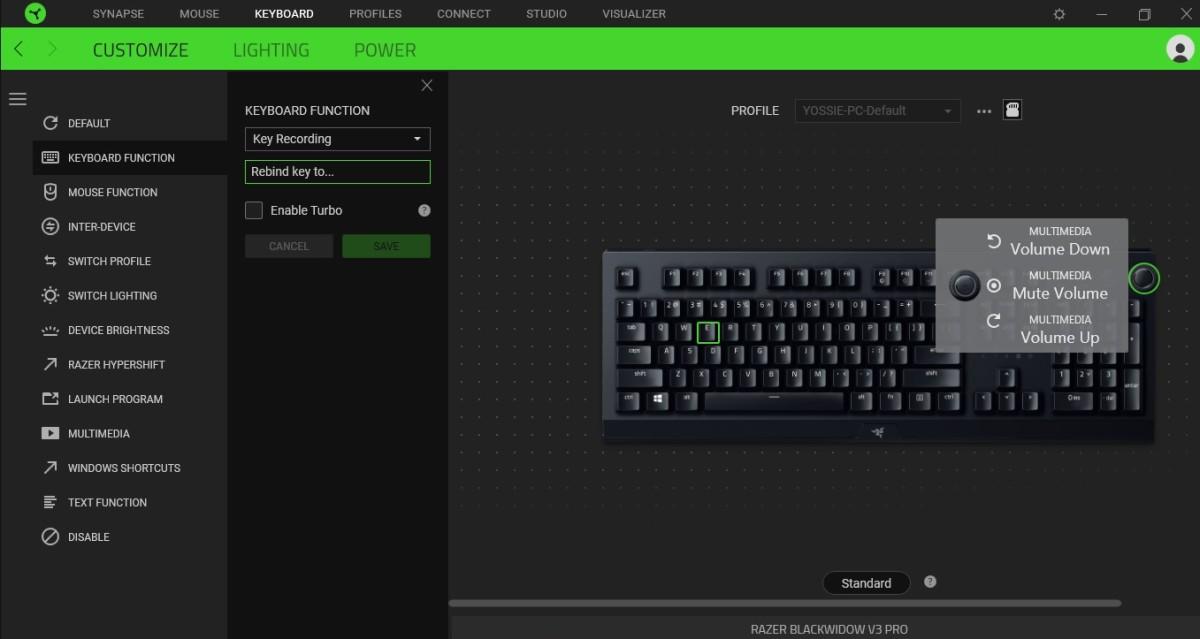
Razer Green Switch and wireless performance
The Razer BlackWidow V3 Pro uses Razer’s own mechanical Green Switch. With 4mm of travel, the buttons are very clicky and can be pushed easily. It only takes a very light push even though the sound sounds quite noisy so it has the potential to get to a level that annoys other people around you.

The Doubleshot ABS Keycap itself provides a very comfortable sensation on every key on this keyboard. I think the accuracy and level of responsiveness is very good. That means, it is suitable for typing at high speed.
As for the wireless quality, I have absolutely no complaints. 2.4 GHz mode with support for Razer HyperSpeed Wireless technology using a built-in dongle that has a very low latency. I really don’t have a tool to calculate the latency number. But as far as the experience goes with this keyboard, it’s incredibly fast and doesn’t feel any difference compared to when connected via cable.

It’s a different story if you use Bluetooth mode. The latency is higher because maybe this mode is intended to support practicality so that the BlackWidow V3 Pro can be used on various devices for different needs. For example when working with a laptop or tablet (Android and iOS). If you want to play games, I suggest using a cable or dongle instead.
The Razer BlackWidow V3 Pro is suitable for:
Casual and competitive gamers who want a premium keyboard with reliable performance, and a level of comfort that will make anyone feel at home using it for a long time. Playing AAA or Esport games will be more fun.
Gamers who play on laptops are also suitable for choosing BlackWidow V3 Pro. The reason is, the availability of a Bluetooth connection is an attractive option because it does not require a USB port. Of course, using the BlackWidow V3 Pro in Bluetooth mode is more ideal for fun gaming only.
Content creators are also suitable for using the Razer BlackWidow V3 Pro. Especially if you want a keyboard with button customization functions and profile storage to suit your job needs.
Employees whose main job is typing are also worthy of taking a glance at the Razer BlackWidow V3 Pro. Typing fast feels easy and doesn’t make you sore easily.
Students or students who need a wireless keyboard with customizable buttons can choose BlackWidow V3 Pro. The function of each button can be adjusted according to your needs, for example, being a shortcut to access certain features to make it easier to do tasks.





