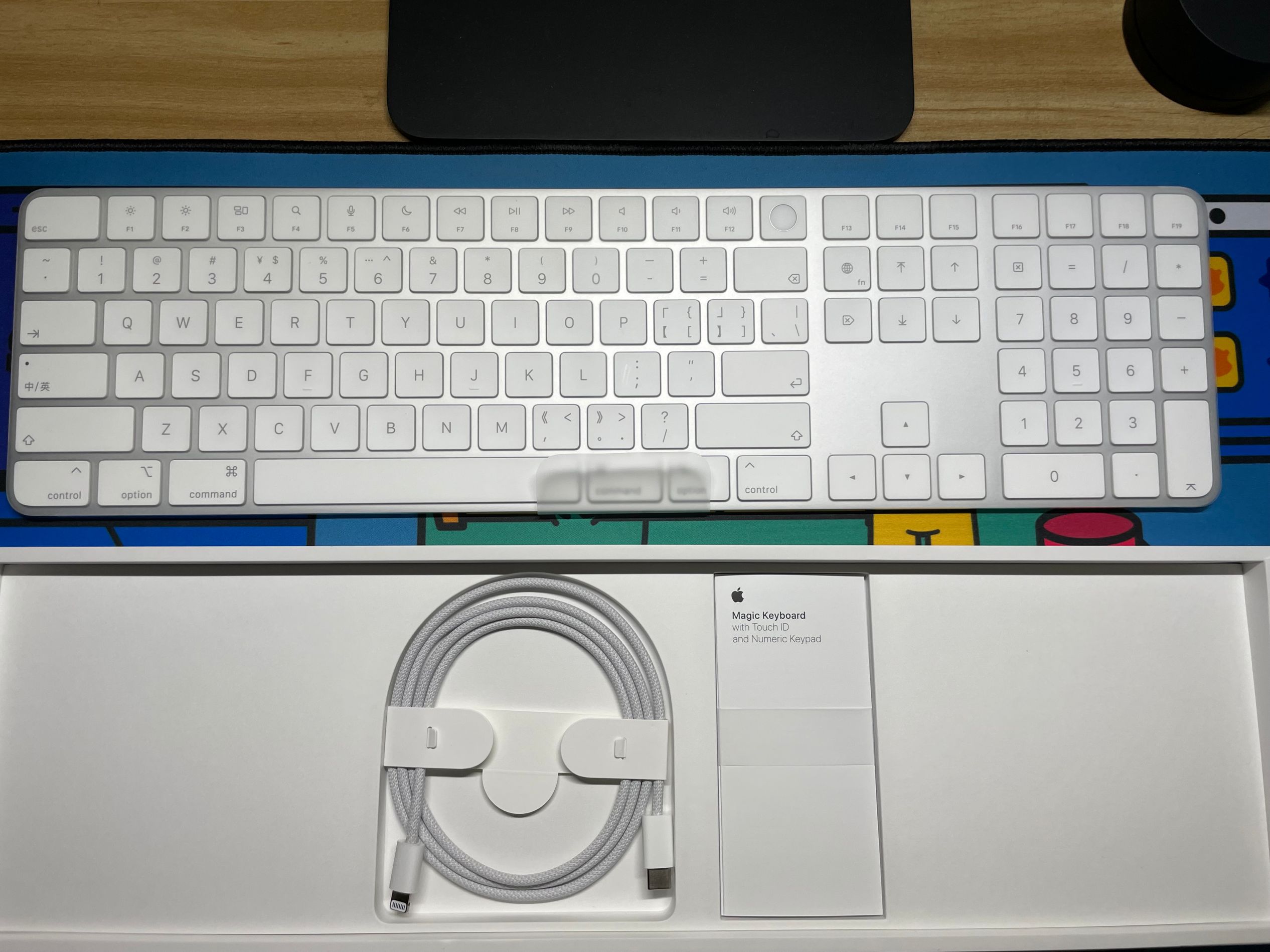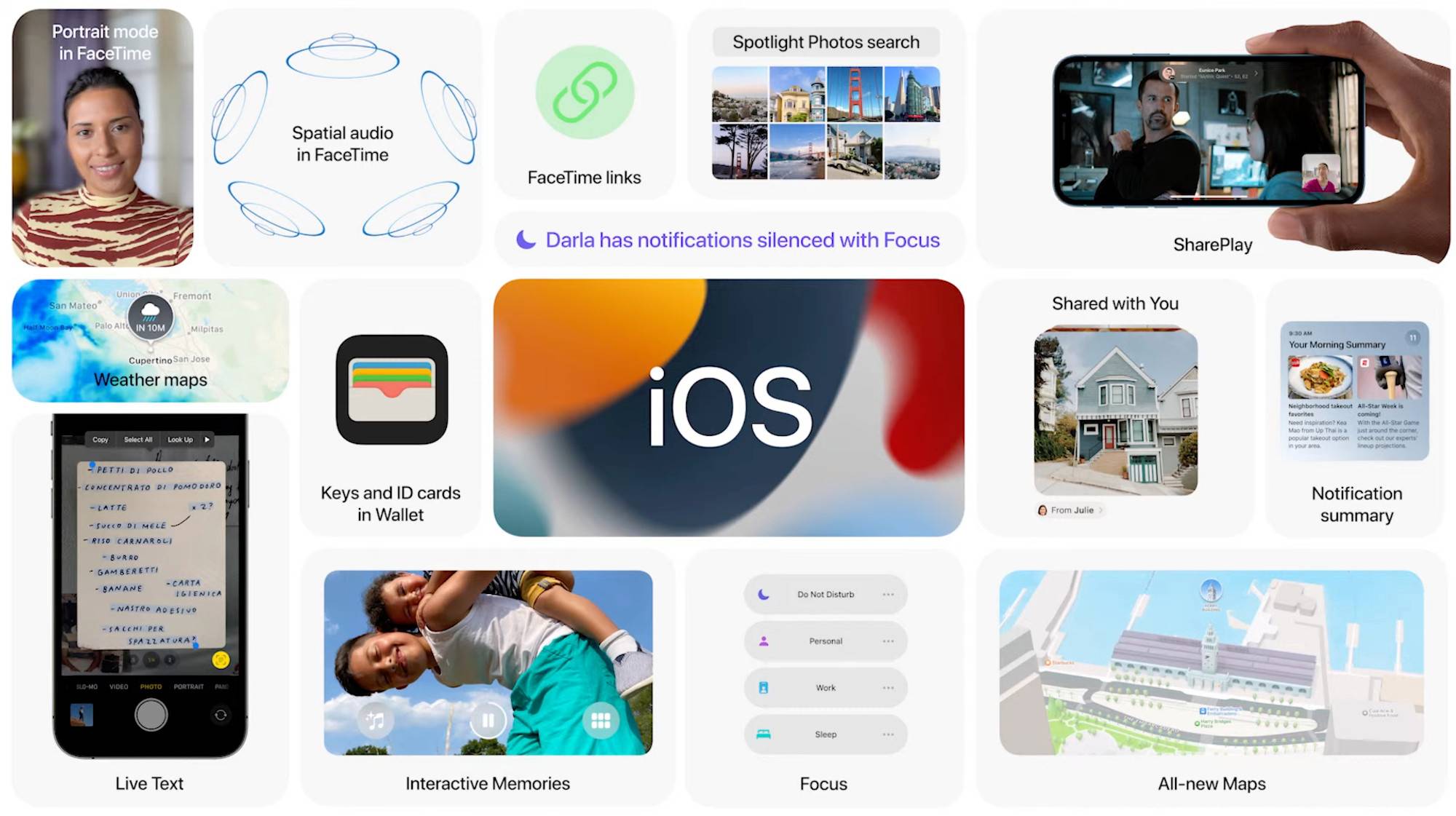Adobe has recently updated the iPad version of Photoshop, and the improved content includes some features from the computer version.
Now on the tablet, users can also use the magic wand to select objects or repair them with a brush. At the same time, you can also use canvas projection to share the screen on the big screen via HDMI or USB-C.
In addition, the iPad version of Fresco has also added more color adjustment layers in the new version, and the computer version of Photoshop itself has enhanced the sky-changing tool, allowing users to import up to 5,000 different sky effects at the same time.
The latter also improved the distortion tool, and added a new discovery panel, allowing you to search for tools, menus or work items, and tutorials in the same place.
The Magic Wand tool on iPad should be familiar to anyone who’s used it on desktop. The tool makes it easy to extract objects from a flat background, select oddly shaped areas, or select a specific colored section of a project to then transform in the usual Photoshop ways.
Adobe is also introducing a new way to share and project what you’re working on to larger screens with Canvas Projection. The plan is that by enabling Canvas Projection and connecting an iPad to an external display with USB-C or HDMI, you can display your project in full-screen, without Photoshop’s UI in the way.
iPads can already connect to external displays (its even simpler on an iPad Pro with a USB-C port), but Photoshop’s feature should make it easier to share just what you’re actually working on, without distracting menus.