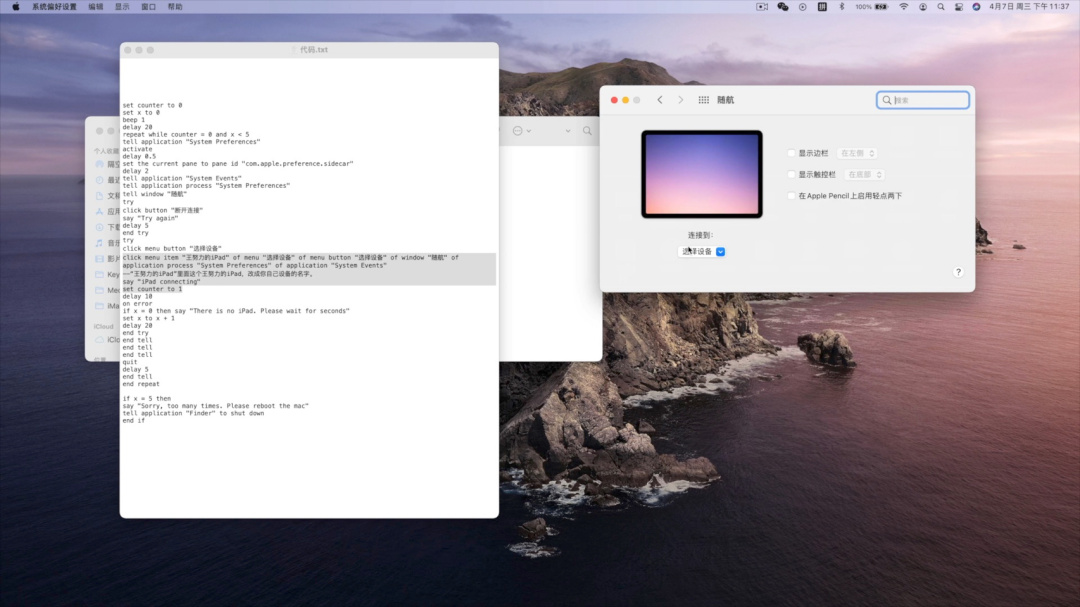This is a MacMimi with an M1 chip. It is small but very powerful. And this is its only monitor, an iPad Air.
First of all, the iPad Air has a very good screen. If it is an iPad Pro, it is even better. Its display effect is definitely better than most so-called portable screens on the market. There is no need for any cable connection between them, you just need to click to turn it on and then wait for the iPad connecting to use it normally
You can use the iPad keyboard or a third-party keyboard and mouse for control and input. Of course, you can choose to exit at any time and use it as a normal iPad, or you can switch back to MacMini mode at any time. Also, you can move the position of this screen at any time, after all, it is as thin and light as an iPad.
In fact, the principle is very simple, that is, to use the Sidecar function of MacOS, just try it.