Apple released the second beta of iOS 16.1, introducing some notable changes to charging indicators on the iPhone and also fixing a few bugs. We’ve rounded up all of the changes in the second beta below.
Battery Status Bar Visual Charge Indicator
Apple in iOS 16 added battery percentage to the battery icon in the status bar on Face ID iPhones, and in iOS 16.1 beta 2, improved the feature to show a visual indication of the charge level.

The battery icon changes during the day as the battery’s changing, making it easier to see the charge at a glance. Before the beta version, the battery indicator in the status bar showed a percentage, but the battery level was static and always full, making determining the iPhone’s charge level from a quick look at times confusing.
Battery Font
Apple has updated the font that’s used for the battery icon, slightly increasing the size.
Lock Screen Charging Indicator
When charging an iPhone, the battery percentage is now displayed above the time both when the iPhone first starts charging and each time that it is woken from sleep during the charging process.

This provides a clear indication of the charge level when tapping the iPhone’s display without unlocking the device. The always-on display does not show the battery level, and the screen of the iPhone 14 Pro model needs to be woken up to show the battery level.
Copy and Paste Fix
The constant copy and paste prompts that iOS 16 users saw has been resolved in iOS 16.1, and you no longer need to explicitly approve every copy and paste attempt. While this issue has been fixed in iOS 16.1, we expect Apple to address this issue with an “iOS 16” bug-fix update scheduled for release next week before iOS 16.1 is released.
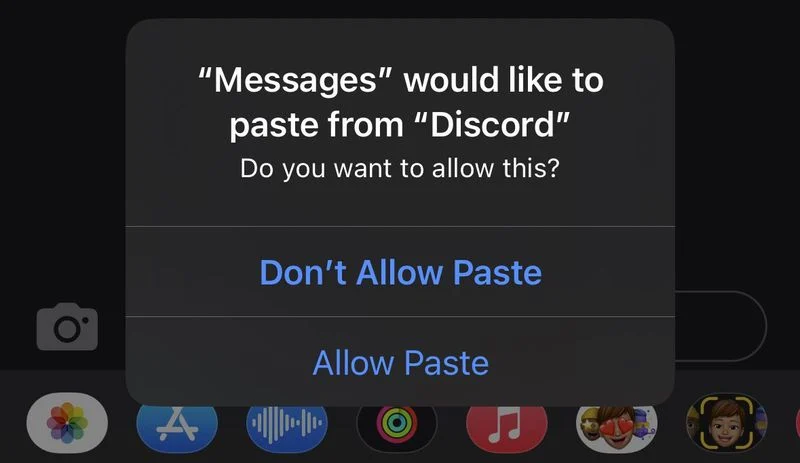
No Camera Shake Fix
Reports suggest that a bug causing iPhone 14 Pro rear camera shake and vibration has not yet been resolved in iOS 16.1 beta 2. Apple says the issue will be fixed in next week’s iOS 16 update, and we look forward to the release of iOS 16.0.2.
Read more articles: https://www.facebook.com/RedTomElectronics/
If you have more ideas to discuss with us, welcome to join our Apple Fans Club on Facebook.






