In the case of wearing a mask, Face ID cannot work. The person wearing the mask needs to enter a password to unlock the device. This process is time-consuming and inconvenient.
With the update of the iOS 14.5 test version, Apple has finally added a solution, now when you wear a mask, you can unlock the iPhone more conveniently.

In iOS 14.5, there is a new option to pair Face ID and Apple Watch to unlock iPhone. Users can use Apple Watch to unlock iPhone easily to solve the problem of being unable to unlock when wearing a mask.
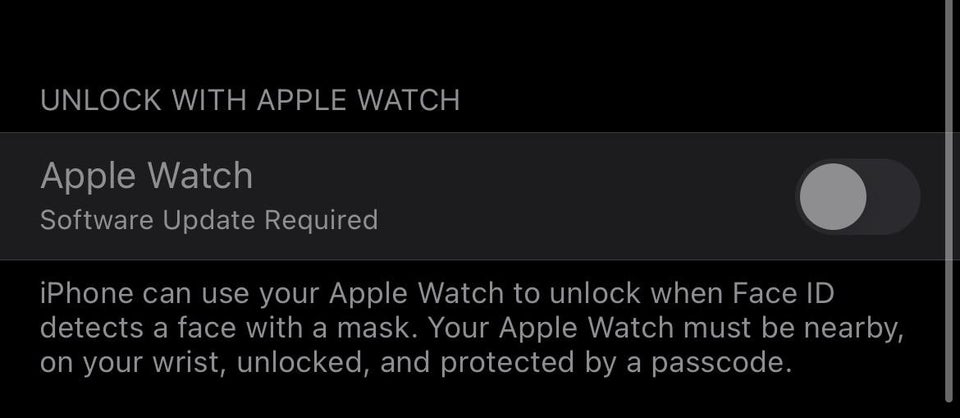
If you wear an unlocked Apple Watch and use Face ID, as usual, the iPhone will unlock after a partial face scan. When unlocking occurs, the watch will give a tactile prompt and will receive a notification that the unlocking procedure on Apple Watch has been completed.

This feature must be manually enabled to use, and there is an option to lock the iPhone from the Apple Watch. However, App Store purchases and Apple Pay payments will not be authenticated by the Face ID+Apple Watch pairing, so in this scenario, a complete Face ID authentication or password is still required for some operations.





