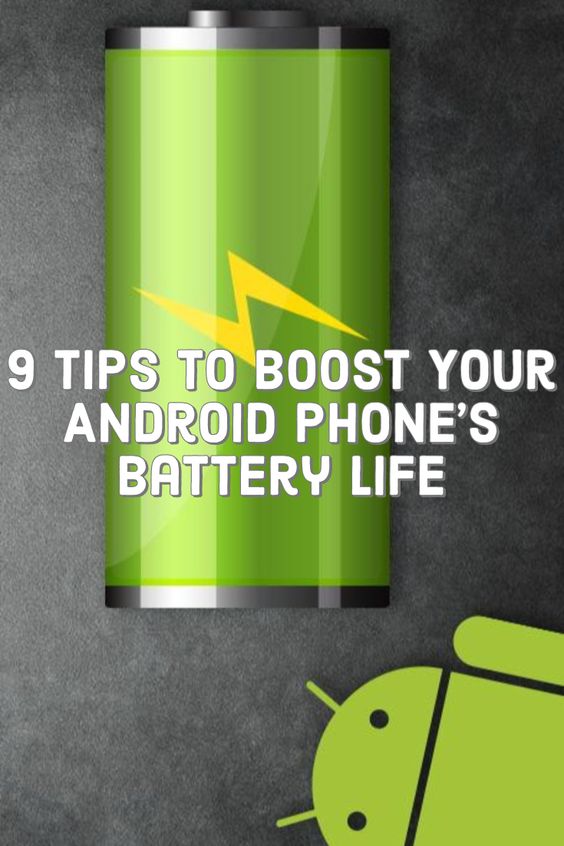If your phone appears to stutter and stop while you are watching videos, you’ll soon know where to point fingers. Ookla has introduced a video speed test for Android that determines the maximum resolution your phone network supports. You can find it within the Speedtest app.

The speed test runs a string of video clips at progressively higher resolutions, including 4K. Finish and Ookla will not only tell you the maximum resolution you can use, but also supply usable secondary data like load times, the buffering percentage, and recommended devices to make the most out of your connection. They’re obvious suggestions, 4K may be best on a TV, for instance, but potentially helpful if you’re unsure of what to use.
A video speed test should finish within about a minute, Ookla said.

This video test only measures the speed of your connection, not the performance of the Android phone itself. Don’t be surprised if an aging or budget phone struggles to cope, even if it supports fast cell data or Wi-Fi. Also, just because your phone can handle 4K doesn’t mean it’s a good idea. Your Xperia 1 may burn through battery (or your full-speed data) if you insist on playing Netflix or YouTube videos at full quality.

Still, this is arguably a more practical speed test than most. Other tests (including Speedtest) will give you bandwidth numbers, but they won’t necessarily tell you what those numbers mean in practical terms. Here, Ookla makes clear whether or not you can get the quality you were hoping for. If you can’t, it might be time to switch carriers or troubleshoot with your existing provider.