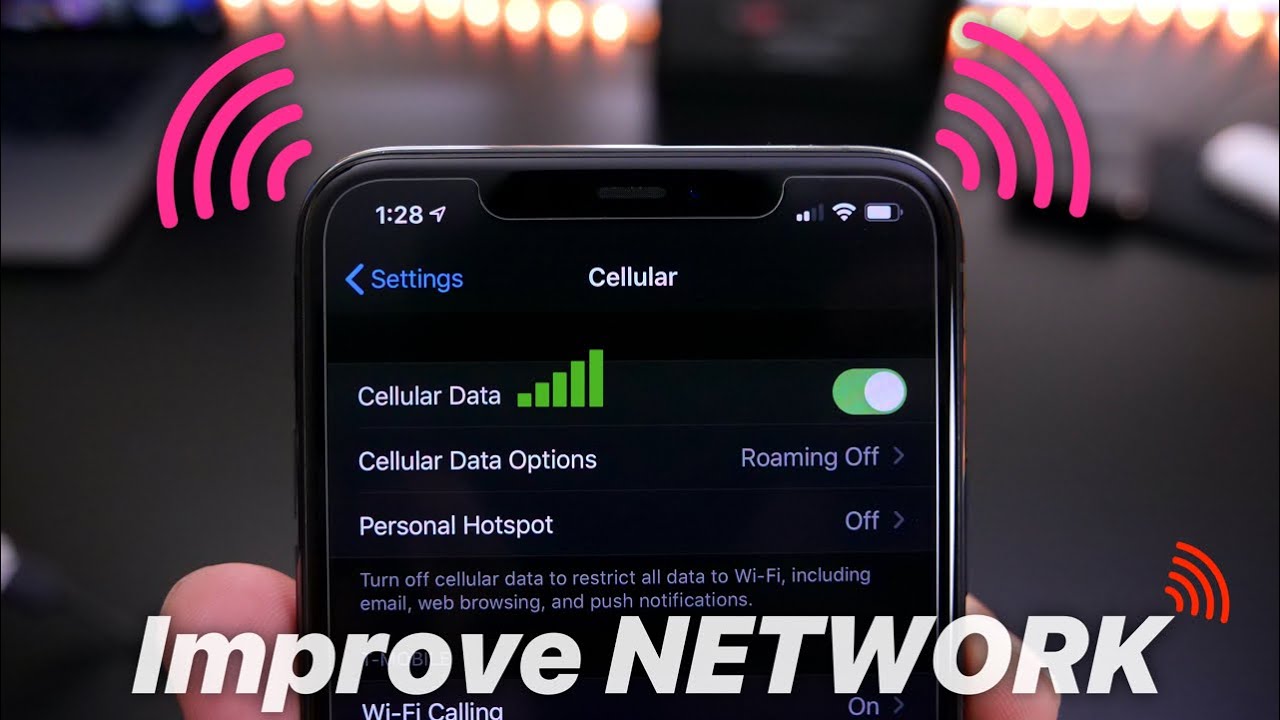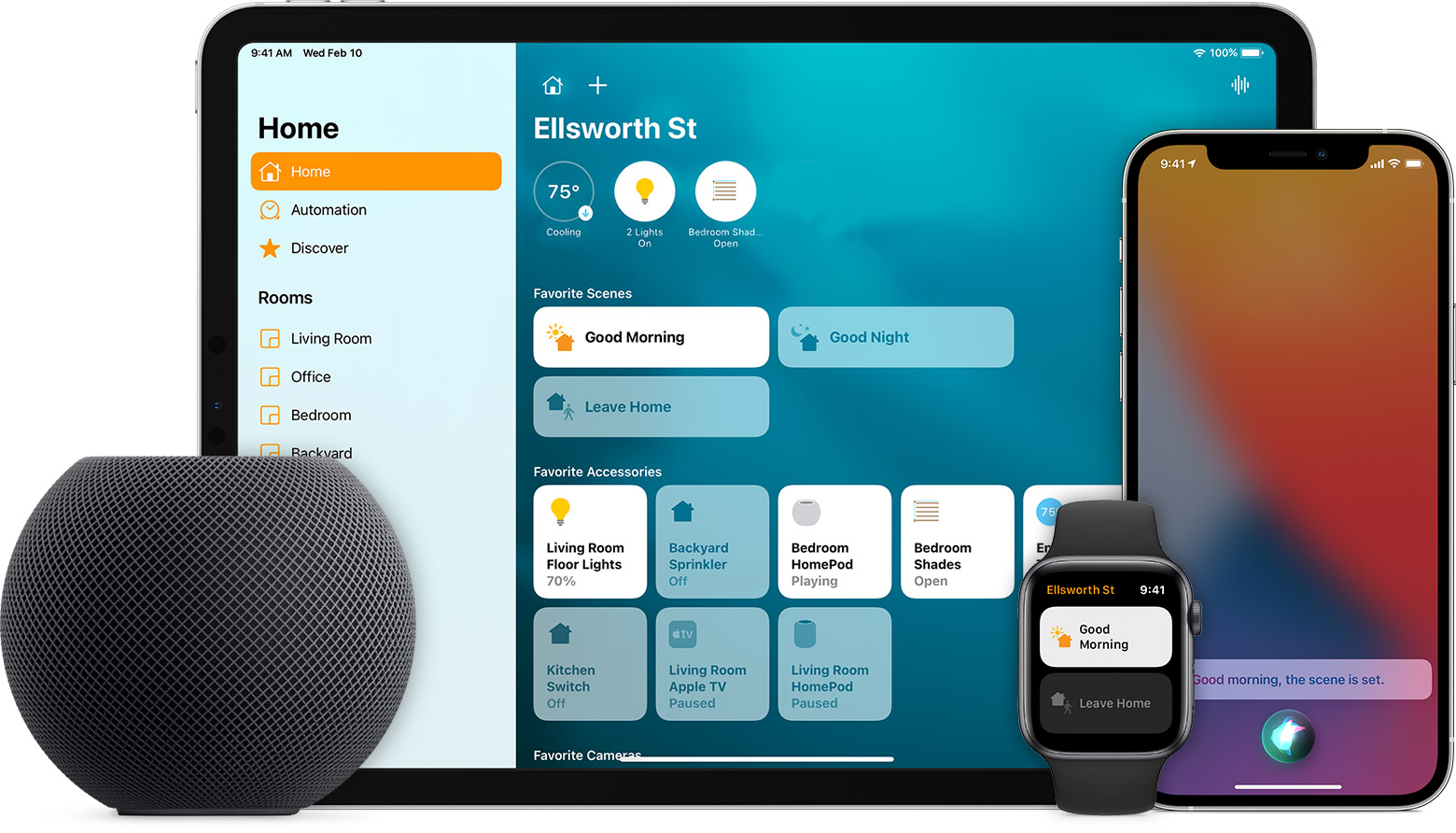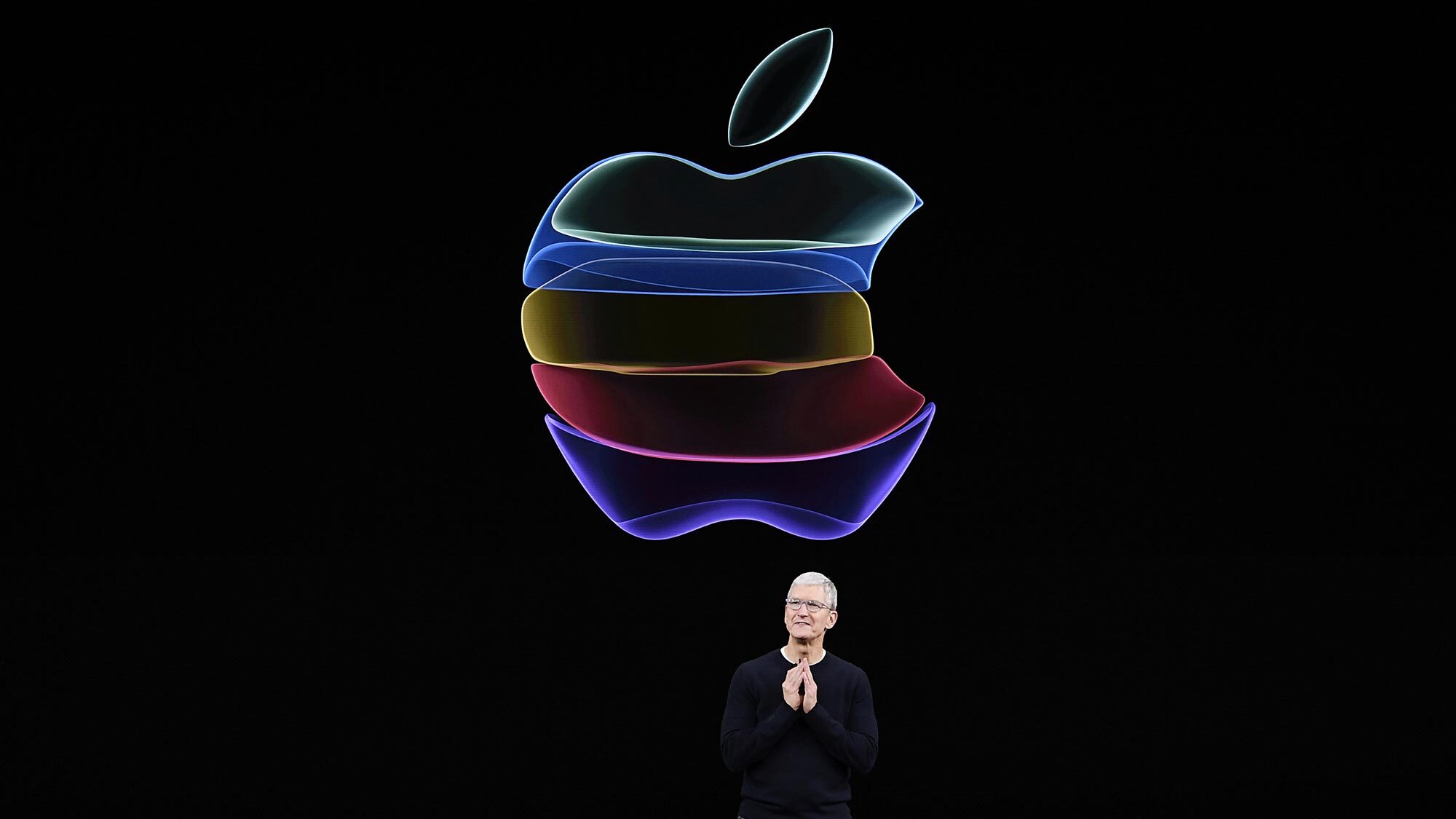More than 1 billion people use iPhones worldwide. In fact, Apple’s iPhone claims a 23.4% global market share on smartphones—the largest of any other manufacturer. And if you’re like most Americans, you likely have at least one Apple device in your household.
Being unable to send texts, make calls, or browse the internet on your iPhone is a huge inconvenience. You rely on your iPhone to give you strong, reliable cell signal wherever you are—whether you’re at the office, in your home, or on the road.
Curious about what you can do to troubleshoot your signal issues? Read on for some tips on how to boost your iPhone signal when you’re in a poor reception area.

How Can I Get Better Signal on My iPhone?
Before upgrading to the newest iPhone model or switching carriers, it’s worth troubleshooting your signal issues. Read on to learn some tips to boost your iPhone signal.
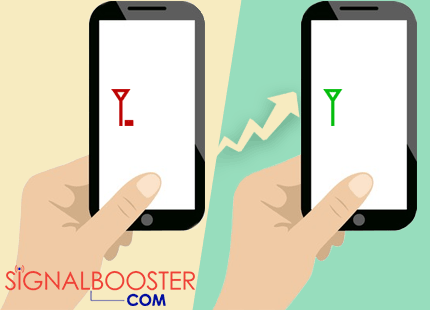
Turn on Airplane Mode
Airplane mode acts as a reset for cellular signal. Rather than completely powering off your iPhone, you can switch Airplane mode on and off to see if signal improves. Turn Airplane Mode on and wait five seconds. Then, tap the Airplane Mode button again to reestablish that cellular connection. In some cases, a quick reboot is all you need to connect to a stronger nearby signal.
If toggling Airplane Mode on and off doesn’t do the trick, then you can also try powering off the device or resetting the network. You could also try removing the SIM card then reinserting it back in the phone to reset.
Update the iOS
If it’s been a while since you updated your iPhone, then check to see if any updates are available. Running an old or outdated version of iOS could slow your phone down and cause connection issues. Plus, keeping up with system updates is good practice in general, since they typically come with security patches.
Switch Cell Phone Carriers
Switching carriers can make sense if you always have poor reception, but a friend or coworker on a different carrier has no problems.
Use an iPhone Signal Booster
An iPhone signal booster works in any situation where there is an existing cell signal to amplify, whether in your vehicle, RV, home, or workplace. The booster amplifies the cell signal so your iPhone can load faster and deliver calls and texts. It will boost cell signal for any cell carrier that you have, so you won’t have to switch.