With the iOS 16.2 beta, Apple has introduced a new Sleep widget that can be added to the new iOS 16 Lock Screen alongside other widgets and iOS 16.2 Beta reintroduces live sports scores on iPhone’s lock screen.

New Sleep Widget to Lock Screen
The only new widget in iOS 16.2 is the Sleep widget, which draws from data stored in the Health app and collected by the Apple Watch or other sleep tracking devices. It provides information such as time spent in bed and sleep quality, and comes in three variants.
A simple single-block widget shows the time you spend in bed, and two multi-block options display a bar graph showing sleep quality or a larger widget showing time in bed along with a visual representation. Tapping the widget opens the Sleep section of the Health app.
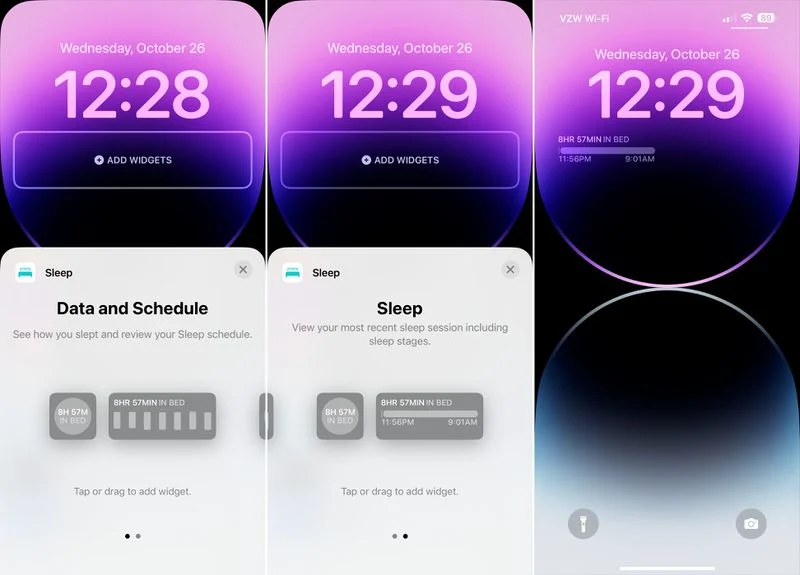
On iPhone 14 Pro and Pro Max models, when the display is dimmed for always-on display mode, the sleep widget folds down, with a series of lines available for the two tile widgets and the bed icon for A single tile widget.
iOS 16.2 is currently limited to developers, with Apple offering a beta version so far. The update may expand to public beta testers in the near future.
Reintroduces Live Sports Scores on iPhone’s Lock Screen
iOS 16.1, released to the public this week, supports live activity in third-party apps. However, Live Activities integration for select sports games through Apple’s built-in TV app appears to have been delayed until iOS 16.2.
The Live Activities integration in the TV app was disabled midway through the iOS 16.1 beta testing period, but it was re-enabled in the first beta of iOS 16.2 seeded to developers this week. iOS 16.2 is likely to be released to the public around December, so as Apple promised, the sports feature should finally be available to all users later this year.
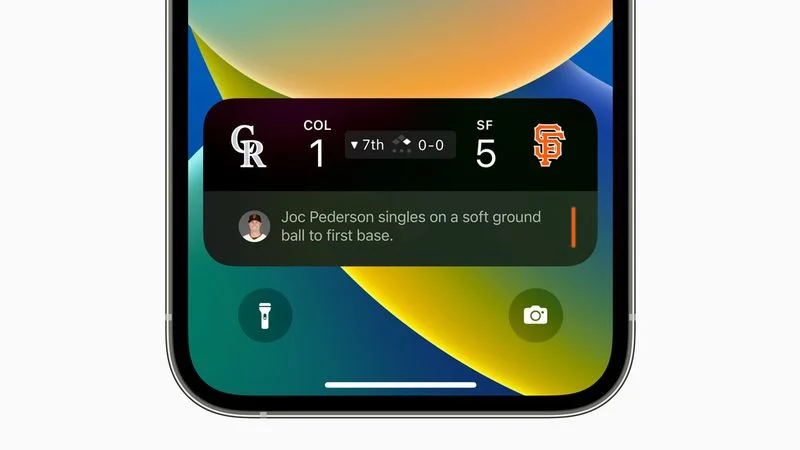
This feature allows iPhone users to view live sports scores at a glance on the Lock screen and Dynamic Island on iPhone 14 Pro models.
For example, in the Premier League, Dynamic Island displays a live-updated scoreboard with the number of goals scored by each club. When long-pressed, the dynamic island expands to show elapsed time and action-by-action. When the iPhone 14 Pro is locked, on all other iPhone models, the score is displayed on the lock screen.
To test the feature with an iPhone on iOS 16.2 beta, open the TV app and tap the “Follow” button for supported games. Apple says the feature is available for MLB games for users in the US, Canada, Australia, UK, Brazil, Mexico, Japan and South Korea, and the NBA and Premier League are only available for users in the US and Canada. The feature may expand to other sports leagues in the future.
Meanwhile, some sports apps are offering live events on iOS 16.1, such as Sports Alerts.
Read more articles: https://www.facebook.com/RedTomElectronics/
If you have more ideas to discuss with us, welcome to join our Apple Fans Club on Facebook.






