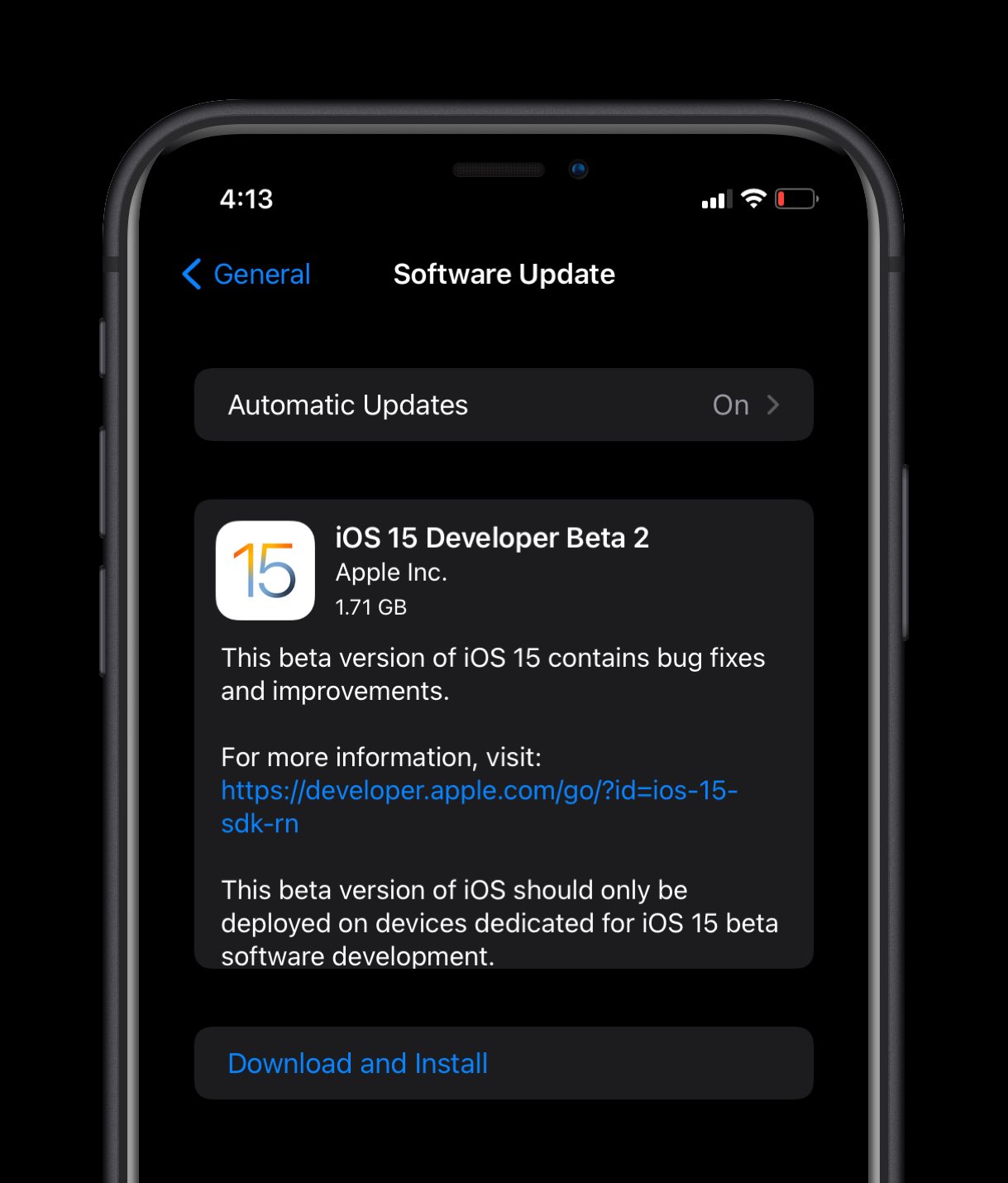The third developer beta of iOS 15 and macOS Monterey was officially launched a few days ago, including many changes to the Safari browser.
First, in iOS 15, Apple adjusted the position of the input box to the top of the keyboard, so that the keyboard can be closer to the bottom of the screen, making typing easier.
After completing the input, the user can also retract the keyboard by sliding down gestures, and a reload option has also been added to the long press menu on the left side of the tab bar.
On the computer side, Apple apparently listened to user feedback. In the new version, the independent tabbed column that many people are more accustomed to has been added back.

By default, Safari will have this layout. Of course, if you like the integrated design of the address bar and the paging bar, there are corresponding options in the settings.
In addition, buttons such as reload and share will be added to the toolbar, and the paging group function can also be directly enabled.
For tablet users, these changes will also appear in the beta test version of iPadOS.