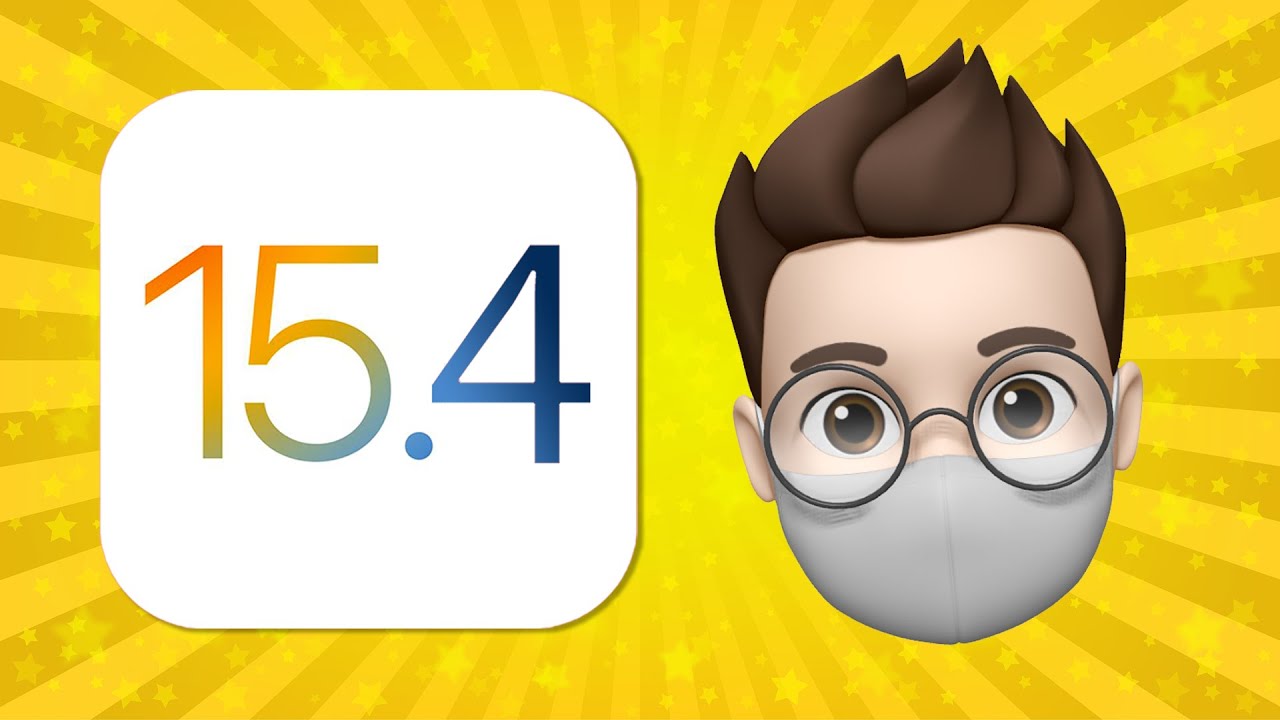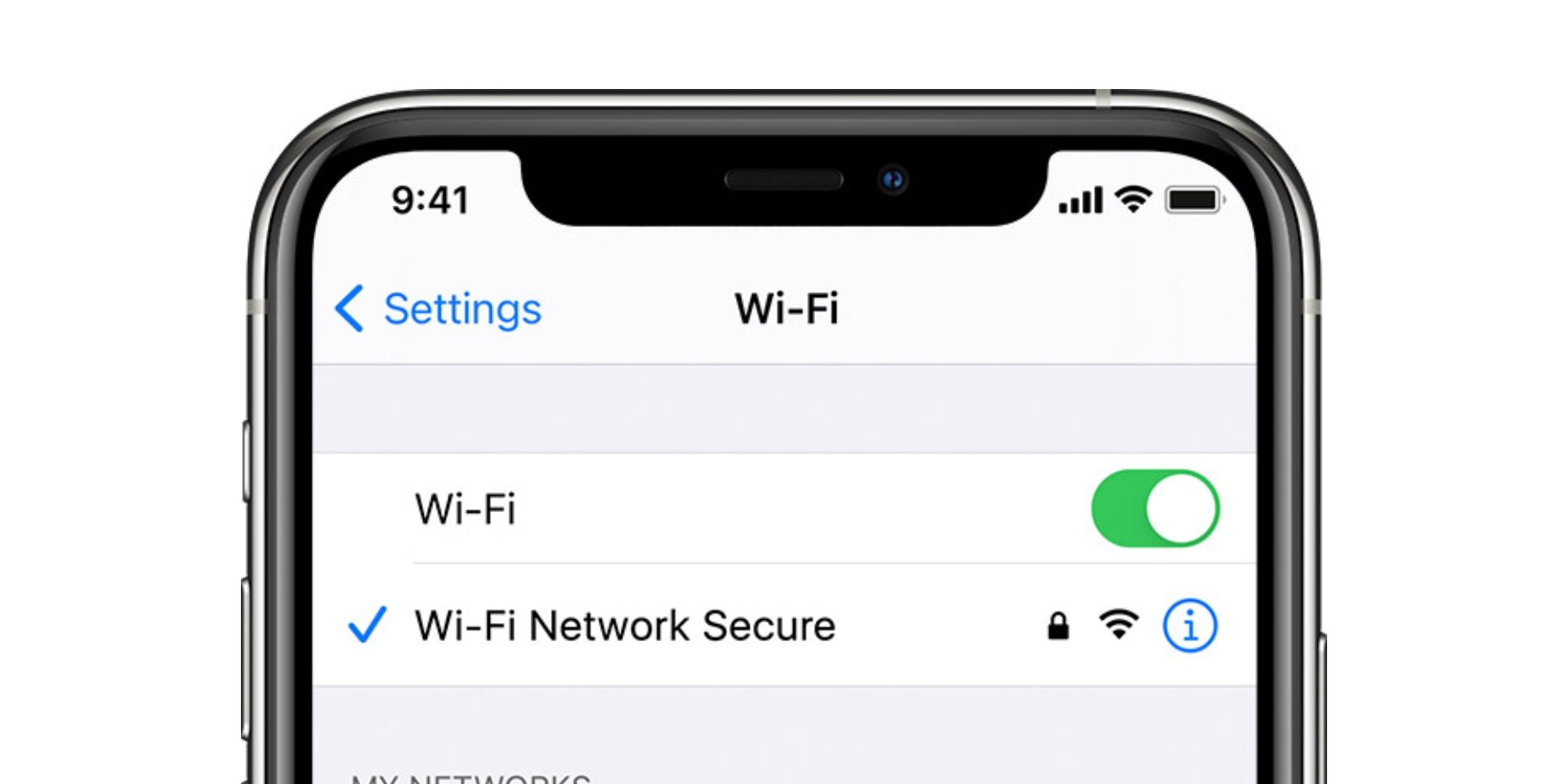Apple officially pushed the iOS 15.4 update to users today. The biggest update is to support the use of Face ID while wearing a mask. The iPhone 12 and later models support users to recognize when they don’t have an Apple Watch wearing a mask. Just turn on the system and wear it. After the mask uses the Face ID switch, you can re-enter the facial data.
For this upgrade, Apple requires eligible users to upgrade as soon as possible. In addition to important new features, it also brings some security updates.
Face ID With a Mask
With iOS 15.4, there is now an option to unlock your iPhone while wearing a mask with no additional hardware like the Apple Watch required. Apple warns that full face ID is the more secure option, but mask Face ID is now available.

Face ID with a mask can be enabled after updating to iOS 15.4, and it is designed to use the area around your eyes for authentication purposes. It works with glasses, but it is not compatible with sunglasses, and you must be looking at the iPhone to unlock it with a mask on.
Face ID with a mask is limited to the iPhone 12 and iPhone 13 models, so it is not available on the iPhone 11. Unlike the iPhone unlocking feature that uses an Apple Watch to authenticate when you’re wearing a mask, the Face ID with a mask option and can be used to authenticate Apple Pay transactions and third-party app logins.
Emojis
Spring iOS updates often bring new emoji characters, and iOS 15.4 is no exception. The update introduces support for Emoji 14, adding 37 emoji and 75 skin tone additions for a total of 112 new characters.

New faces include melting face, saluting face, face with open eyes and hand over mouth, face with peeking eye, face with diagonal mouth, and dotted line face, while new emojis include biting lip and bubbles.
There are several new hand emojis, such as heart hands, rightwards hand, leftwards hand, palm down hand, palm up hand, hand with index finger and thumb crossed, index pointing at the viewer, along with an update to the handshake emoji.
Nest with eggs, empty nest, x-ray, crutch, playground slide, wheel, ring buoy, hamsa, mirror ball, jar, identification card, and low battery are new items, while plants and animals will include coral and lotus. As for fantasy characters, we can expect a new troll emoji, and eggs, beans, and pouring liquid make up new food items.
Turn Off Notifications for Personal Automations in Shortcuts

For Personal Automations that are set up in the Shortcuts app, there’s a new “Notify When Run” option that lets you toggle notifications for Shortcuts that are activated on or off. With this option, you can choose not to be notified when a Shortcut activates , something that wasn’t possible with earlier versions of iOS 15.
Notify When Run only shows up when you disable the “Ask Before Running” setting.
The Shortcuts app also upports adding, removing, or querying tags with Reminders.

The specific updates are as follows:
Emojis, gestures and household items are now added to the emoji keyboard
Handshake emoji lets you choose skin tone individually for each hand
FaceTime
Simulcast sharing sessions can be initiated directly from supported apps
On iPhone XS, iPhone XR, iPhone 11 or later, Siri can provide time and date information when offline
Health supports EU digital COVID-19 certificates, allowing you to download and store verifiable COVID-19 vaccination records, test results and recovery records
COVID-19 Vaccination Card in Apple Wallet now supports EU digital COVID-19 proof format
Safari web translation adds support for Italian and Traditional Chinese
The Podcasts app adds an episode filter to filter episodes by season, played, unplayed, saved, or downloaded
iCloud custom email domains can be managed from Settings
Add text to Notes and Reminders using the keyboard camera
Shortcuts now support adding, removing or querying labels for Reminders
The SOS Emergency Contact setting has been changed to “Press and hold to call” available to all users. 5 Press to Call option still available in SOS Emergency Contact settings
The close-up feature in Magnifier uses the ultra-wide camera on the iPhone 13 Pro and iPhone 13 Pro Max to help you see tiny objects clearly
Stored passwords in Settings can now include your own notes