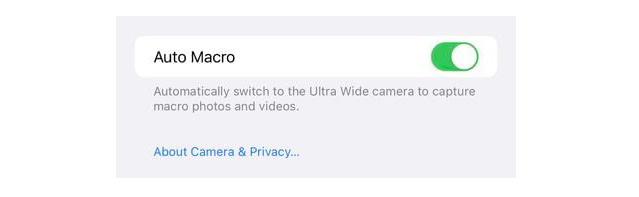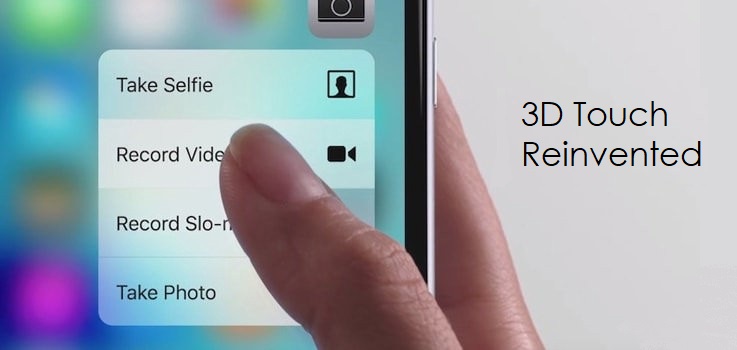Apple today released the third beta version of iOS 15.1 to developers. This update brings some new camera features to iPhone 13 Pro users.
ProRes video
Today’s beta version adds support for ProRes video shooting of the standard iPhone camera application. You can turn it on by opening the Settings app and selecting the “Camera” section, clicking “Format” and switching to “Apple ProRes”.

On devices with only 128GB storage space, ProRes video shooting is limited to 30fps/1080p, but higher capacity devices can record 4K resolution.
ProRes video is a feature that will be launched on iPhone 13Pro models later this year. It will allow the device to record in ProRes format and edit on iPhone 13, iPad mini 6 and iPad Pro models.
It is reported that the Apple iPhone 13 Pro takes about 6GB of storage space to shoot a one-minute 4K ProRes video.
Macro switch
In order to take macro photos, when the iPhone’s camera is close to an object, the iPhone 13 Pro model will switch to an ultra-wide-angle lens.
Some people don’t like this, because when the camera keeps switching back and forth, it may be difficult to capture what the user wants to take.
iOS 15.1beta 3 adds a switch button to turn off the auto macro, which will prevent the camera application from automatically switching to the ultra-wide-angle camera to take macro photos and videos.
This feature can be enabled in the camera section of the settings app, scroll down and switch off the “Auto Macro” option.