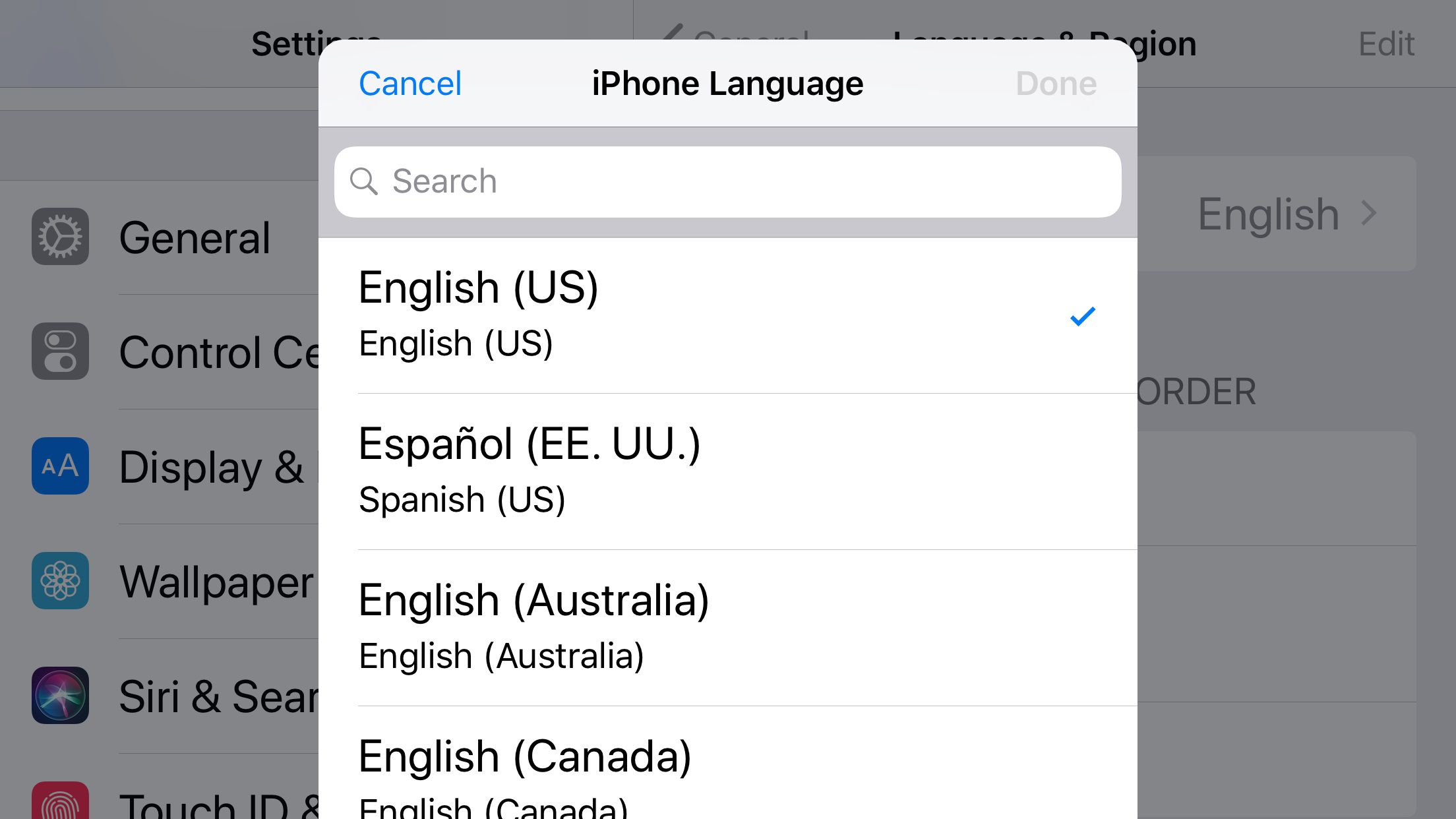Earlier, Apple launched the iOS 14.7.1 update. For many users, they immediately encountered annoying problems after the upgrade, because the mobile phone often had no signal.
According to reports, the iOS 14.7.1 update has caused some iPhone users to encounter a problem, that is, the “no service” coverage signal error from the operator.
Summarizing the details of user feedback, the malfunctioning mobile phones include iPhone 11, iPhone 8, 7 and 6S series. Apple has not yet responded to this matter.
The above-mentioned users still complain, whether it is restarting, resetting, or removing the SIM card, there is no way to get your phone out of the trouble of no signal.
When the problem can be solved, Apple has not stated at present, it should wait until the next version update.
iOS 14.7 comes with the latest feature MagSafe Battery Pack Support, Merging Apple Cards, HomePod Timer Management, Air Quality Information, Podcast Updates, and bug fixes (Dolby Atmos and Apple Music lossless audio playback to unexpectedly stop has been fixed).
The battery service message that may have disappeared after reboot on some iPhone 11 models is restored, a bug that caused Braille displays to show invalid information when composing Mail messages has been fixed. A bug that could cause the share playlist menu option to go missing in Apple Music has been addressed.

There are three major reasons for iOS 14.7.1 won’t install
1.First is WiFi network issue.
2.The second thing is Not Ample space to download Install latest iOS update, turn off VPN on iPhone, if installed and enabled.
3.The third is that the Apple iOS 14 not supported device, iPhone 11, iPhone 11 Pro, iPhone 11 Pro max, iPhone XS, XS Max, XR, X, 8 Plus, iPhone 8, iPhone 7, iPhone 7 Plus, iPhone 6S & 6S Plus, iPhone SE and other iOS 13 supported devices.