Tablet computers, despite their many features, are actually going to end up at the same end: “You can only watch videos when you buy them.” However, Huawei’s MatePad Pro, which is the first tablet to be named “Mate”, will be a new experience when it meets EMUI 11?
Click here for more purchasing information



EMUI 11, Huawei MatePad 5G is more powerful than you think
The upgrade of products is inseparable from the improvement of performance. Huawei’s MatePad Pro 5G is equipped with a 10.8 inch 2K QHD full-screen screen, which has a 90% screen ratio to bring a further immersive look and feel. The 16:10 widescreen screen makes it possible to display the thrilling feeling of game screen or watching movies, or to run multi-tasks.
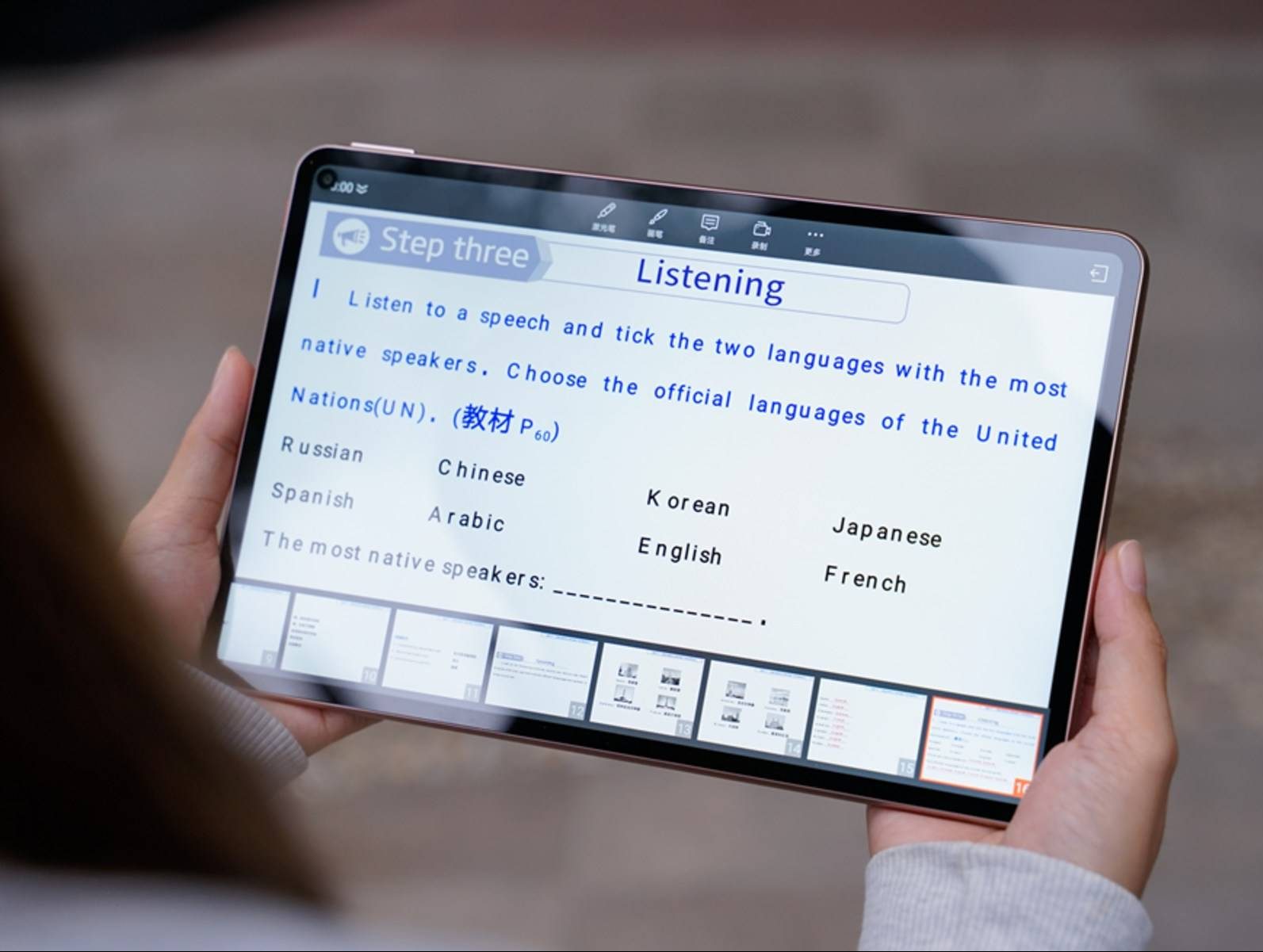
The reputation of the product cannot be separated from the experience of product system functions. The new parallel horizon, intelligent multi-window, multi-screen collaboration and other functions integrated by Huawei MatePad Pro 5G system have greatly improved the productivity of tablet computers.
Huawei MatePad Pro 5G parallel view can be said to be the unique app split screen function on the current Android tablet, that is, in the landscape display state, different interface information of an app can be displayed in the left and right Windows at the same time, which is the unique split screen function of the same app in the current Android tablet ecosystem.For example, when watching a video at Station B, the left side is the main page and the right side is playing the video in real time.

When watching the current hottest live shopping, it also supports the locking of the live broadcast window, which fixes the live broadcast interface on the left side, while the right side can watch the details of the goods and complete the payment and purchase operation.At present, with Huawei constantly improving and promoting the access of tripartite applications to the parallel horizon and the continuous improvement and construction of landscape ecology, Huawei MatePad Pro 5G parallel horizon has supported about 3000 TOP applications.

In addition, the continuous upgrade of Smart Windows can be said to give full play to the advantages of MatePad Pro in large-screen browsing and greatly expand the scene of landscape ecology.Under EMUI 11, it supports split screens of a total of 4 applications, that is, 2 floating Windows +2 floating balls, and within the floating balls, up to 10 floating Windows can be stored. Multiple tasks can be switched freely through the floating balls, skipping the steps of advanced desktop and then application, making the operation more simple and convenient.
HUAWEI M-Pencil stylus supports 4096 level pressure sense, ultra-low delay, and its response sensitivity and chiral performance are good.In terms of function, the thickness of the line can be changed with the pressure. In daily meetings, the author does not need to take a paper and pen to take notes. Under the condition of flat lock screen, the writer can tap the screen with a stylus and directly enter Huawei memo.The HUAWEI M-Pencil stylus adopts non-inductive connection. When the pen is put on the edge of the tablet, the stylus can be firmly attached to the edge of the tablet and matched. When the pen is usually attached to the tablet for storage, the pen can also be charged.


Now, HUAWEI M-Pencil has a new upgrade.EMUI 11 has introduced Pencil Engine, a handwriting suite that provides brush effects, handwriting editing, and point prediction, helping third-party developers easily implement handwriting in their apps, not only to meet more handwriting scenarios, but also to upgrade the handwriting experience.Then what new experience will be brought by the use of HUAWEI M-Pencil stylus?

WPS, for example, further integrates the Huawei M-Pencil with PencilEngine, which not only optimizes writing and handedness, but also adds more handwriting features.When using WPS to select text in a document, Huawei M-Pencil can select text immediately with one touch, which is very convenient. There is no need to press and pull with fingers to select fields.
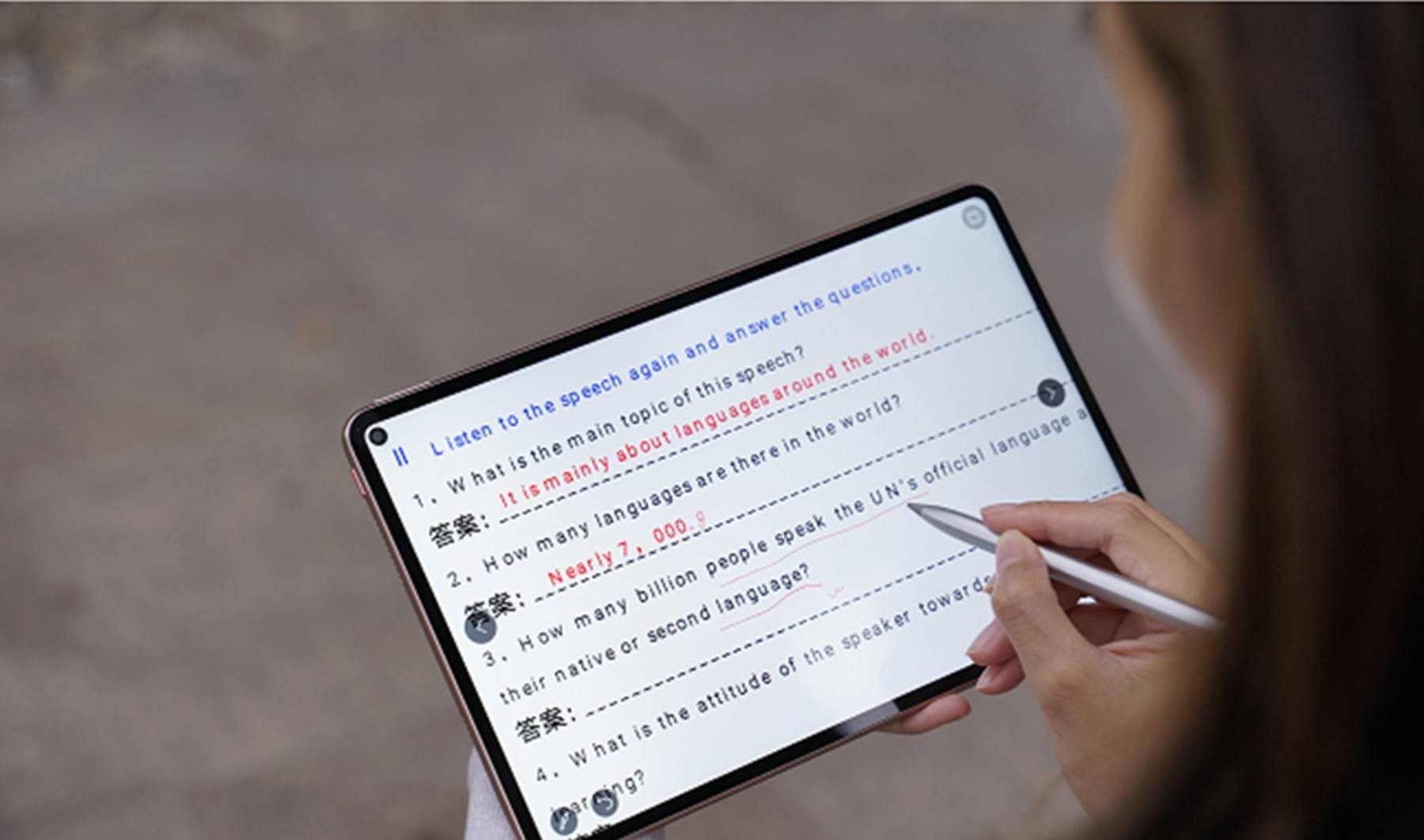
WPS documents can be added with “inkblots”, handwritten notes, just like you would normally write notes in the margins of a paper book.In the WPS presentation, you can also use the “Sketchpad” function (Insert — Sketchpad). You can draw pictures freely with a pen, and then insert them with one button to meet different creative needs and add color to the PPT.
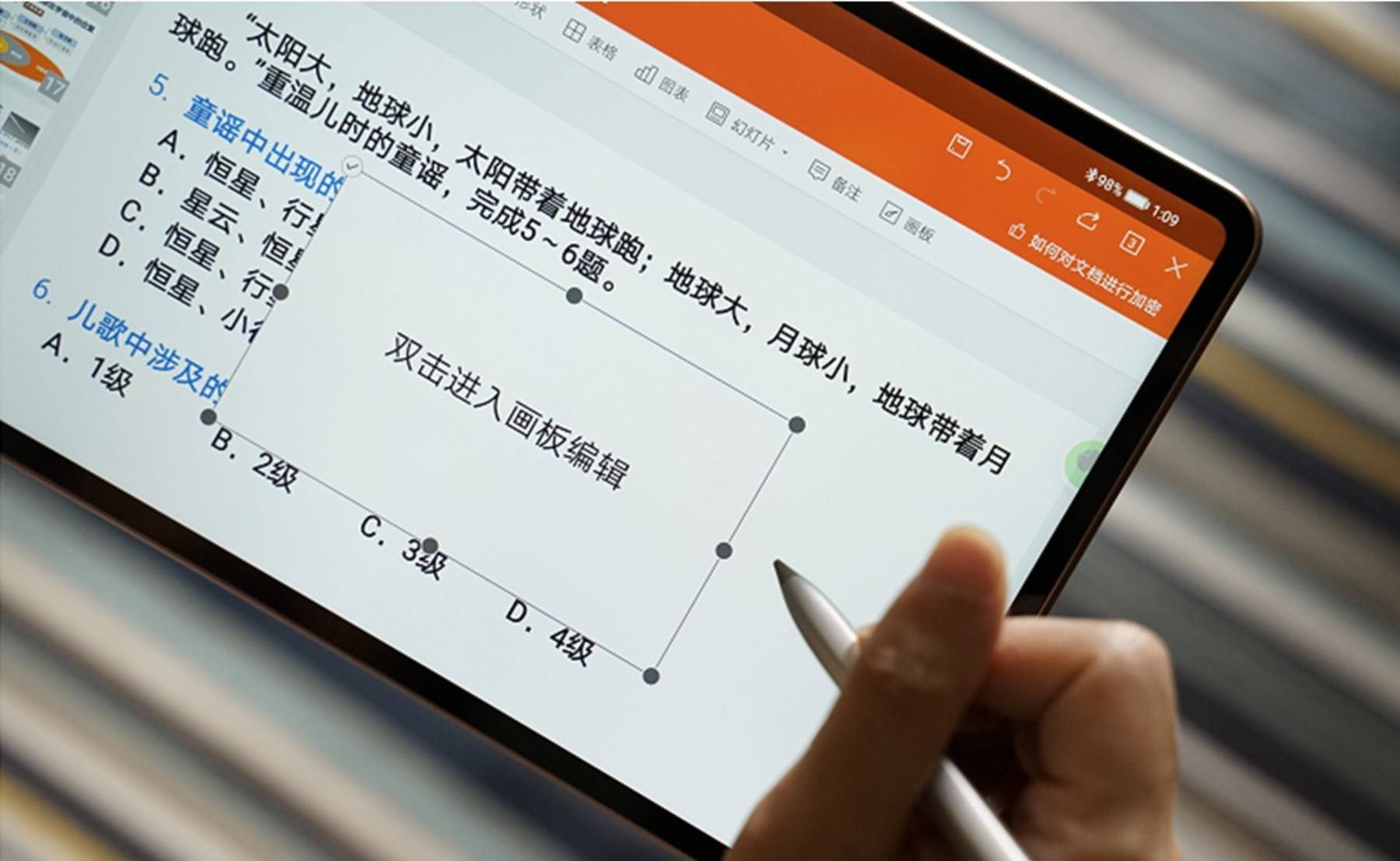
From the experience of Yunji, this APP itself is mainly supporting original handwriting and can simulate the real writing stroke of pen and ballpoint pen. With the use of HUAWEI M-Pencil, it can simulate the feeling of writing on paper by applying pressure on the nib.Thanks to the opening of the prediction algorithm of reporting points, HUAWEI M-Pencil can predict the possible position of notes in advance according to the trend of writing trajectory. In this way, the delay rate is greatly reduced and the sense of smoothness in writing is enhanced.I particularly like to use the edge of the pen to write, depending on the strength and speed of the strokes, the thickness of each stroke is very real.

In addition, the cloud also added Huawei cloud synchronization, notes can be backup and transmission between different devices through Huawei cloud, after going out to forget to take a tablet, mobile phone can also view cloud notes and edit through Huawei cloud;New lasso function, you can use the pen to circle the area to be edited, to move, zoom and other editing operations;Newly increase the zoom, the maximum zoom to 200% of the scale, can be more detailed adjustment of notes.
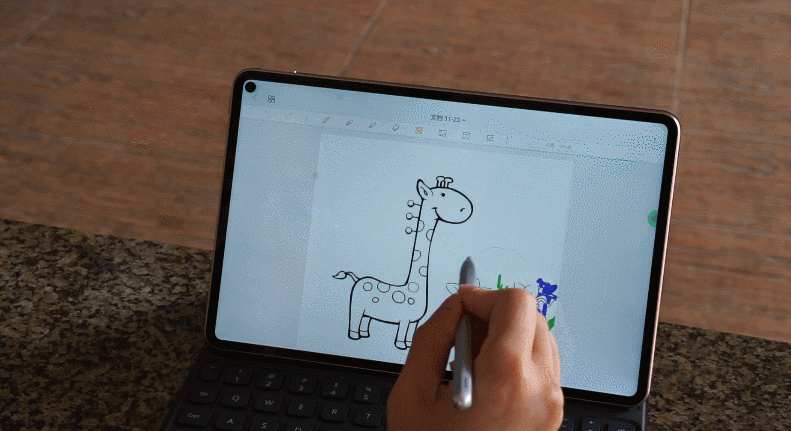
As a comprehensive note-taking application, Evernote is also deeply adapted to Pencil Engine, which provides Huawei with a variety of brush effects on the basis of existing hand-written paper and pen.Rich editing function, lower handwriting delay, users can use touch screen, keyboard input in the same note in Evernote, also can quickly use Huawei handwriting kit to add hand-painted content, as an important supplement in the whole recording scene.Combined with Evernote’s multi-terminal syncing capability, content can be read and edited on different Huawei devices, making recording simpler and more complete.
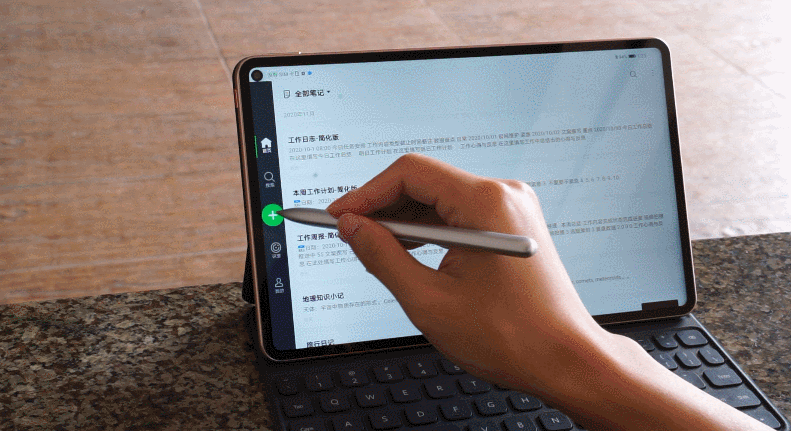
In addition to Huawei Memo, WPS, Cloud Book and Evernote, users can also download painting planning, work and study applications from the stylus area of Huawei App Store, which enables greater coverage of the practicality of HuaWeim-Pencil.
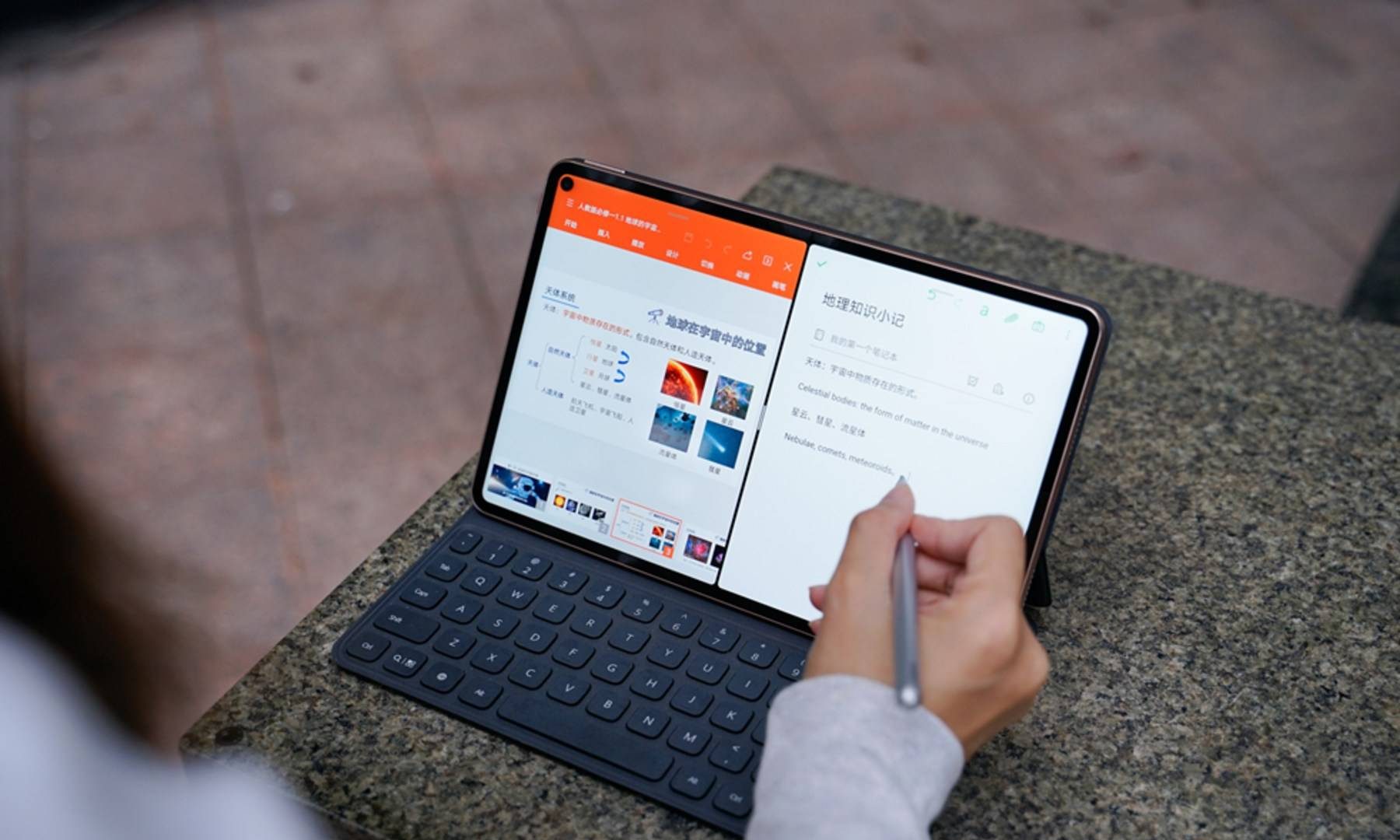
Innovative experience interaction: a new parallel horizon, intelligent multi-window, multi-screen collaboration, plus the opening of Pencil Engine stylus kit, Huawei MatePad Pro 5G tablet gives me the feeling that it is fully capable of various use requirements in different scenarios.With rich ecology and deep cooperation and customization of applications, Huawei Tablet has been favored by more and more users. We look forward to more surprises from Huawei Tablet in the future.

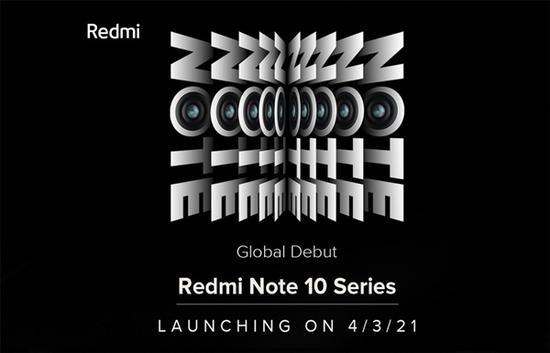



What do you mean? It says no jack.
Probably the best tablet on the market. Specs are awesome and it has even 5G.
It is the best but it comes with a LCD display and no Google Play services
really hate their nano sd gimmick, why not just put a normal micro sd
It may not have headphone jack, but it has an adapter and is coming in a lower price with flagship quality in around 600$, love it. ONLY PROBLEM COULD BE GOOGLE PLAY SERVICES, but it will be solved by app gallery!
actually i dont mind it comming without google services cuz u can install most of the apps thru app gallery and apkpure. Overall the tablet has great specs and its a beast.
Now Huawei has introduced Petal Search.
Now u can use App Gallery / Petal Search to find apps e.g. insta fb twitter etc if not thru APK. Otherwise, install GMS manually.
Can we make a phonecall with matepad pro 5g?
yes.
Can we use this Tab as a laptop? How does it work with office applications?
I have this taplet for tow days. Hapy with that great performance.oooooffff. Perfect sound system. I have no problem Google services.you can download it and go a head….
Huawei matepad pro Or Huawei mate xs. If you are changed which will you choose
Is there a keyboard that is connectible to the device? Is there a digital keyboard to it?
Hello Ali,
You are saying you have the device for two days. I am interested in where you can buy it, and i mean in Canada. Do you know where i can buy it?
Yes , order it from AMAZON .
Yes there is a keyboard to it, but it’s quite expensive. It’s called HUAWEI Smart Magnetic Keyboard.
How to Google with a Huawei.
Option 1: VMOS emulator (not perfect)
Option 2: hack in Google Services (security risk but better)
yea, huawei made its own keyboard for matepads. I tried it out on display demo device and its awesome.
Does this tab support sms service and phone calls?