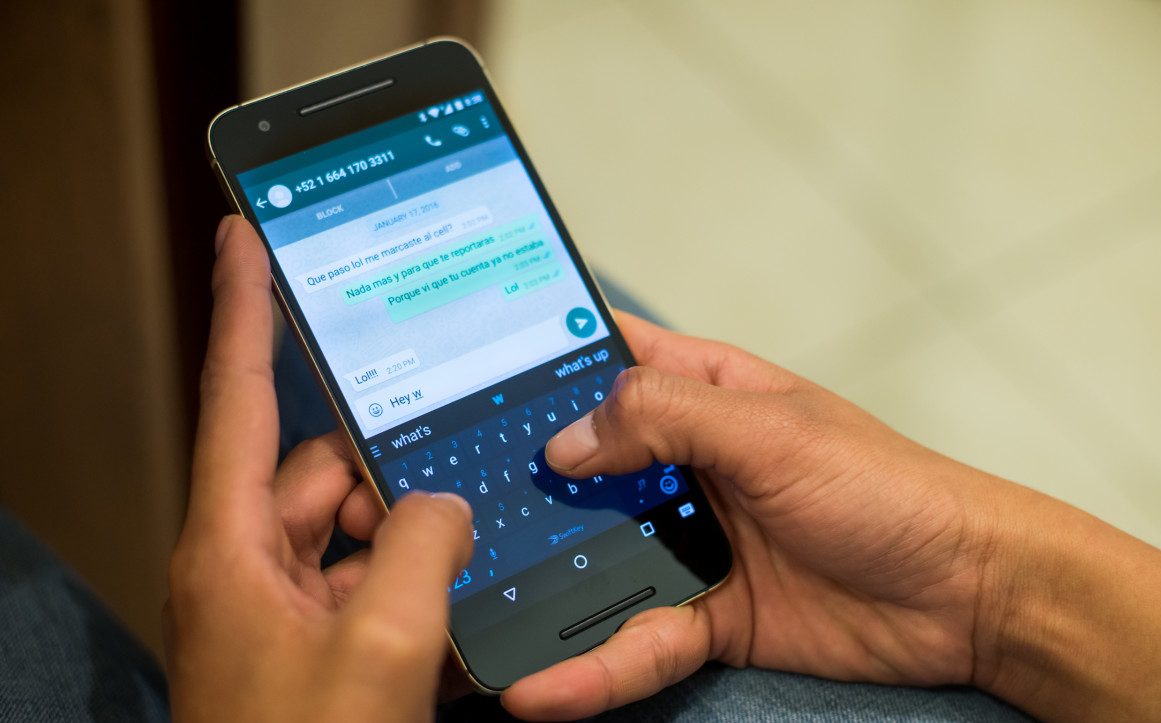Tip No.1: Narrow down the problem
Provided your WhatsApp is not working on your Android phone, the first thing to do is check whether the problem is on your side or WhatApp’s. You could do that by visiting one of the websites like Google or Youtube.
If one (or all) websites claim that the service is down in your country, there’s not much you can do but wait until WhatsApp fixes the issue. Unfortunately, outages are not uncommon for WhatsApp as well as other popular services including Facebook, YouTube, and Twitter.
Tip No.2: Check the internet connection
If there are no reports of a WhatsApp outage, the problem must be on your end. To try and fix it, the first thing to do is check the basics, which, in this case, is your internet connection. Start by turning your Wi-Fi off and then on again to see if that does the trick. No luck? Then try to visit a random website on the internet or play a YouTube video, just so you can see if there’s a problem with your connection.
If you can’t access the internet at all, you may be too far away from your router or are experiencing other Wi-Fi related issues. Please consult your internet service providers to seek the solution of the problem.

Tip No.3: Force stop and Clear cache
If WhatsApp still isn’t working, to proceed a force stop and clearing the cache on your device may just solve the problem. A force stop basically kills off the Linux process for the app and clearing your cache gets rid of the temporary files the app has stored.
To process a force stop, head to the settings of your device and tap on Apps. Then scroll down until you find WhatsApp, open it, and then tap the Force stop button up top. To clear the cache, tap the Storage option below and then select the Clear cache option. Once that’s done, launch WhatsApp and check if it works as it should now.
Tip No.4: Update WhatsApp or reinstall it
Your WhatsApp-related problem could be caused by a bug in the app. The best thing to do is to update it to the latest version by heading to the Play Store, taping the My apps & games option, and then taping the Update button next to WhatsApp — if it’s available.