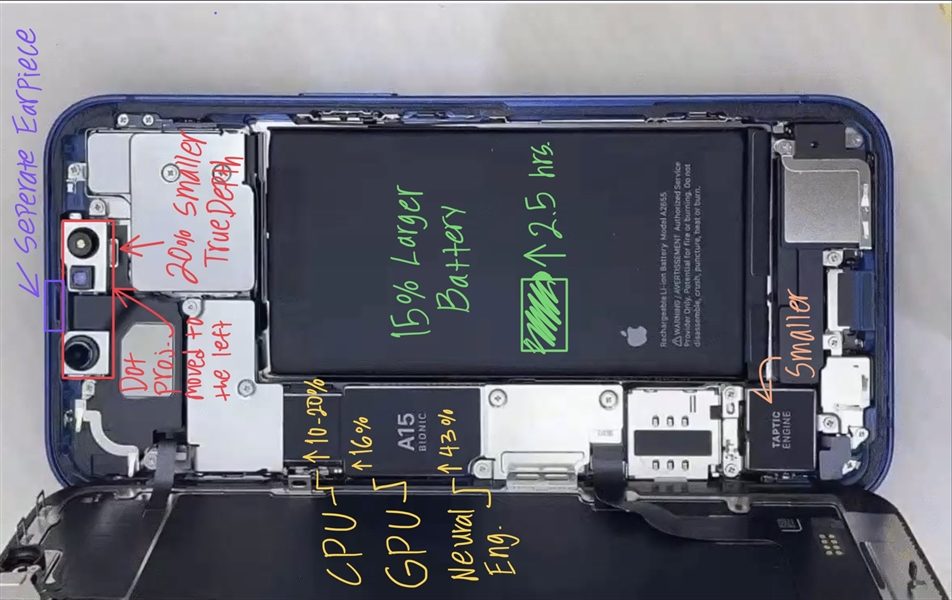Although iOS 14.5.1 proved to be effective, Apple has not released any official version update to fix it, so it must be a bit unbearable for users who pay much attention to speed experience.
Some people even discovered that this version also led to a reduction in the endurance of the Apple Watch, and it quickly ran out of power.
The good news is that some people seem to have discovered the problem recently, and as long as one function is turned off, it will become normal immediately.
There are currently 2 solutions that will not lose data.
The first is to open the Apple ID in the settings -> Find -> Find my iPhone -> Turn off the “Find” network function, the running score will be significantly improved, the body heat will be reduced, and the freeze will disappear:
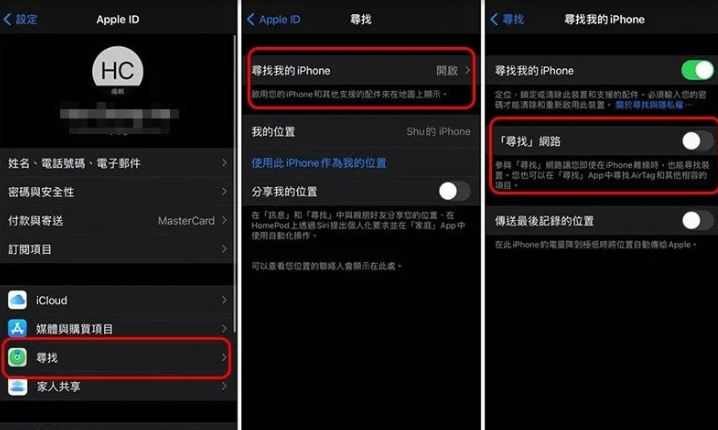
The second method is of course to upgrade to the beta version of iOS & iPadOS 14.6 Beta 3 (18F5065a), but it is not recommended, because the beta version usually has some small bugs, and third-party apps are also poorly supported.
In addition, the endurance of some Apple Watches is also affected. He tested two Apple Watch Series 6, and the batteries can only last for one day.
I thought it was a problem with the watch itself, but I didn’t expect it to be solved by the first method above, so Apple Watch users who encounter this problem can also try
However, after turning off the search network function, the iPhone cannot find the device when it is offline, and there is no way to find the AirTag and other compatible devices. This point should be noted. People who don’t want it can only accept it temporarily.