Want to know how to use the green screen on TikTok? We have covered it. Virtual backgrounds have become popular on social media, and the micro-video platform TikTok is no exception. In this guide, we will show you how to add virtual backgrounds to your micro-videos for various creative uses on popular social media platforms.
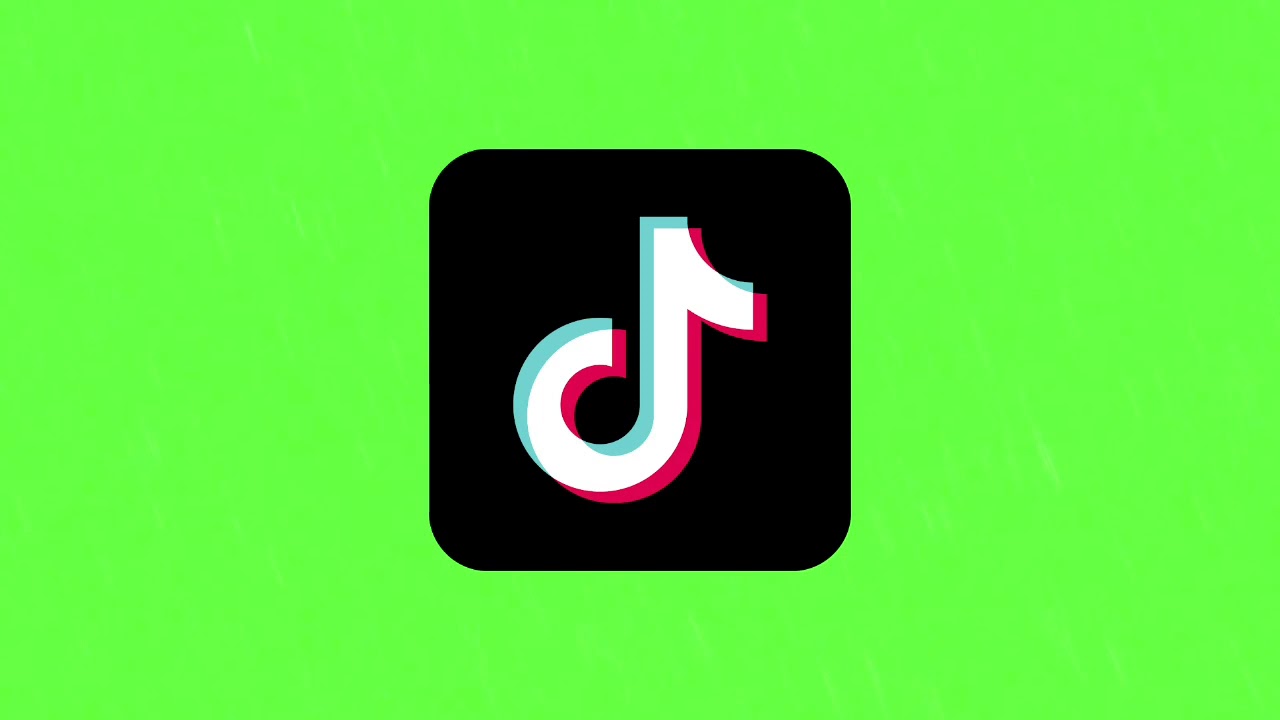
TikTok allows users to create interesting videos up to 60 seconds long. If you learn how to use the green screen on TikTok, you will get more creative. This effect allows you to add any photo or video as a custom virtual background for your post. You can use it to create videos that make you look like jumping from one place to another, tell stories, make music videos, or create surreal effects.

How to use green screen on TikTok
01. Open TikTok
If you don’t have the TikTok app on your phone, you need to download it from Google Play or Apple App Store. After installation, open the application. Then, click the “+” in the middle of the bottom line of options from anywhere to start creating a new post.
02. Select the Green Screen effect on TikTok
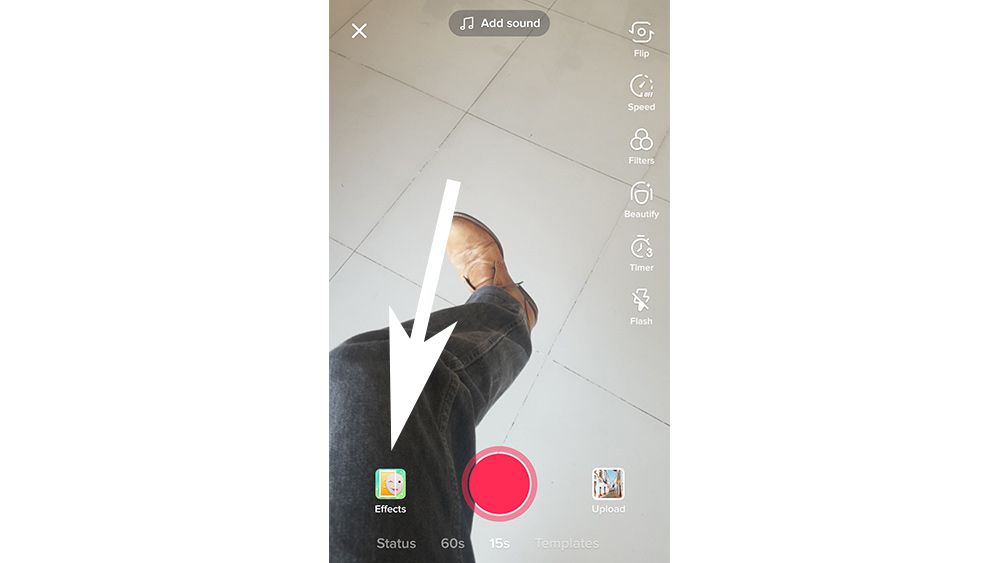
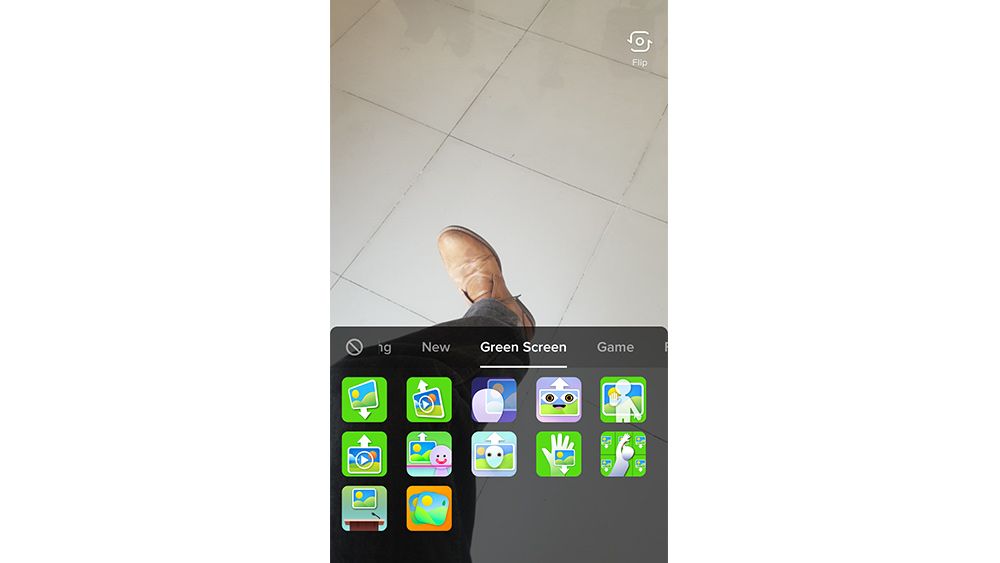
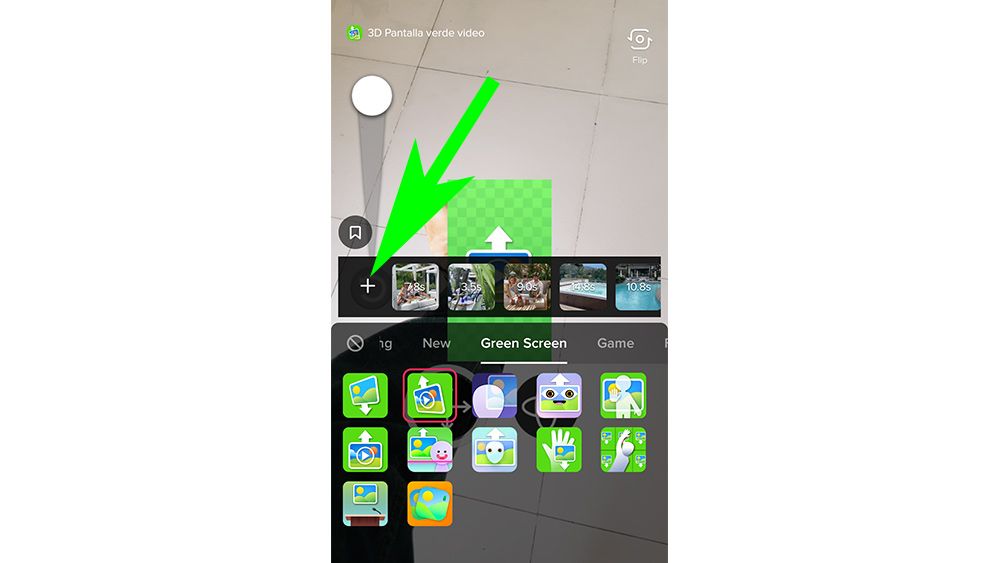
Click Effects in the lower-left corner of the screen. The button will change its appearance based on the last effect you used in the application. Swipe right through the New and Trending categories to find Green Screen. There you will find a series of Green Screen options that allow you to add your own background image or video, or use one of TikTok’s existing libraries
The photo icon with a down arrow allows you to place a photo as a background. The icon with the play symbol and up arrow allows you to use the video. To upload your own material, click + on the left above the effect options.
Other options allow you to put the image in your hand, stand in front of the podium as if you are speaking, or put your features on another face. The icon with an orange background allows you to use the background of your choice, and then you can move the foreground instead of moving the background, resulting in some very surreal effects.
03. Record your video in TikTok
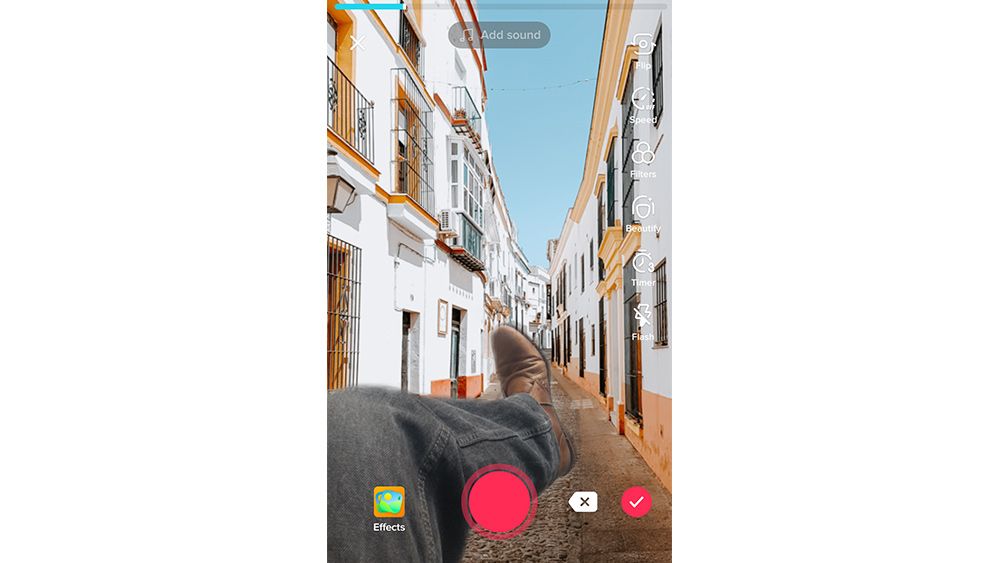
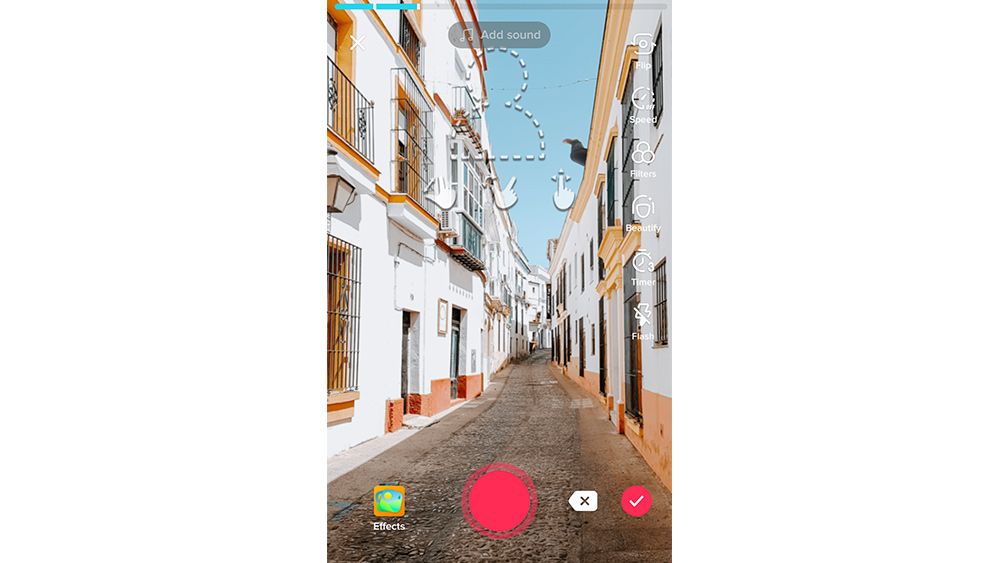
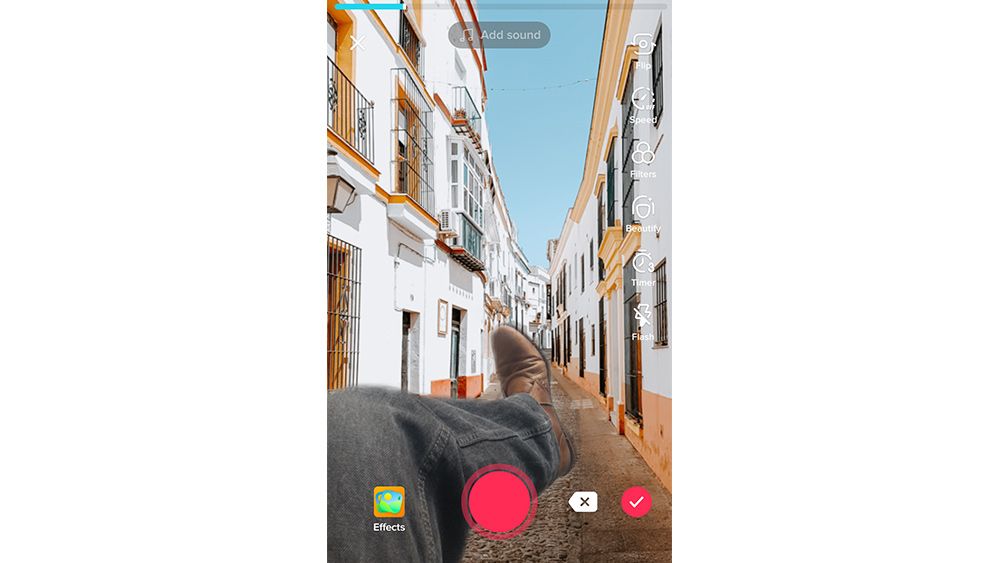
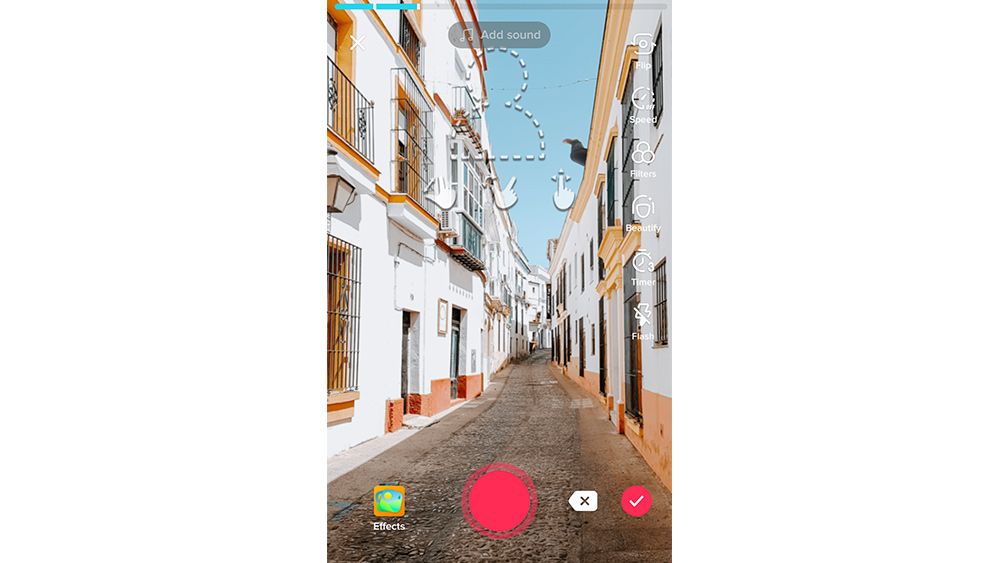
If you are satisfied with the background and position, press the red button to record the video. After recording, you can edit and publish your video directly, or you can add more videos.
To record another clip with the same or a different background, click the effect button in the lower left corner of the screen again, and then repeat the previous process with a different image or video. You can repeat the process as many times as you want, until you reach the 60-second time limit, creating a video where you seem to be jumping from one place to another.
How to use others’ videos as green screens on TikTok
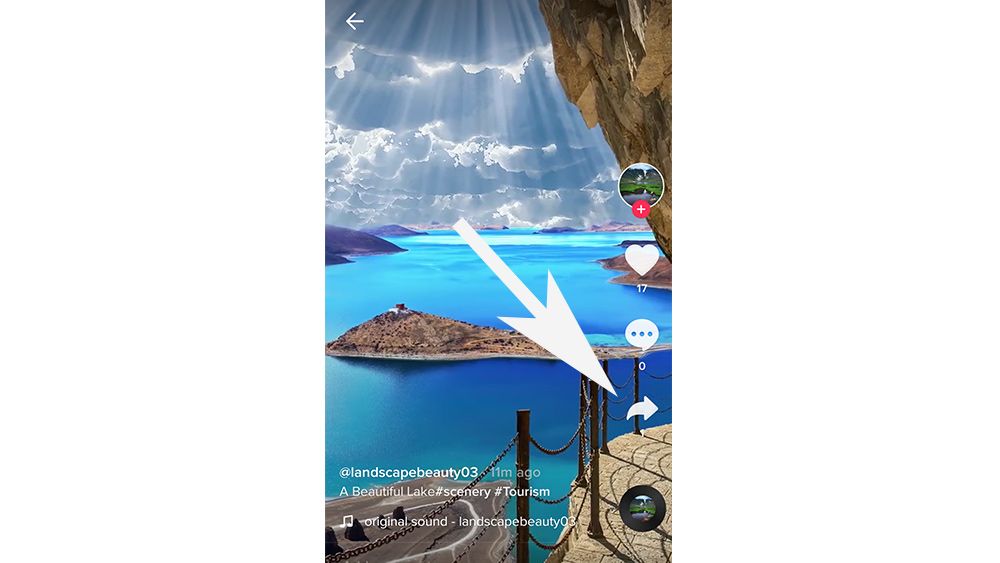
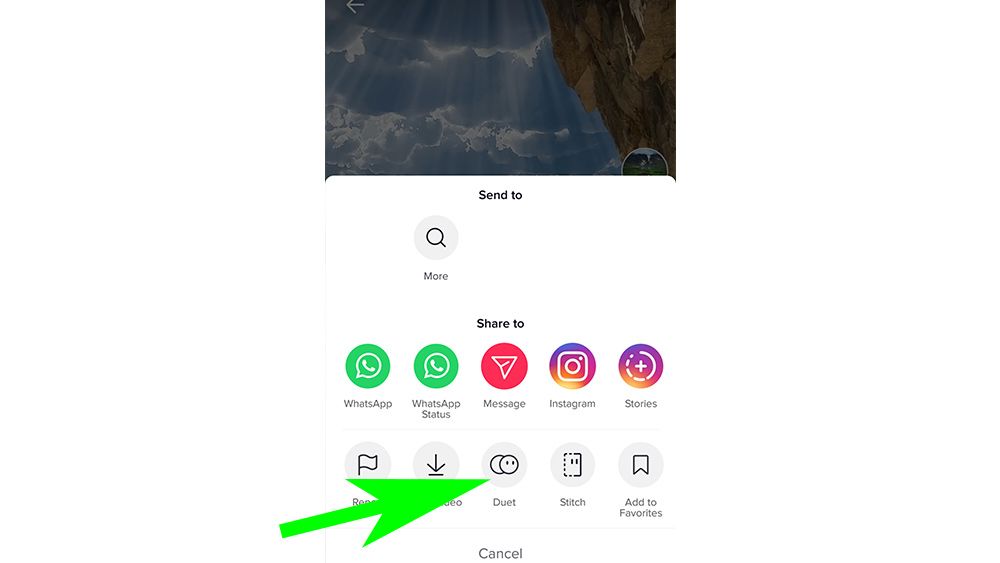
In addition to using your own images in TikTok to achieve a Green Screen effect, you can now use Duet to use other people’s TikTok posts as long as they allow it. Navigate to the video you want to use and press the arrow icon on the right side of the screen to view sharing options. Choose Duet, and then choose Green Screen. You will be able to record your own video with another video as the background.
Ideas for how to use green screen on TikTok
TikTokkers has found that the platform’s green screen feature has many uses, including being used for virtual travel guides, showing favorite photo locations, or increasing participation in stories and mini theaters by jumping from one location to another.
One of the most popular uses is to use green screens on TikTok to make music videos whose lyrics are exactly the same as the examples below.
The green screen function can also provide more professional uses for creativity. It can be used to produce “how-to” videos and tutorials or reveal inside information. Artists can use green screens on TikTok to display their work, and use their processes and techniques to comment, rate, or talk to the audience. Read our article on 6 TikTok trends that creatives need to know to learn more ideas on how to use TikTok.
Problems with green screen in TikTok
Many users keep reporting problems when trying to use the green screen effect on TikTok. If it doesn’t work for you, there are several possible reasons. The first suggestion is to check if you have the latest version of the TikTok application. Check in the App Store or Google Play to see if you need to update.
If the green screen effect is still stagnant, you can try to delete the application and reinstall it. If your phone is almost full, it may also help free up some storage space on your phone.
With most of TikTok’s Green Screen effects, you need to make sure that the subject you use as the foreground, whether you are yourself or someone else, is on a neutral background to ensure that the shapes stand out for the most convincing results.

