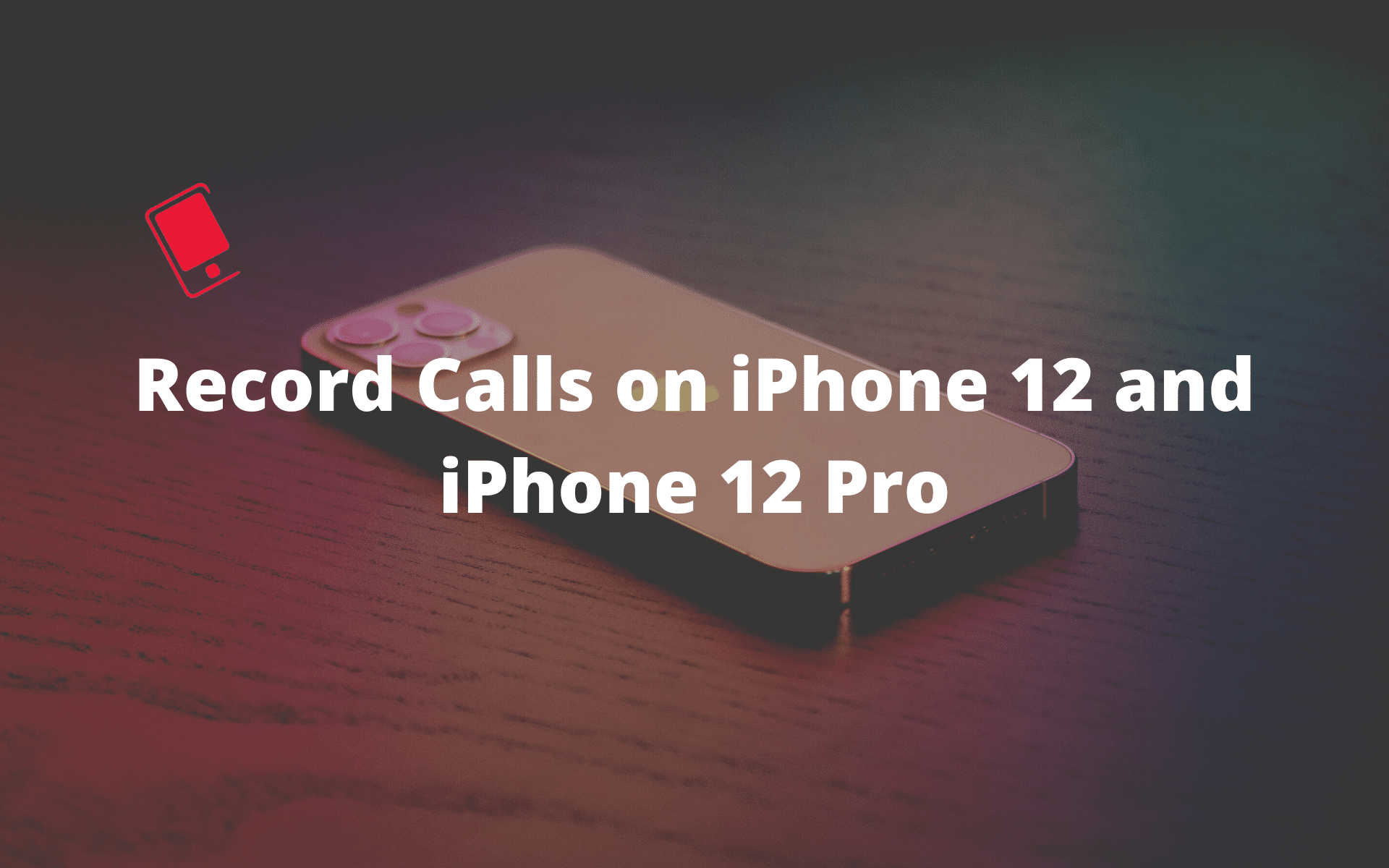I have to say that iPhone 12 Pro the fastest smartphone on the planet. It comes with Apple’s latest A14 Bionic chipset, features 5G connectivity, and supports an incredible Super Retina XDR display, among lots of other new features. If you just got your iPhone 12 or iPhone 12 Pro, here are some helpful tips and tricks that you must definitely keep in mind as you are about to use it.


1. FaceTime HD Calls
It is the first time on an iPhone that you can make FaceTime video calls in 1080p HD. Go to Settings > Cellular > Data Mode and select Allow More Data on 5G to FaceTime in HD over 5G. You can also do that by connecting to Wi-Fi.
2. Take Better Low-Light Photos
Don’t be shy to shoot photos with your iPhone 12 and iPhone 12 Pro in low-light scenarios. The larger f/1.6 aperture on the wide camera can capture 27% more light, allowing for photos that look incredibly better compared to similar shots on the iPhone 11 series.

3. Shoot and Edit 10-bit HDR Video
The iPhone 12 can shoot 10-bit Dolby Vision HDR video at 30fps, while the iPhone 12 Pro can shoot at 60fps. You can also edit captured videos on your iPhone itself via the standard Photos app.

4. AirPlay 4K HDR Content
If you have a second-generation Apple TV or an AirPlay 2-enabled smart TV, you can AirPlay 4K HDR content using your iPhone 12 or iPhone 12 Pro.
5. Quick Take Videos
Quick Take is available on other iPhones. But it’s an incredibly useful function that should come in quite handy whenever you want to shoot a quick video. Rather than fumbling around switching to Video mode on your iPhone 12 or iPhone 12 Pro, tap and hold the Shutter icon to start recording video with Quick Take. Swipe your finger to the right if you want to switch to video recording completely.
Tips & Tricks – iPhone 12 Pro Only
1. Take Advantage of LiDAR
The triple-lens camera module on the iPhone 12 Pro consists of a LiDAR (Light Detection and Ranging) sensor. It uses lasers to measures distance, and that brings about lots of benefits. For example, your new iPhone can provide superior Augmented Reality experiences, so don’t forget to hop over to the App Store to try out some AR apps. To make things even better, LiDAR also improves auto-focusing by up to six times, helping you capture even better photos and videos.

2. Snap Portraits in Night Mode
Both the iPhone 12 and the iPhone 12 Pro supports Night mode on the front and the rear cameras. But on the iPhone 12 Pro, in particular, you can also capture Night Mode portraits with the rear camera. That is made possible due to the improved auto-focusing brought about by the LiDAR sensor.

3. Shoot in Apple ProRAW
Your iPhone 12 Pro comes with a fantastic triple 12MP camera module consisting of a wide, an ultra-wide, and a telephone lens. It allows for amazingly detail-rich photos, especially with the Apple A14 Bionic’s advanced computational photography features at play.
It means that your iPhone 12 Pro also supports a new imaging format called Apple ProRAW. As its name implies, you can shoot photos and videos in the RAW format without the fancy camera effects, allowing you to have the final say by editing them however you want.