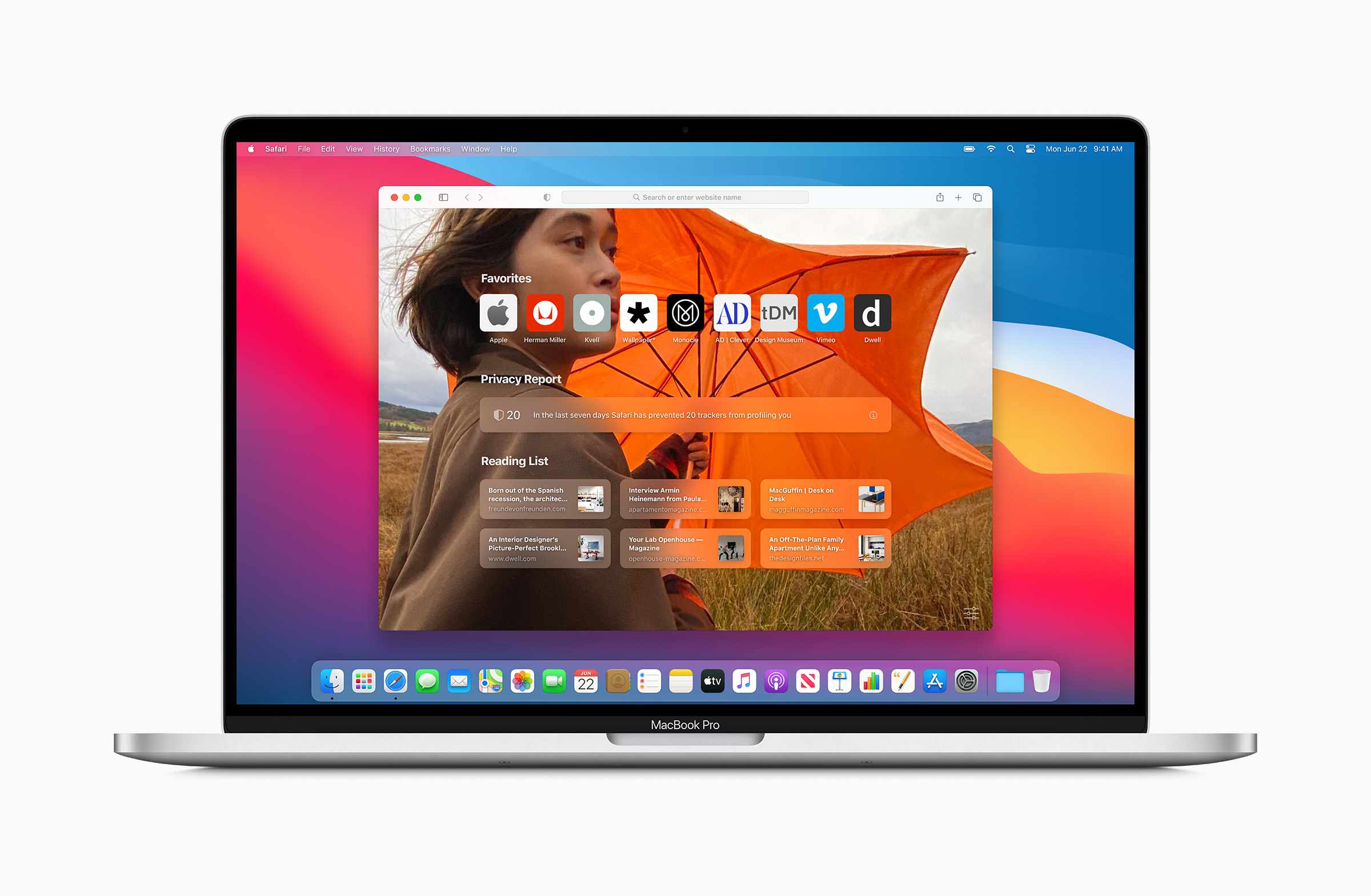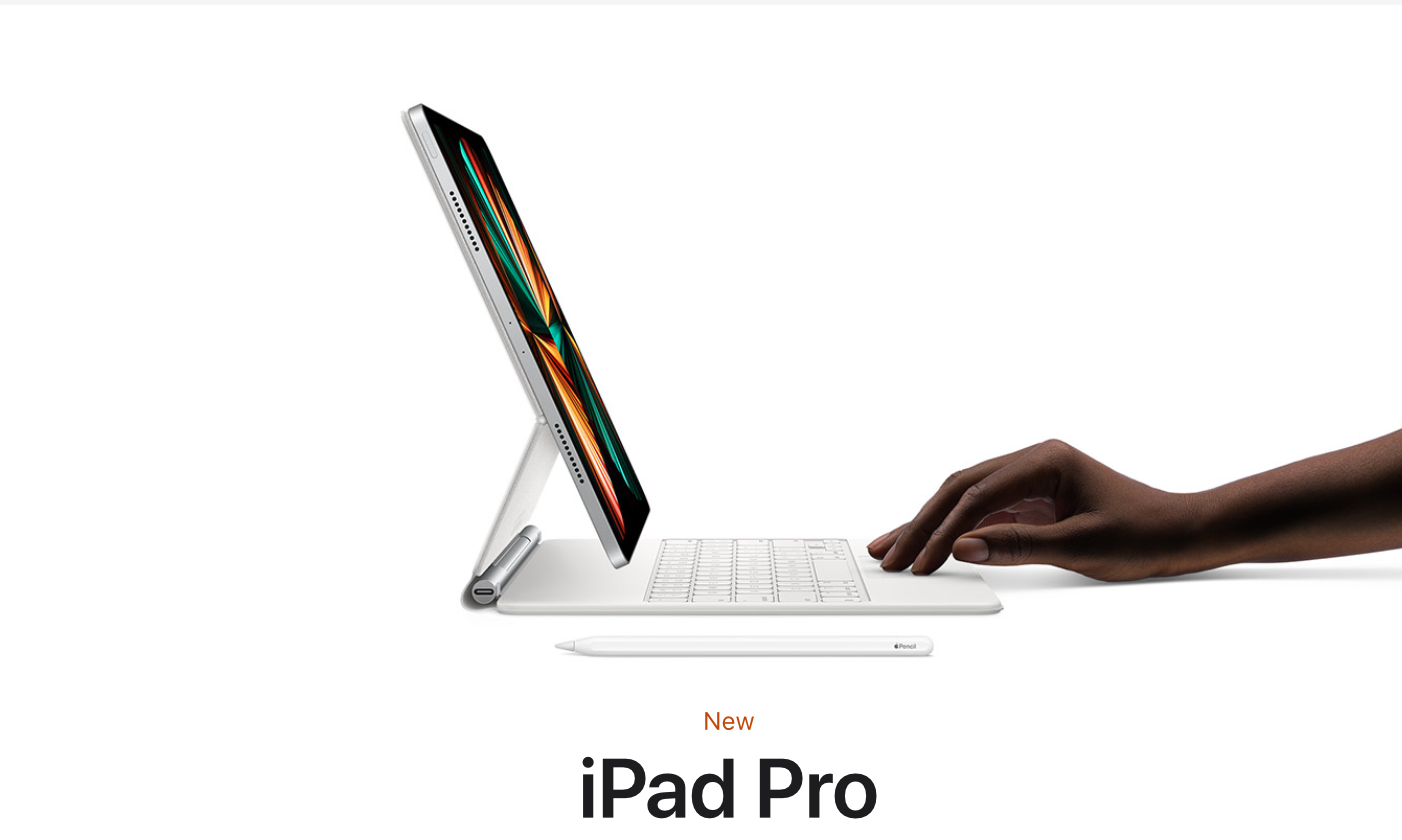Hey, guys, following on from releasing a security update for iOS, iPadOS, and macOS BigSur, Apple has now also issued a watchOS 7.6.1 update.
Just like with the iPhone, iPad, and Macs, it seems the Apple Watch operating system suffers with the same IOMobileFrameBuffer problem that allows memory corruption to occur and arbitrary code to be executed. Thus Apple Watch owners are encouraged to update their device immediately to fix the vulnerability.
In order to update an Apple Watch, open the Apple Watch app on your iPhone, then tap My Watch, go to General > Software Update. The 7.6.1 update should appear, after which tap “Download and Install” to apply the update and close the security hole.
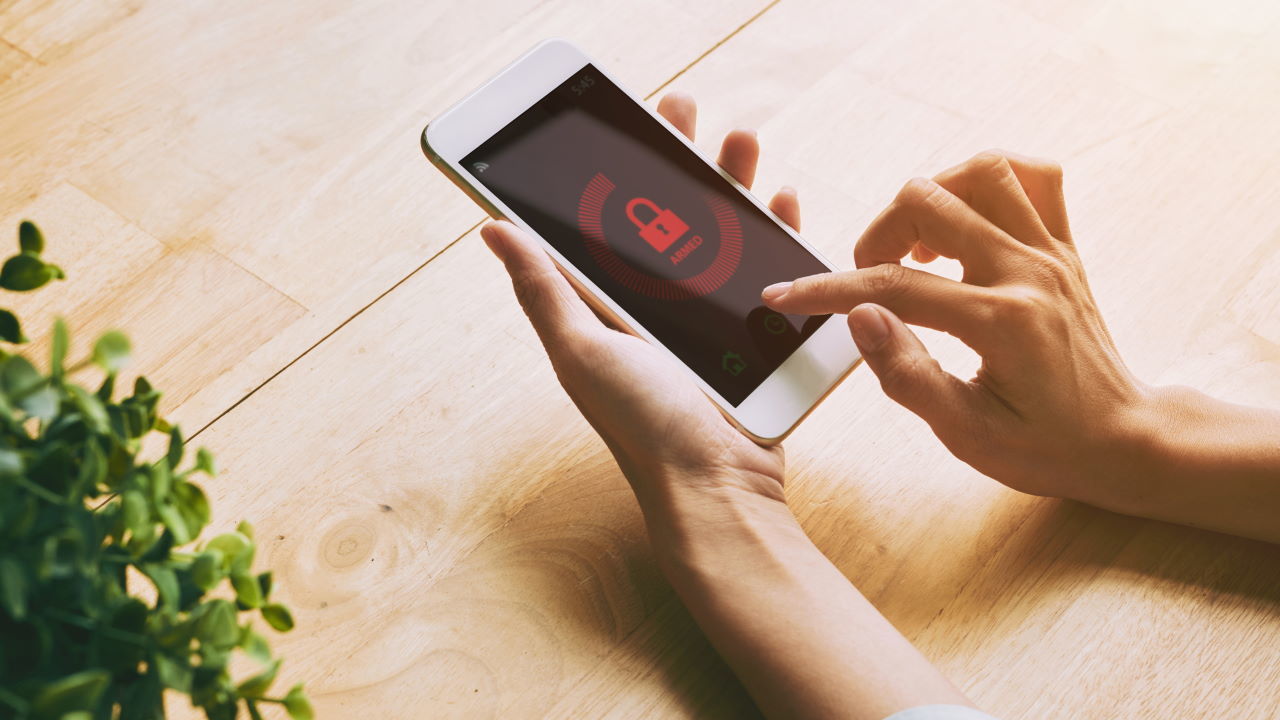
Provided you have the iPhone, iPad, or Mac, then it’s essential you update it with the latest security patch as soon as possible due to a zero-day exploit and risk of malware infection.
Apple gets issued a security update with iOS 14.7.1, iPadOS 14.7.1, and macOS Big Sur 11.5.1. In all three cases, the update fixes a memory corruption issue that allowed an app to “execute arbitrary code with kernel privileges.” Why it’s so important to apply the security patches immediately is because Apple admits the exploit is already being actively used in the wild.
Update your iOS or iPadOS device by navigating to Settings > General > Software Update. After that, tap “Download and Install” and the security update will be downloaded and applied, after which you should be protected from this exploit. For Mac users, open the Apple menu, select System Preferences, click Software Update, and then click “Update Now,” which will download the latest update and patch your system.