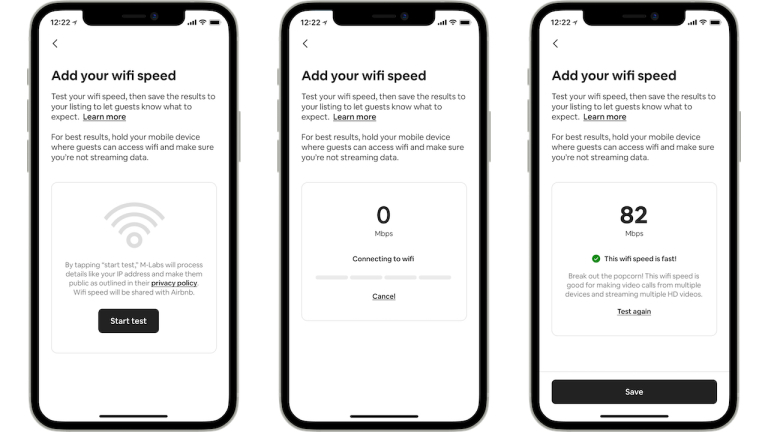Hello, friends, as more companies adopt flexible working policies, it’s increasingly important that folks have access to reliable internet access anywhere. Which is why Airbnb this week introduced a Wi-Fi speed test for hosts.
“Being able to determine a listing’s Wi-Fi speed before booking is a must-have for digital nomads, remote workers, roadschoolers, traveling families, gamers, and creatives alike,” the lodging firm said in a blog announcement.
Airbnb already allows hosts to manually add Wi-Fi speeds to their online listings—assuming they have the know-how to conduct tests themselves. The company’s new solution, meanwhile, lets users measure speeds without leaving the app.

In order to check your connection’s download speed, switch to your Airbnb hosting account, open Listings, and choose the applicable entry. From there, navigate to About the listing > Amenities > Popular > Edit > Wi-Fi > Add your Wi-Fi speed.
Prior to beginning the test, make sure your device is in an area where guests are most likely to need/use Wi-Fi, and turn off any programs that may be streaming data. The feature relies on M-Lab’s open-source software to measure speeds and helps hosts understand what their results mean. Press “Save” to share that information directly to the listing.