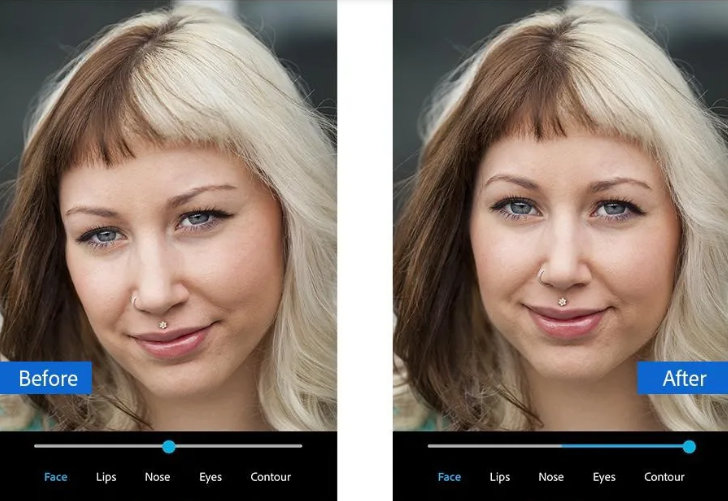Adobe released a series of updates and feature improvements for Creative Cloud in June.
In addition to bringing new customization tools to the iPad version of Photoshop and Adobe Camera Raw, the multi-functional mobile photo editing application Photoshop Express has also imported new photo retouching functions.
Custom brush tools in Photoshop for iPad
Users can now use Apple Pencil to use all the same brushes in Photoshop for iPad.
In addition to downloading hundreds of brushes by clicking the [+] icon in the brush panel, you can also go to Adobe.com to download any Adobe ABR file directly on the iPad browser.
Users can also customize various brushes through the camera in Adobe Capture.
Whether it is strokes drawn on paper, photos and objects taken, they can be captured as custom brushes.
The 70 new presets of Adobe Camera Raw and Adobe Lightroom are carefully crafted by many famous photographers to help users beautify with one click.
Photo retouching function of Photoshop Express
This update also brings a variety of face retouching and selfie functions to users of Photoshop Express.
The automatic face detection technology supported by Photoshop and Sensei can identify each face in the photo, so users can retouch photos easily and quickly.
New features include:
Skin smoothing: Let the portrait in the photo have a natural and smooth skin, while maintaining the authenticity of the original photos and selfies and the characteristics of the portrait.
Adobe’s core imaging technology can intuitively recognize facial features, so users can freely operate the slider to adjust the “smoothness” of the skin.
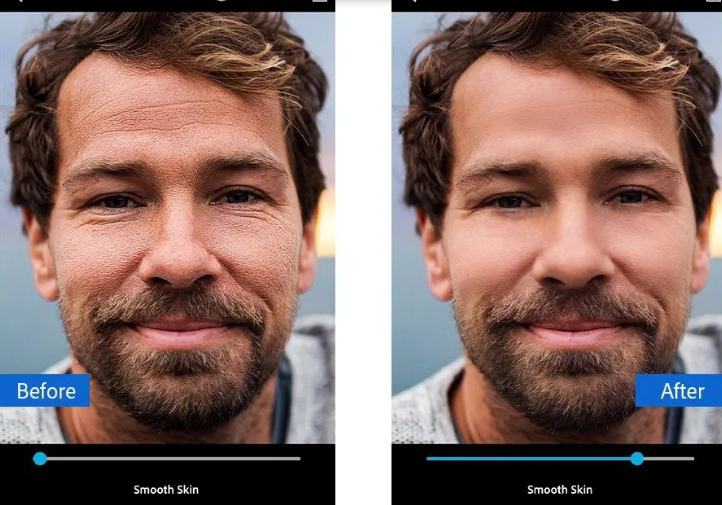
Content-aware repair tool: When an object or area that needs to be removed and replaced is selected, the application can recognize the content in the photo and intelligently fill the space with the content.
Users can use multiple options such as stain repair and patching, and fine-tune photos by adjusting brushes, transparency, feathering and blending tools.
Face perception liquefaction: Adobe’s technology can recognize the facial features of portraits in photos. Users can use the slider to retouch any part of the photo, and appropriately change the facial features or shape of portraits.
For example, they can rotate their heads and adjust angles, modify contours, adjust smiles, reshape features, etc.