You don’t need to let your old smartphone gather dust in a drawer and totally forget it. In just a few steps, you can re-purpose it as a security camera, alarm clock, video chat device, and more!

1. Security Camera

If you have an old phone that you won’t use any more, you can turn it into a home security camera. Download a security camera app like Alfred on your old and new phone, then install the old phone where you need it. Just make sure the phone has access to power. You can use something as simple as a stand for your car. Then use your current smartphone to log in and see the view from your old smartphone.
2. Give It to the Kids

If you don’t want to buy your kid their own phone yet, repurpose your old phone for them. You can connect it to Wi-Fi and your kids can send pics, search the internet, download apps, make phone calls, and play games. Just make sure you have a screen protector and phone case.
3. Gaming System

There are lots of different mobile games for Android and iPhone, and you only need to connect Wi-Fi to download them. If you have an extra smartphone, you can make it a dedicated gaming system, which will make you never have to worry about storage space.
4. Video Chat Device

If you’re communicating a lot via FaceTime, Zoom, or any other video chat platform these days, your old smartphone can serve as a dedicated interface for video chats, as long as you connect it to Wi-Fi. It can make your smartphone remain open for incoming calls and other alerts.
5. Wireless Webcam

If you don’t have a webcam for your desktop computer or your notebook, you can use your old smartphone as a webcam. Download software like DroidCam and EpocCam to let you turn your old phone into a webcam for your computer.
6. Alarm Clock
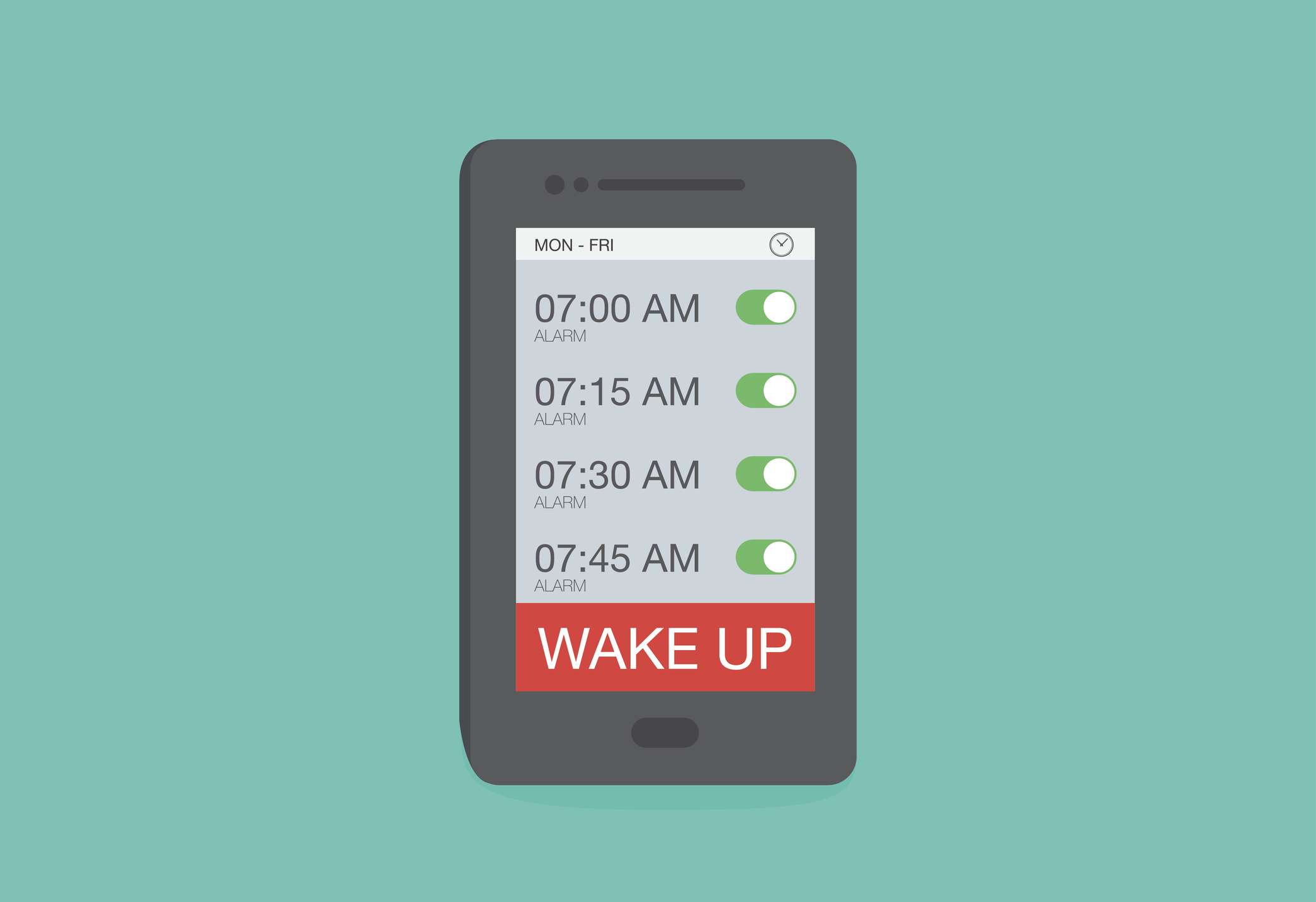
Smart displays like the Google Nest Hub and the Echo Show 5 can help you manage the time, but not everyone wants a microphone in their bedroom. Instead, you can turn your old smartphone’s big display into an alarm clock. Download an alarm clock app via Wi-Fi, place your phone on a stand, hook it up to power, and you’re good to go. If you want to sleep for more time in the morning, just grab the phone off its stand and keep it with you as you catch some more sleep.
7. TV Remote

Most media streaming devices come with their own remote controls, but they tend to be small and easy to lose. Whether you own an Roku, Fire TV Stick, or Apple TV, maybe you will misplaced its remote. Instead of buying a new one, use your old smartphone. Each service has its own mobile app, download it on your old phone, link your account, and you will have a working remote control again.
8. E-Book Reader

If you love books and comics, but don’t want to purchase an ebook reader, use your old smartphone instead. Download the Amazon Kindle app or the ebook reader app you like, and sync up your purchases, free e-books, and titles borrowed from the library. Comics fans can buy digital comics from Comixology, DC, and Marvel using their respective apps.
9. Media Player

An old phone can be an easy ways to listen to music, books, and podcasts on your favorite streaming services. Set it up on a charging stand and connect it to a Bluetooth speaker or plug in some wireless earphones. You can also use an old phone as a dedicated video streamer.
