Camera technology in mobile phones has come a long way. Where used to produce grainy and dark images in the past, bright and clear photos are now being captured. However, to take the best phone photos, you can’t just rely on the camera to do all the work.

When you know how to use the camera on your phone, the results can be incredible. Fortunately, taking great photos is not as difficult as you think. If you want to improve the image from normal quality to professional quality, then these tips will be a good starting point!

1. Clean the lens

First, clean the lens. Any dust, dirt, or fingerprints on the lens will affect the sharpness of the shot. Using a lint-free cloth can solve the problem, but if your lens is particularly dirty, use lens cleaner.
2. Use a steady support

Sometimes, keeping the camera stable is half the battle. If you move at the wrong moment, the image will be unclear. This is especially true if shooting in low light. In low light conditions, the shutter speed is usually slowed to allow more light to enter, which means keeping the camera still for a long time.
The easiest way to keep the camera still is to provide it with firm support. Try to use a tripod with the remote control so that you don’t need to touch anything after setting it up. Of course, you don’t always have to carry this equipment with you, so if you are traveling lightly and still want to shoot steadily, use available items such as walls, tables, or shelves. Use the timer setting on the camera so that you can turn your phone down without having to hold it by your side.
3. Focus

Whether you are using an iPhone or Android phone, you can set the focus on the picture by tapping the screen. Just tap where you want to be the focus, and the camera will adjust its exposure accordingly. This is a reliable way to brighten or darken specific areas of the photo. Give it a try, these exposure changes can produce some interesting results.
4. Turn on HDR
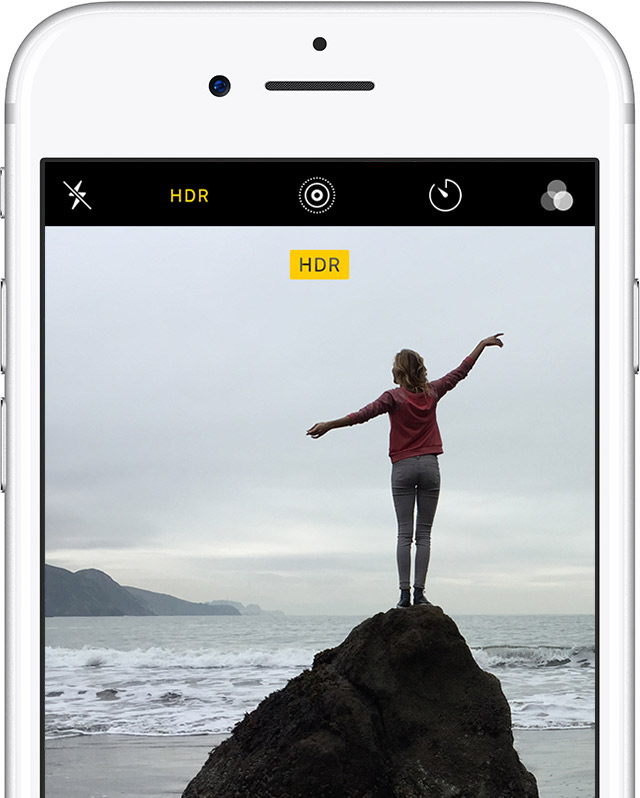
Turning on the high dynamic range filter (HDR) can help your photos. HDR ensures that the darkest and brightest parts of the image are in balance with each other. If it is set to Auto, the filter will be applied when the camera deems it necessary. But it is important to remember that HDR requires a longer exposure time, so you need to make sure to keep the camera stable.
HDR is not always the right choice, and to a large extent depends on the mood and image you want to capture. Likewise, you have to shop around to see which suits you best. A photo with an unclear light source or a dark shroud may be just what you need!
5. Make the most of the available light

Lighting is one of the most important elements in photography, and you need to know how to use what you already have. You may not always be in a well-lit space, so don’t be afraid to mix them together. If possible, change the angle or move the object to make the best use of the available light.
As mentioned above, HDR can do many things to balance your photos, but sometimes you want blurry edges caused by sun flares or insufficient light. You know what you want the photo to look like, so don’t be afraid to walk around until you find it. Remember, you don’t always have to photograph the subject from a frontal angle. Lighting limitations can produce some of the most interesting images by forcing you to move.
6. Use the physical shutter

It’s not always easy to tap the shutter button in the middle of the screen. If you don’t have access to the remote control and want to save the camera from that unfortunate quarrel at a critical moment, try using a physical shutter. On the iPhone and most Android phones, you can use any volume button to take a photo. When the camera is turned on, the volume button can act as a shutter. This is not a perfect solution, but it is better than trying to twist the wrist to align the fingers in the correct position.
7. Take photos in a burst

One photo is not always enough. Sometimes, you need more time to capture a moment. This is especially true if you want to take pictures of animated objects or someone.
It is difficult to capture motion correctly in still photos. On iPhone and Android, press and hold the shutter button to take photos continuously. After you finish shooting, you can scroll through the continuous shooting and select the best image, and then delete the remaining images. Next time you have difficulty capturing something the way you want, you can increase your chances of hitting the target by bursting.
There are many factors to consider when taking beautiful phone photos. The subject, light and composition are all important parts of the image, but sometimes shooting is even simpler than that. These techniques provide you with a solid foundation for expressing your creativity and taking only the best phone photos.




