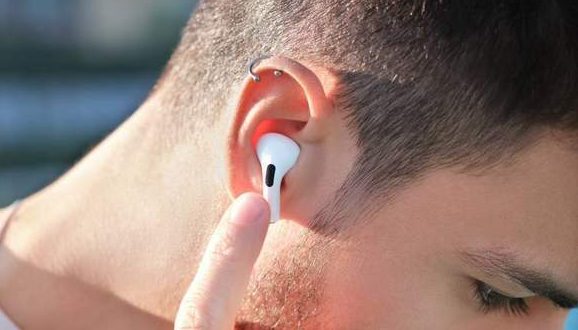I believe that friends who use AirPods are most afraid of the failure of the headset function or even the failure of the headset, but some failures can be eliminated by ourselves. This saves the trouble of going to the Apple store for repairs. The same situation may also occur on other brands of wireless Bluetooth headsets. If a friend in a similar situation occurs, you can refer to several troubleshooting methods.
The AirPods connection is suddenly interrupted
First, check if you are too far away from your device. If the sound is intermittent even when you are close to the device, you may experience a lot of distortion. Try to get closer to the device and see if it helps. If none of these work, put your AirPods back in the charging case and close it. Wait about 10 seconds, and then open the charging case again to see if it can reconnect successfully. If this simple restart does not work, then cancel the recording of AirPods from your Bluetooth connection and re-pair it on your device.
If this does not work, turn off the Bluetooth on the device, turn off, restart, and then turn on Bluetooth again. If it doesn’t work, there may be a problem with your AirPod, especially if only one Pod has a connection problem. You should take your headset to the Apple Store or related affiliates for service. If you have an Apple care plan, you may be able to get a new AirPod for free.

No sound
In this case, check your volume setting first. Usually, the volume setting is muted or changed without knowing it, you can quickly switch back to solve this problem. If this is not the case, try turning off Bluetooth, then turning it on again, then turning off your AirPods for 10 seconds, then try again. Disconnecting the Bluetooth connection completely and reconnecting may also help.
If you still have problems, turn on the AirPod charging case and go to “Settings”> “Bluetooth” on your iOS device. Tap the “i” symbol next to AirPods in the device list. Then go to the name Automatic Ear Detection. Turn it off and see if your airport is responding now. If so, turn on the automatic ear detection again to see if your headset can still work. If the test causes permanent problems, it may be time for repairs.

AirPods do not work properly on non-Apple devices
AirPods should work on any device that supports Bluetooth. On the back of your AirPods case, you will see a small white button. Press and hold this button, and you should see your AirPods pop up in their Bluetooth list for pairing. If you make the most of AirPods, press and hold the noise mode button. However, most of the additional AirPod features will not work on other devices. This includes ear detection, click custom commands, Siri, battery notifications, etc. If you are on an Android phone, some extensions, such as Android, can help, but these are not reliable and not a guaranteed solution.

AirPods are lost
Turn on your Apple phone or Apple tablet and enter the search app (you may need to log in with your Apple ID). This will bring up a map and a list of devices on your Apple account. Choose your AirPods, you can find the location of the headset on the map. If your two earphones are in Bluetooth range, you can also choose to make them beep (be sure to remove the other earphone before trying). The buzzer will only work when the lost AirPods have enough power, so it is important to act quickly.

AirPods often fall out
If you have AirPods Pro, they come with three additional earplugs to switch the size. See if one size fits your ears better than others. Because everyone’s ear shapes are different, even small differences between your own ears can cause the headset to slip out, especially if you use them while talking or exercising.

AirPods dropped into the water
This situation does happen, but there is usually nothing to worry about. If it is dirty water or other types of liquid, quickly rinse and dry, then put it on a towel and let it dry completely outdoors for about 12 hours. AirPods have a high waterproof rating and are durable earphones. This kind of operation is enough for it to continue working.

AirPods can’t be charged
Check whether the charging cable is correctly inserted into the charging box and adapter. Also check whether to use Apple and MFi certified charging components, because the copycat may not work properly. If the charger is old, it may be damaged and not working properly. Secondly, you should also try to switch sockets in case there is a problem with the socket you choose. If all is well, open the charging case and take a closer look inside. If your charging case and headphones are dirty, they may not be properly connected to the charging. Clean up all the dirt, especially the inside of the charging case, and try again. Finally, if you are using a wireless charging pad, you must remember that wireless charging is not available for AirPods before the third generation. This feature is only applicable to the new generation of AirPods and AirPods Pro.