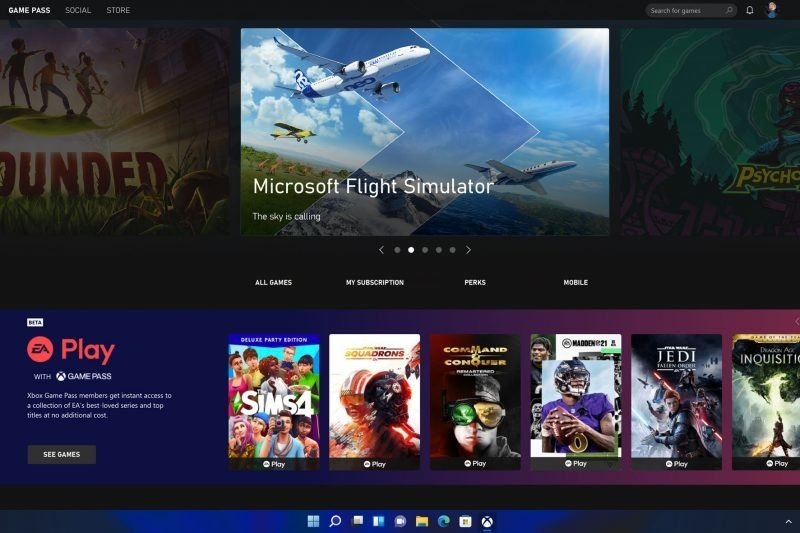1. Auto HDR

It may not be new and revolutionary, but at least the arrival of Auto HDR built from the ground up in Windows 11 is a good thing for gamers.
This feature will help to increase the visual dimension in older games that may not support this section.
The value of lighting, color, especially the accuracy of the display will be better than the previous one.
2. DirectStorage
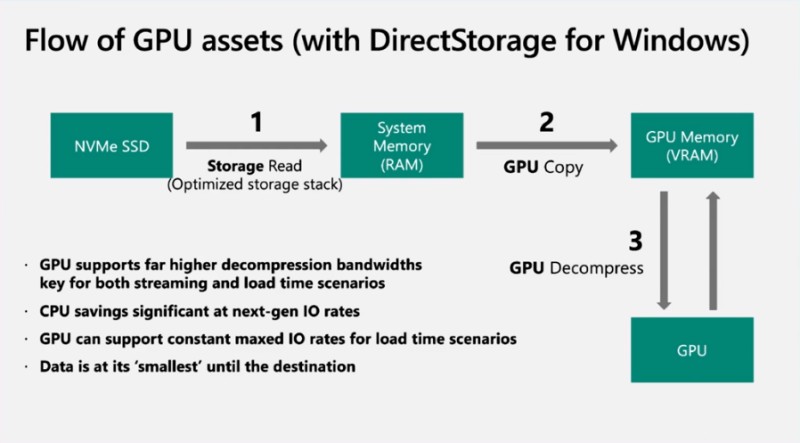
This is another that was introduced at the launch of Windows 11.
DirectStorage will allow users to load games directly from the GPU without affecting CPU performance.
This means that the game will load faster. It feels like new consoles like Xbox Series X and Xbox Series S.
However, the requirements to do so must at least require a PCIe 3.0 NVMe SSD and a PCIe 4.0.
3. Xbox Game Pass
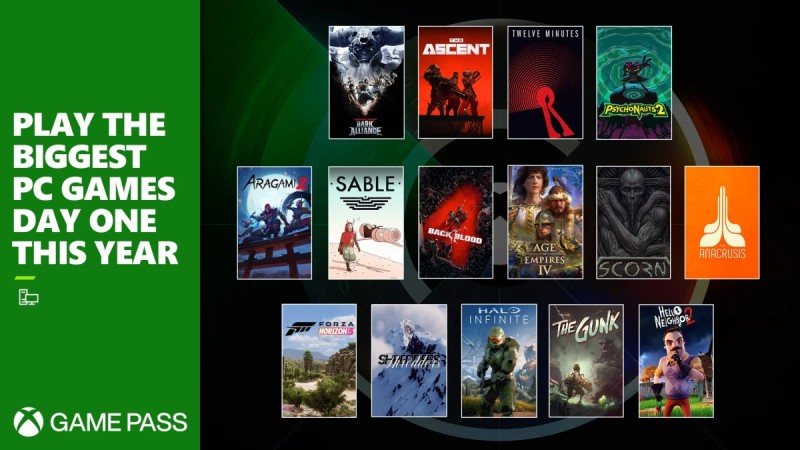
This may not seem like something every gamer likes.
But it must be mentioned because in Windows 11 there has been an overhaul of all the new Xbox applications to be able to support the use of Xbox Game Pass directly.
4. Intel Bridge
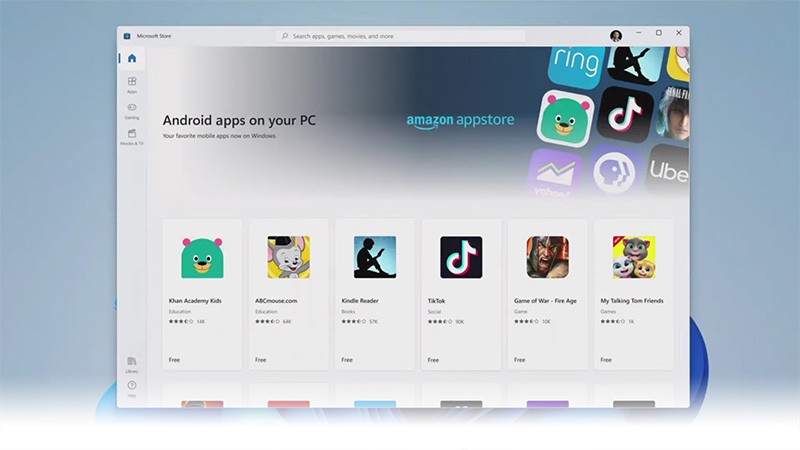
This is the feature that I like the most, or maybe almost everyone likes.
Because Intel Bridge technology can make Android applications run on Windows, without having to rely on emulator programs.
However, for now the number of supported apps is quite limited.
This is because Intel Bridge extracts data from the Amazon Appstore, not the Google Play Store.
On the other hand, I believe that the introduction of the feature will make it more convenient for users to use it from other platforms.
5. Performance

Whenever a new system is released, the problem that gamers can’t avoid is game support.
Including playing performance that may be reduced from the previous version.
However, from the tests that have been revealed it is found that the fear of gaming problems is resolved.
Because Windows 11 is able to maintain good gaming performance.
In essence, for gaming performance, users don’t have to worry anymore.