Due to work needs, I have to run the MAC and WIN dual systems. There is a workstation on the office desktop, a MAC MINI, and three monitors in total. The limited office desktop is full of computer equipment. A reasonable allocation of office desks is the most urgent thing that in addition to the iphone12 wireless magnetic charger that I introduced to you before, this time it is equipped with 3 very useful peripherals. Let me introduce them to you!


DAREU EK868 dual-mode wireless mechanical keyboard. The reason for choosing this keyboard is the wireless, dual-mode, compact, and mechanical of this keyboard.

The low axis keyboard is definitely not lost to the membrane keyboard. The red axis is matched with the low axis to make typing in a company comfortable and quiet. The compact keyboard design size can be comparable to the Apple keyboard.

Although all commercially available keyboards can basically support MAC, the use of “ctrl” for Mac and WIN is not the same, which makes users who are new to Macs more uncomfortable. The upper part of the keyboard represented by Dareu is the function keys of Win and the lower part is the function keys of Mac, which is very convenient to use.

The color of the keycaps of the EK868 keyboard is also different from that of Xiaomi and other all-white. Although this keyboard is very simple compared to the game keyboard of Dareu, in the simplicity the carriage return and arrow keys are used. The blue keycaps suddenly highlight the highlights of the keyboard.
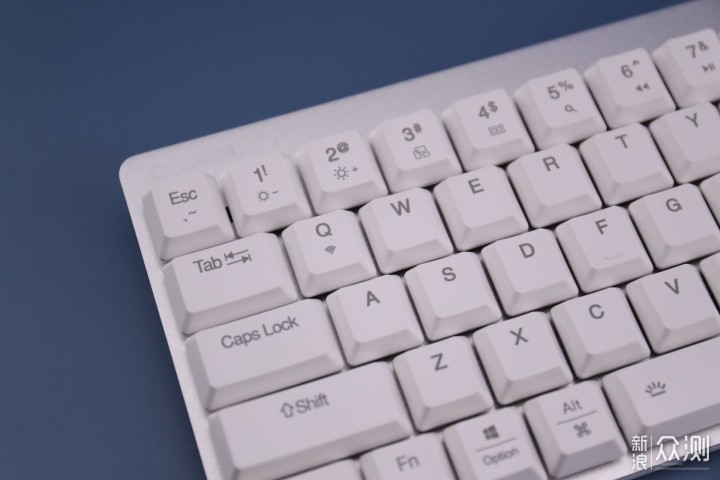
Another very interesting feature of this keyboard is the elimination of the F1 row of keys to further reduce the keyboard area.



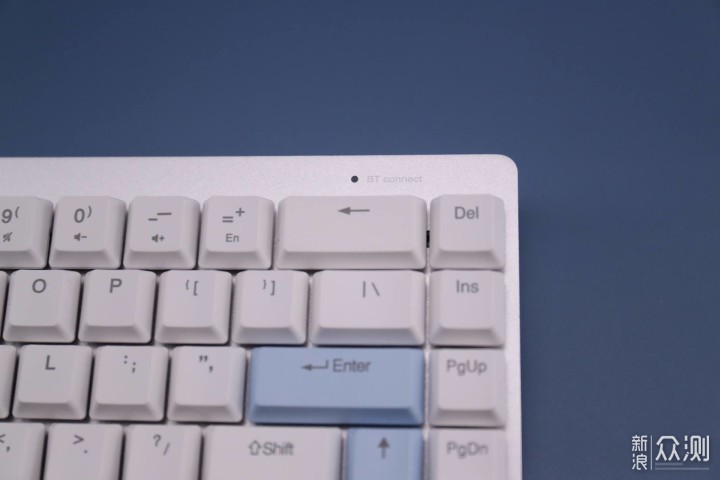


The pads of this keyboard are also very interesting. They are not traditional folding pads. They are indeed removed and rotated 90 degrees. The pads are also magnetic, so there is no need to worry about falling.




Compared with a normal mechanical keyboard, the keycap of the short axis is half shorter, so it is more comfortable to type than a half mechanical keyboard.
JamesDonkey 12 in 1 bracket type docking station
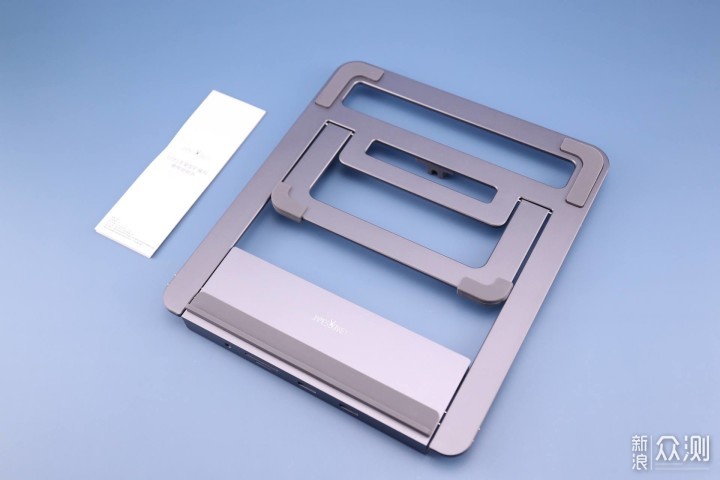
The second essential thing in the office is the computer stand. Since the height of the company desk is not as comfortable as the home computer desk, the computer stand is very useful. This JamesDonkey computer stand is actually a type- c’s docking station
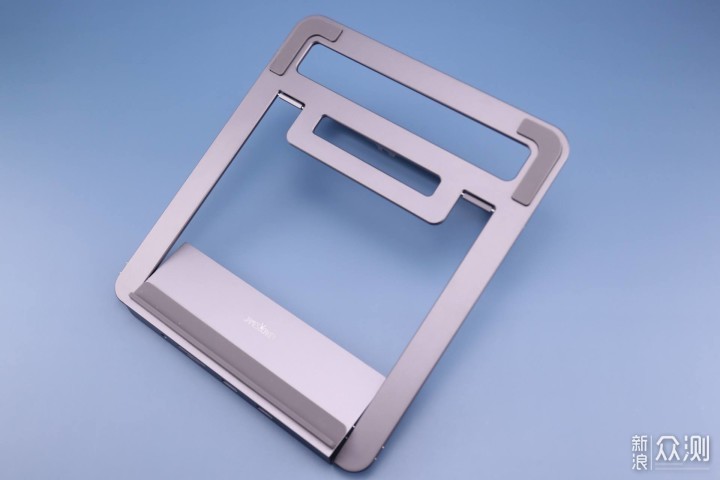
The all-aluminum alloy bracket has an anodized surface and is also designed to be a very popular deep space gray.

Because the bracket is made of aluminum alloy, in order to prevent bumps between the computer and the bracket, the bracket is designed with a thick silicone sheet where it contacts the computer.


Not only is the stand and the computer non-slip mat, but there is also a thick non-slip mat between the stand and the desktop.

The stand is placed on the desktop, just like being glued to the desktop. Although this stand cannot be adjusted, the height of the laptop screen is just right.

Next, I will introduce the protagonist function of this bracket-type-c expansion dock. The back of the expansion dock is the most comprehensive. They are Ethernet port, c port charging port, c port data port, one 3.0A port, one HDMI, And the VGA port that is very suitable for the outdated VGA monitor in the office, these ports on the reverse side are more inclined to signal output

On the front side, there are ports commonly used in the office, TF card, CF card, 3.5mm headphone port and 2 USB ports must be output.


It also comes with a CtoC data cable.



JamesDonkey mouse pad

The last thing I recommend to everyone is the cheap donkey mouse pad, which is different from ordinary mouse pads. This is a mouse pad for gamers, but I bought it for use in a company. Why? Because the desk is too small, the hard mouse pad can be used as a mouse pad even if it exceeds the desk.


The size of this mouse pad is really not small, 36cm in length and 25cm in width.


Maybe a lot of friends don’t have an intuitive feeling about the size, then compare to the 13-inch MacBook Pro, it’s a lot of times bigger.
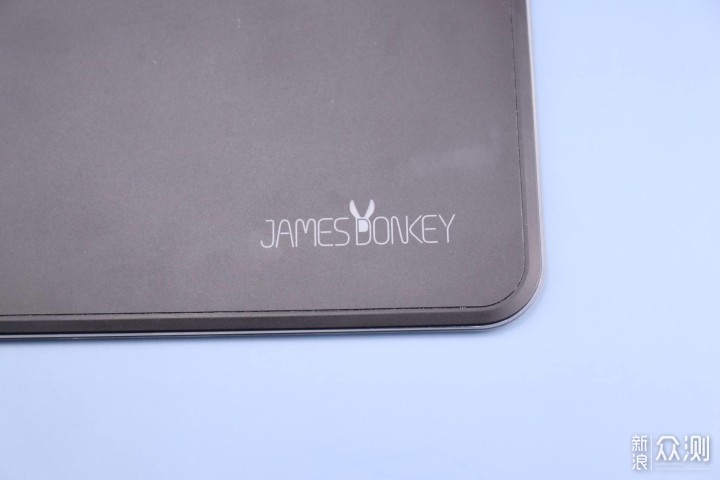
There is a JamesDonkey logo in the lower right corner of the mouse pad. Don’t underestimate this logo. When the edge RGB lights are on, the logo will also light up.


There are also two outlets designed for the mouse pad’s line port, which users can use according to their needs.
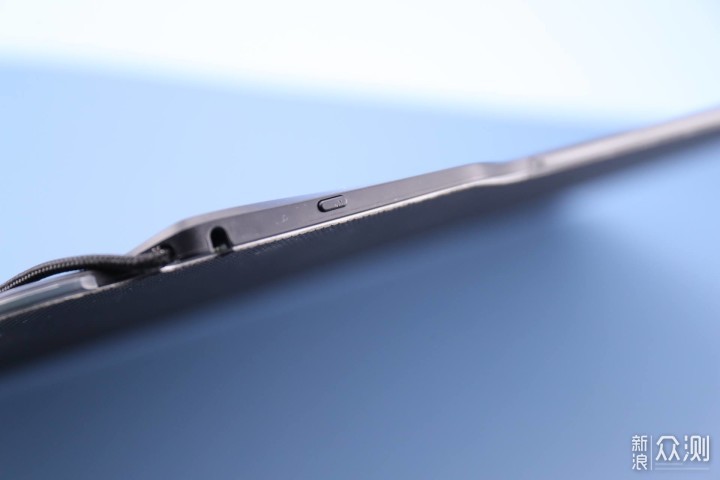
What next to the wire is the light mode switch button.

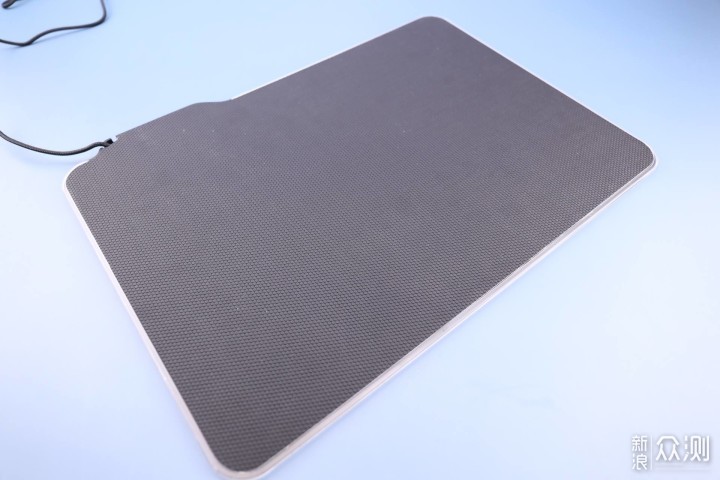
The reverse side of the mouse pad is a honeycomb anti-skid pad to prevent the mouse pad from slipping when using the mouse.



I still hope that everyone can be happy at work. Some people say that the time at home is not as long as in the office, so treat yourself well in the office and let yourself use the handier peripherals!





