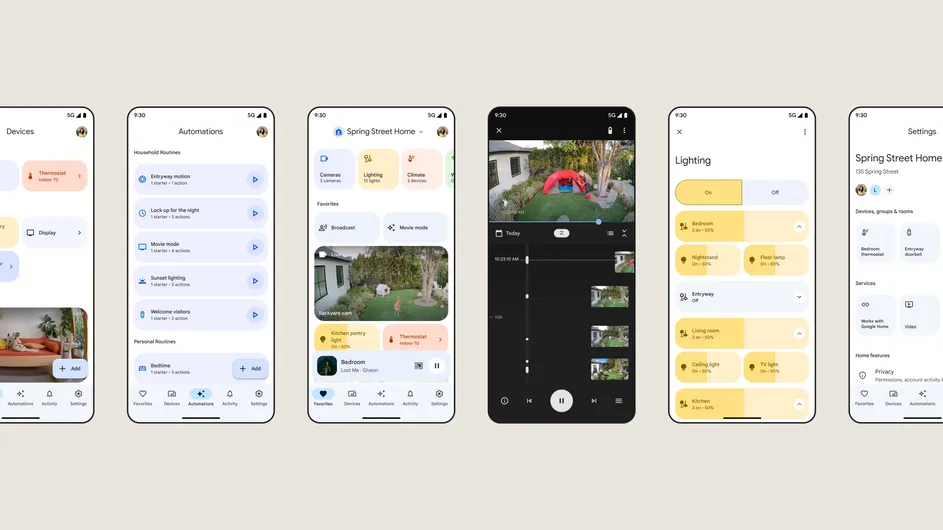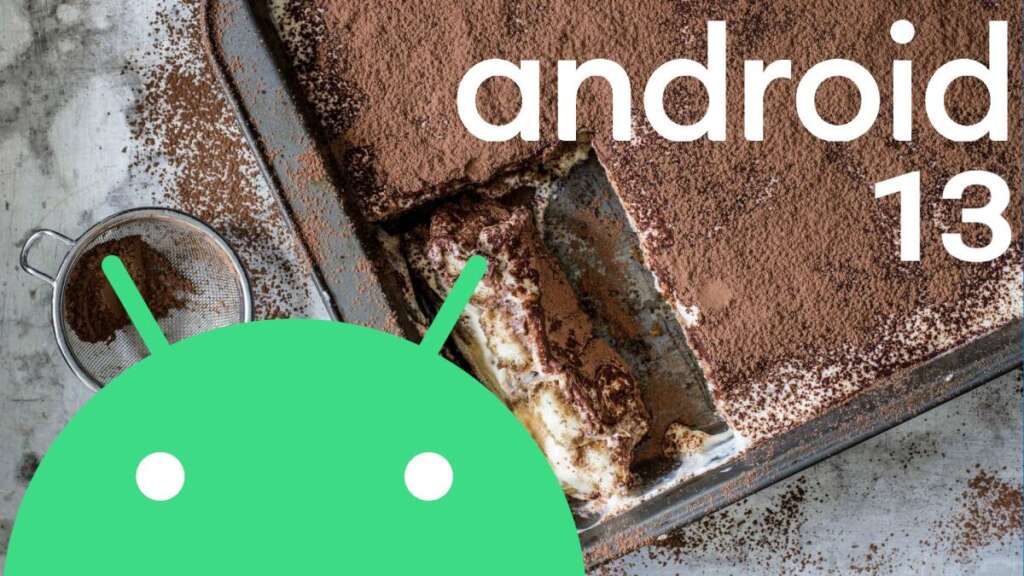A big redesign is coming to the Google Home app, and the company behind it wants to make sure it does things right after years of neglecting some customer demands (looking at you, Nest devices). That’s why the company announced the new interface well ahead of it becoming available. Even then, the redesign is supposed to first roll out to those who joined Google’s Public Preview program for the app before it changes up things for the vast majority of users. Those on the Public Preview can now look forward to the redesigned app, as the new look has started to roll out.
We’ve covered the Google Home redesign extensively, and there are a lot of things new in it. The revamped app will not only look prettier, but it will also give you access to a new media player, custom spaces for activities and groups, the option to save some devices as your favorites for quick access, and an improved design for the Wear OS version of the application. You will also be able to see Household Routines created by other users in your home.
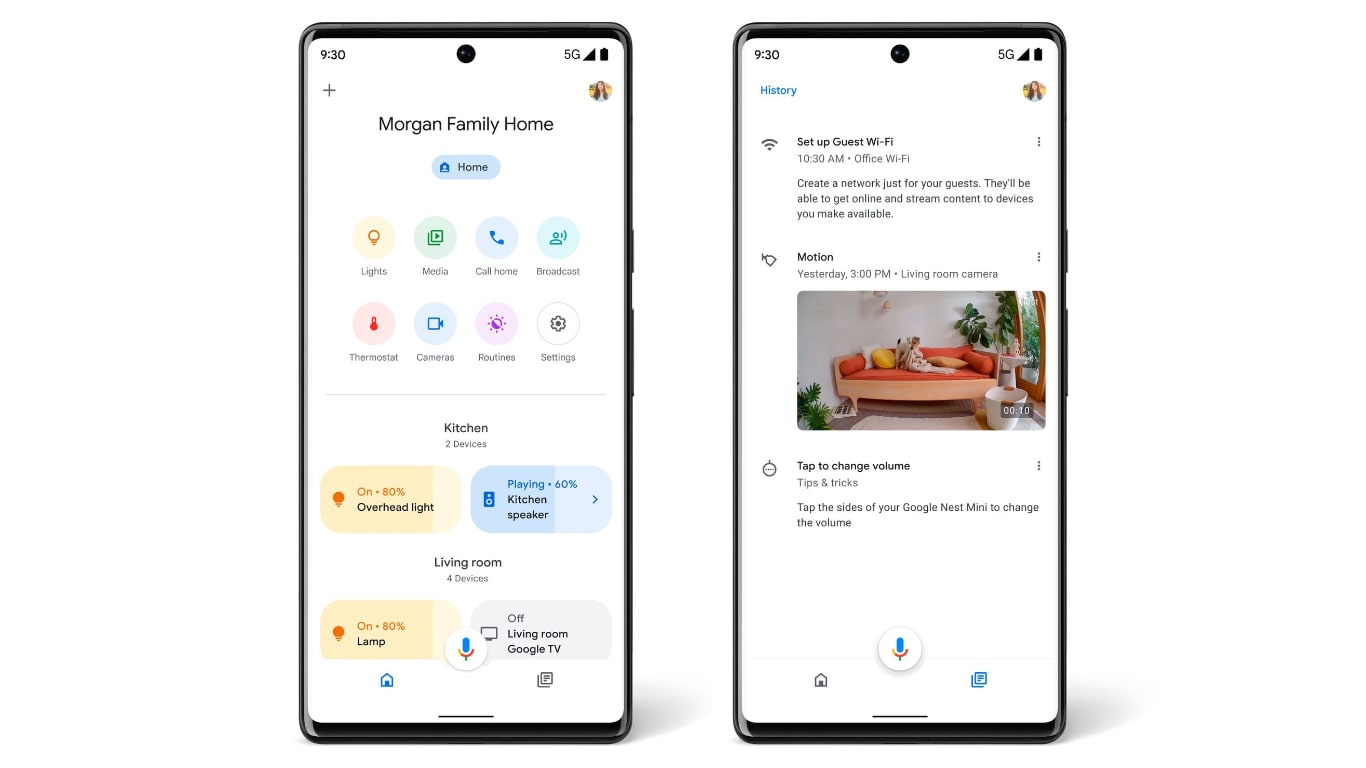
There are still a few issues with the redesigned app, and Google acknowledged a few of those ahead of the rollout. It’s currently not possible to reorder devices in Favorites panel, and you can’t add automations to it. These options will come later. For one of our tipsters, the app also claimed that some of his Household Routines were inactive, even though they were working and set up. Still, overall the redesign feels pretty complete and finished already, and it’s now all about gathering feedback from early testers to make it ready for a full rollout.
If you want to join the Public Preview, head to your Google Home app settings via your account profile picture in the top right corner and then look for the Public Preview option in the General section. You might then need to wait a bit until your application is accepted. Should you run into any workflow-breaking issues with the redesign, you can easily leave the Public Preview in the same section in settings and revert to the old design. Just make sure you leave feedback so that Google is aware of what’s still causing issues for you.