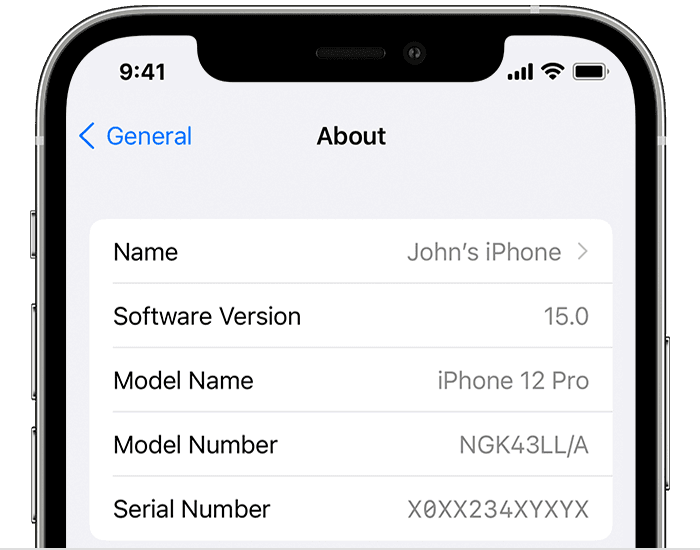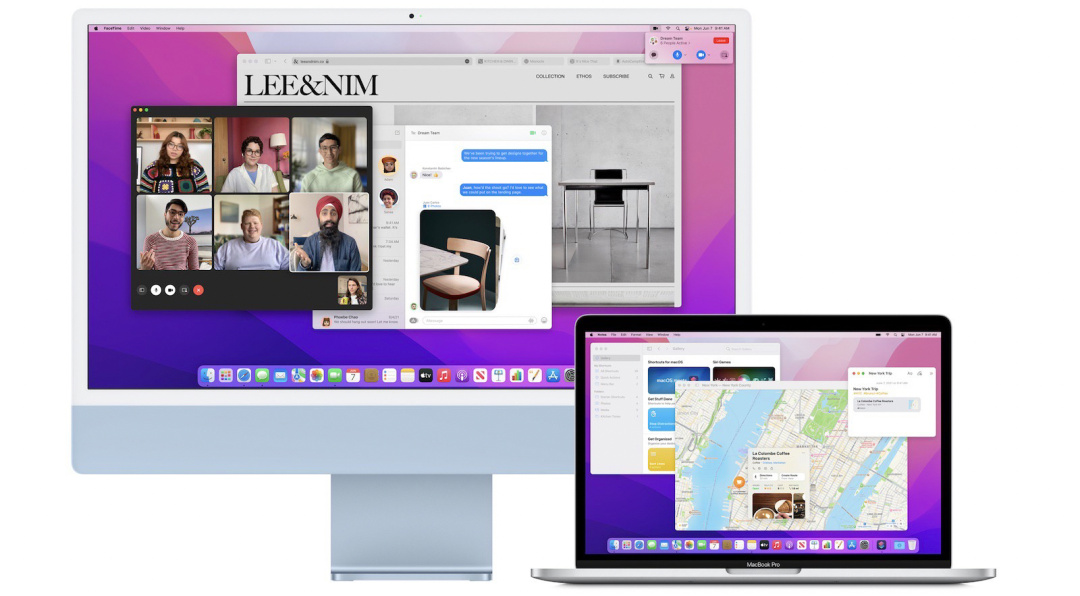How can you tell if an iPhone is genuine or not? It’s easy to figure out just by looking at it for individuals who are more familiar with current cellphones. However, not everyone is tech adept, and there are a few steps you can take to confirm your new iPhone is genuine.
Despite the fact that contemporary iPhones are becoming more intelligent, inexpensive knock-offs and fakes can still fool even the most knowledgeable smartphone experts. Because of Apple’s restricted environment, there are a few simple ways to identify if your “iPhone” is actually a cheap Android phone.
Fake iPhones: How to figure out
There are a few basic actions you can take to verify the legitimacy of your iPhone.
IMEI number
The first thing you should do before opening the box is to look for the IMEI number, which you can double-check on Apple’s website. Enter the IMEI number written on the packaging at https://checkcoverage.apple.com/in/en. If the device is a forgery, the website will inform you right away.
In that situation, you’ll need access to the device and should keep a few things in mind.
– The display bezels on an iPhone X or subsequent model counterfeit are the easiest telltale. Only Apple can achieve the consistent bezels at the bottom; a phoney iPhone, even if it has an OLED panel, will have large bezels.
– Apple is the only major company that uses pentalobe screws to secure the chassis around the Lightning port. Any less or more than five grooves on the screw heads indicates that they are bogus.
– The charging port is another obvious giveaway. A microUSB port or a USB-C port are most likely to be found on a phoney iPhone. Trying to insert an Apple Lightning cable into its port is the simplest approach to figure it out. It’s probably fake if it doesn’t fit.
You can then check the software if the physical examination doesn’t reveal anything.

– Fake iPhones are particularly good at copying the iOS interface. The irregular UI elements, on the other hand, are a dead giveaway. A real iPhone should walk you through setting up your Apple ID account the first time you turn it on. If the setup screen prompts you to check in with your Google or other account, you’re dealing with a phoney iPhone.
– After that, tap the App Store icon. You’re in luck if the App Store actually opens. It’s a fake if you see Google Play Store or any other third-party app store. Only the Apple App Store can be used to install apps on iPhones.
Next, hold down the power button (Home button on iPhone SE) for a few seconds until the voice assistant appears. If Siri appears, your iPhone is authentic. If you see Google Assistant, Amazon Alexa, or any other voice assistant, it’s bogus.
– Last but not least, go to Settings > General > About. If your iPhone is a forgery, this step may not be accurate, and you may see an Android version displayed instead.