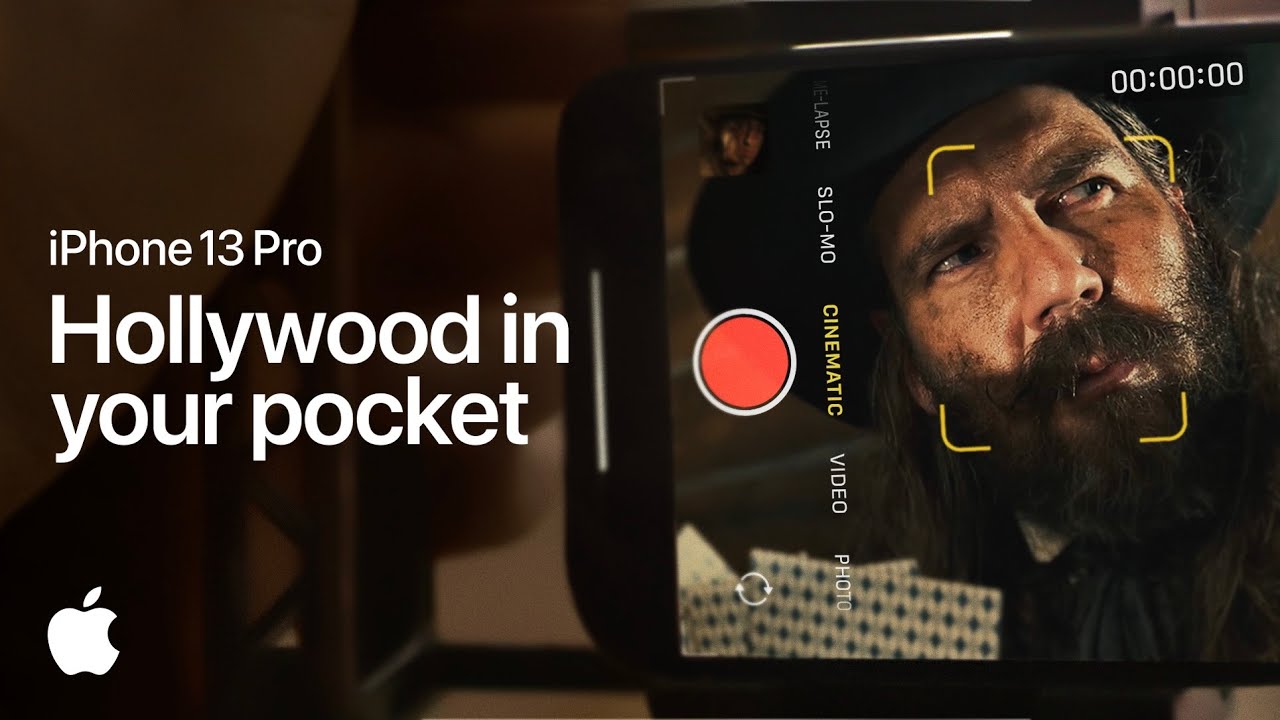Apple launched the iPhone 13 series of mobile phones at the autumn conference last month. Among them, the iPhone 13 Pro and Pro Max models support ProRes video recording.
Through the ProRes function, users can record, edit and share professional-quality videos.
ProRes codec is aimed at professionals and provides higher color fidelity and less compression. It is often used in commercials, feature films and TV broadcasts.
One minute of 10-bit HDR ProRes video requires 1.7GB in HD mode. Therefore, recording 4K ProRes video at 30 frames requires 256, 512, or 1TB of iPhone storage capacity.
The following is how to use this function on iPhone 13 Pro/Max (the system version is iOS 15.1 beta).
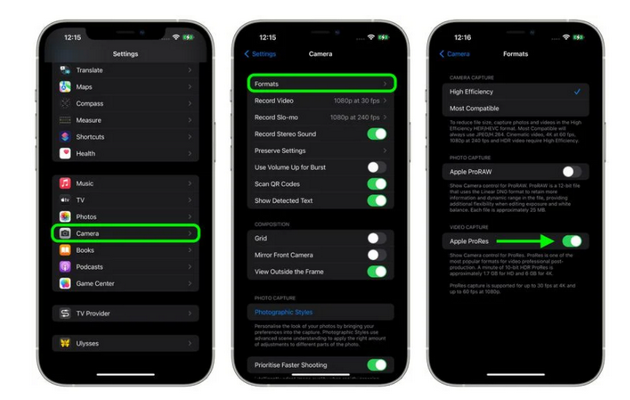
1.Make sure you have updated your device to the iOS 15.1 beta.
2.After the device is updated, start the setup application again.
3.Scroll down and click on the camera.
4.Click the format.
5.Under “Video Capture”, turn on the switch of Apple ProRes.
After ProRes is enabled, the next time the user selects the video mode in the camera application, the ProRes indicator will be seen in the upper left corner of the viewfinder.
In addition, the “maximum time” at the top of the viewfinder will also tell the user that, according to the iPhone’s storage capacity, the user can use ProRes to record the maximum time of the video.