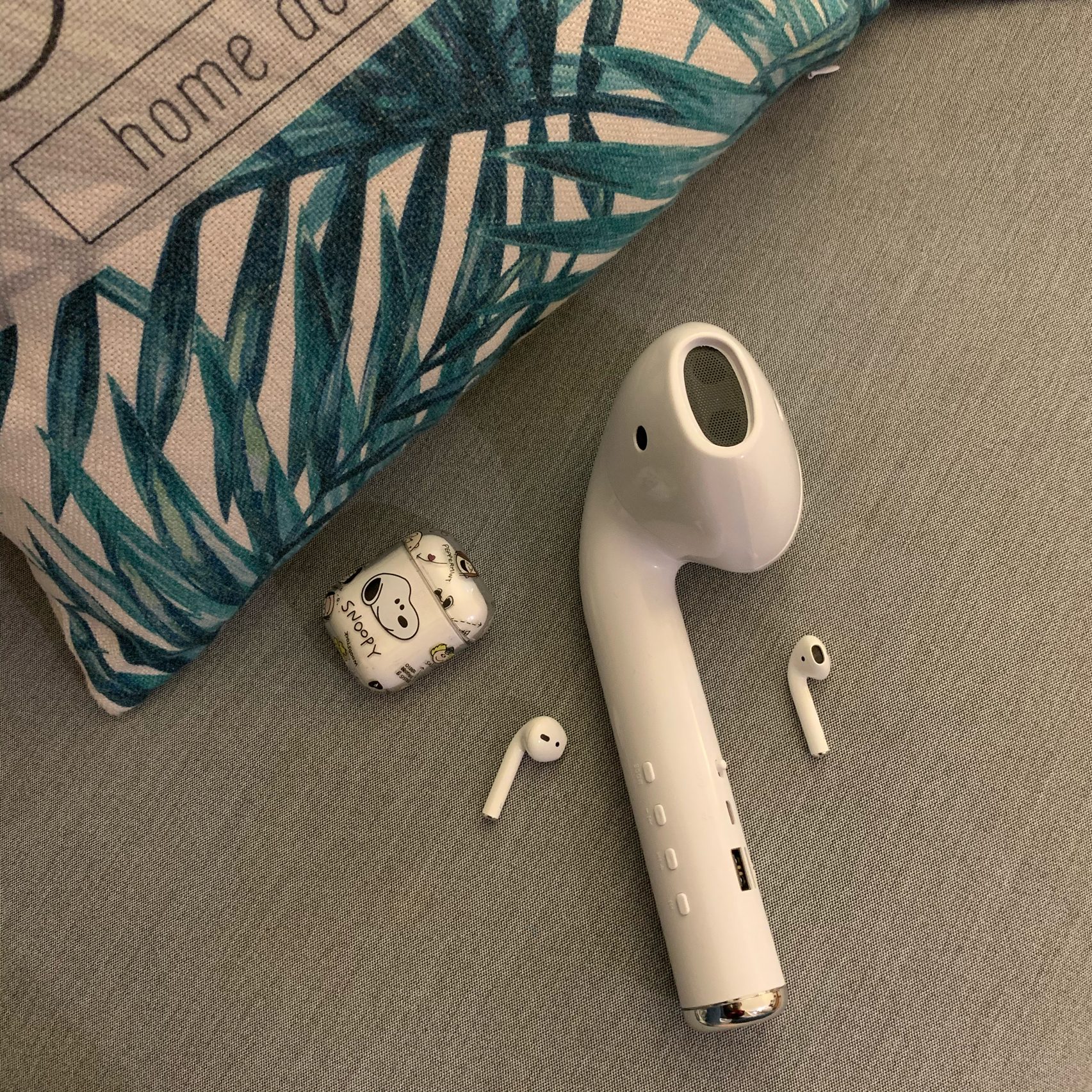Apple’s new firmware 4A400 for the second-generation AirPods, AirPods Pro and AirPods Max brings two new functions to AirPods Pro and Max.
1. Precise search function; Previously, AirPods could only roughly locate AirPods based on the location of the last connection. The updated AirPods Pro/Max can be found as accurately as Airtag.
2. Dialogue enhancement function. Designed to help people with mild hearing impairment maintain closer contact in conversations.
After connecting the headset, open Settings>Accessibility Audio/Visual>Touch Headphone Adjustment, click Transparent Mode to turn on the dialog enhancement function.
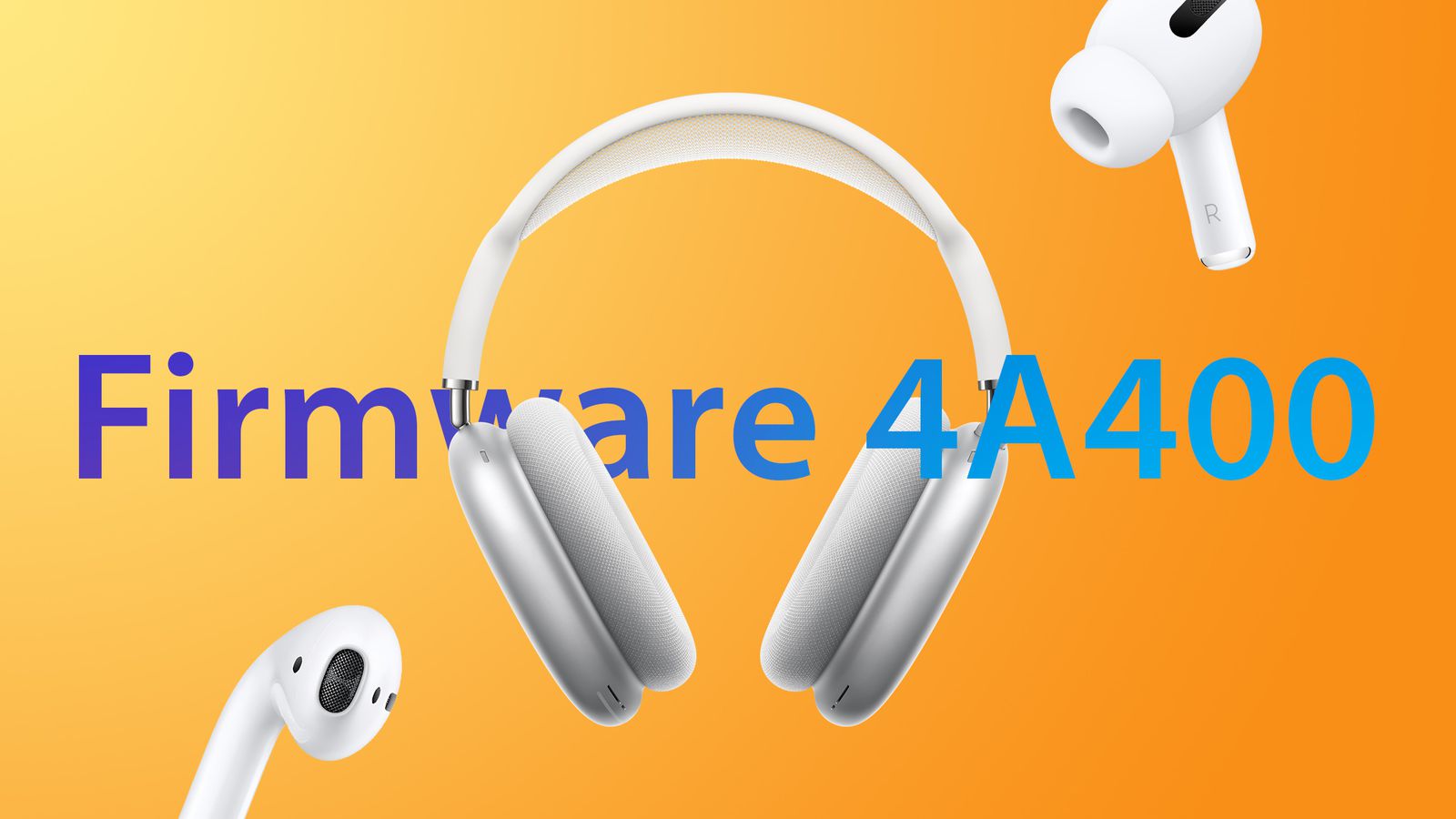
AirPods, the AirPods Pro, and the AirPods Max. All three of the AirPod models are now running 4A400 firmware, up from 3E751 for the standard AirPods, 3E756 for the AirPods Max, and 3E751 for the AirPods Pro.
You can check your AirPods or AirPods Pro firmware by following these steps:
Connect your AirPods or AirPods Pro to your iOS device.
Open the Settings app.
Tap General.
Tap About.
Tap AirPods.
Look at the number next to Firmware Version.