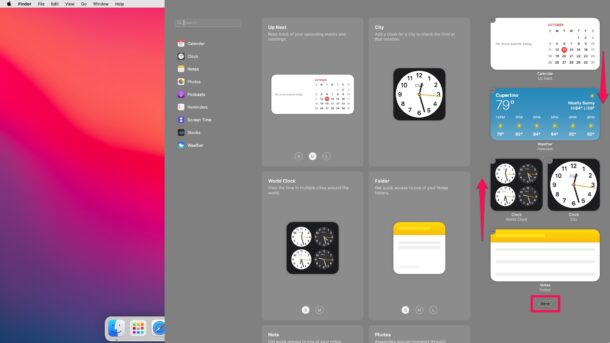Well, my friends, as we all know, provided you are running a modern version of macOS like Big Sur or Monterey, you perhaps have already noticed the redesigned Notification Center compared to prior versions of the feature. You can even personalize the widgets that show up in the Notification Center to better suit the tasks you do, so if you will like to add, edit, or rearrange the widgets, read along.

Well, first of all, just make sure the Mac that you have is running a modern macOS version before you go ahead with the following procedure. Check for any updates by going to System Preferences -> Software Update on your Mac.
1.In order to access the Notification Center, click on the date & time located at the top-right corner of the screen in the menu bar.
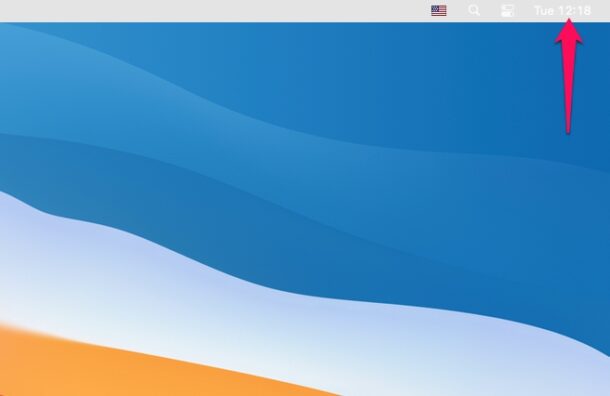
2.Now, click on “Edit Widgets” located at the very bottom of the Notification Center.
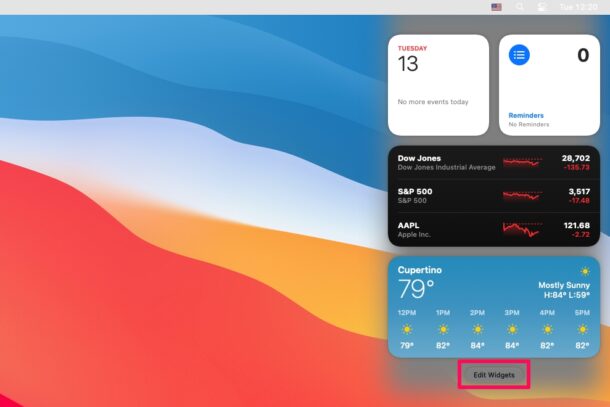
3.This is going to take you to the widgets gallery and customization menu. Here, you’ll be able to see which widgets have different size options. You can also use the search field to look for a specific widget.
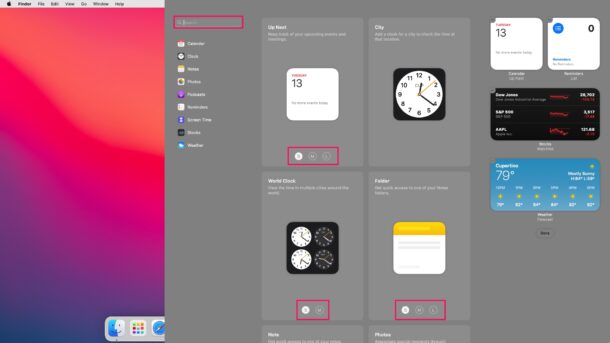
4.Then, just select a preferred widget size and click on the widget to add it to the Notification Center. Alternatively, you can drag and drop widgets into the Notification Center too. To remove an existing widget from the Notification Center, tap on the “-” icon next to the widget.
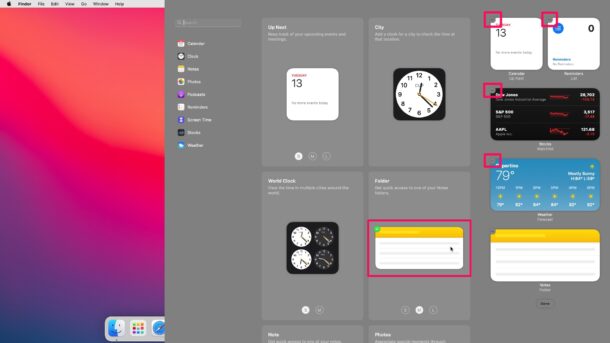
5.If you expect to rearrange the widgets that show up in the Notification Center, you can simply drag around the widgets to reposition them. Once you’re finished, click on “Done” located right below the list of widgets in the Notification Center to save your changes.