1.On Google Chrome
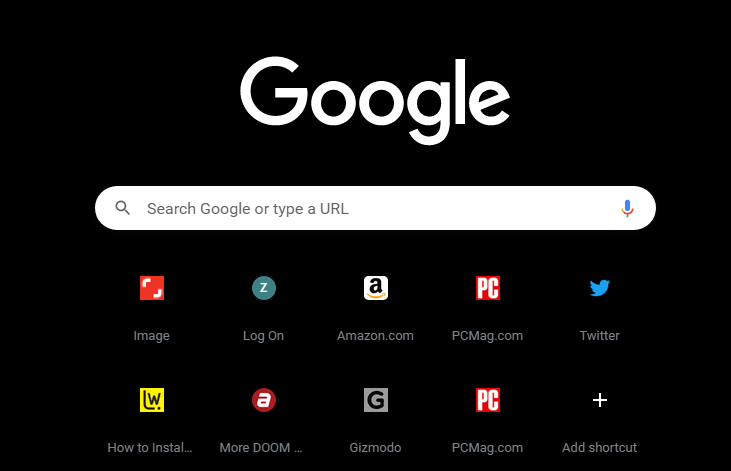
Chrome already opens to Google by default. The browser’s New Tab page has a Google search bar embedded right in the middle. Just click the plus (+) icon at the top of the browser to start searching. However, there is more you can do.
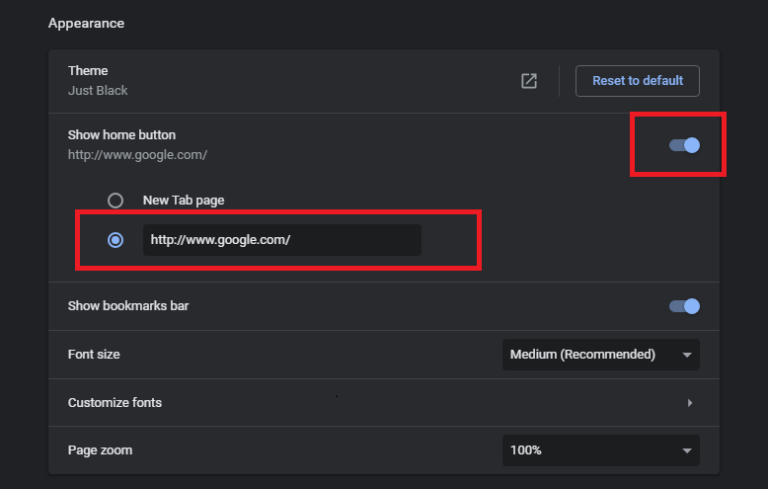
Just click the three-dot menu in the top-right corner of the browser and select Settings > Appearance. Make sure the switch next to Show home button has been toggled on, which will add a house icon next to the URL bar.
Then, you have the option to set the home button to open either a New Tab page or a custom URL. Set this to custom and enter www.google.com as the homepage. Now when you click the Home button you will be immediately taken to Google.
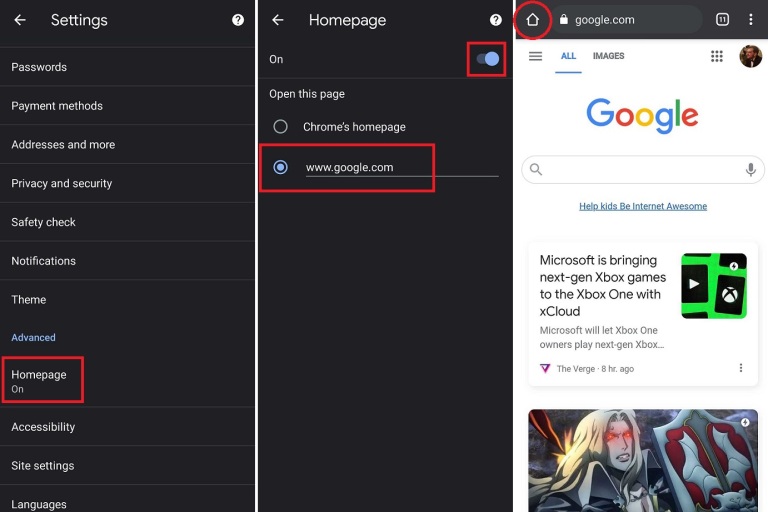
In the Android version of the mobile app, you can add a home button to Chrome under Settings > Homepage. Make sure the switch is turned on and set the custom URL to www.google.com so you will be taken to Google each time you tap the home button.
2.On Safari
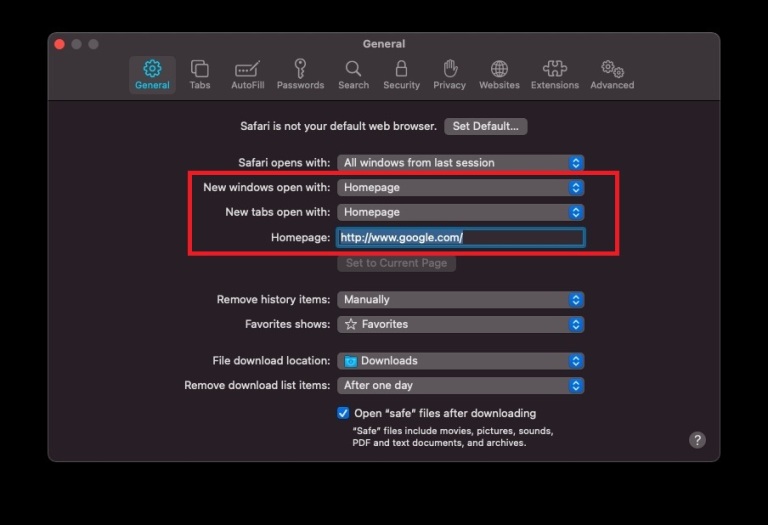
Open Safari and navigate to Safari > Preferences > General. Set the drop-down menus next to New windows open with and New tabs open with to Homepage. In the Homepage section, type www.google.com into the text field and click Enter. Now you’ll get a Google search page each time you open a new window or tab.
The Safari home page defaults to a list of your favorite websites with no way to change this in the device Settings. But, you can add a button to the home screen. Open Google.com, tap the Share icon, then select Add to Home Screen to add an icon to your device’s home screen.
3.On the Microsoft Edge
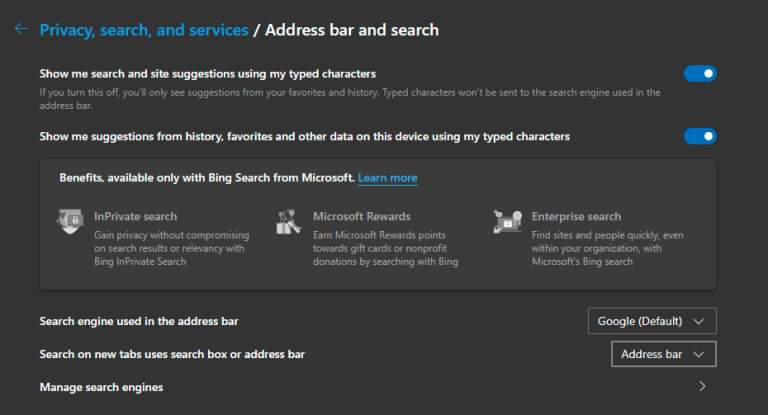
Since Microsoft’s Edge browser is currently based on Chromium, it looks a lot like Google’s Chrome browser. It’s still a Microsoft product, though, so Bing looms large. You can’t get rid of Edge’s New Tab page, but you can set Google as your default search engine under Settings > Privacy, search, and services > address bar and search.
Set Search engine used in the address bar to Google, then set Search on new tabs uses search box or address bar to Address bar. Now the URL bar and the Bing search box will use Google as its search engine.
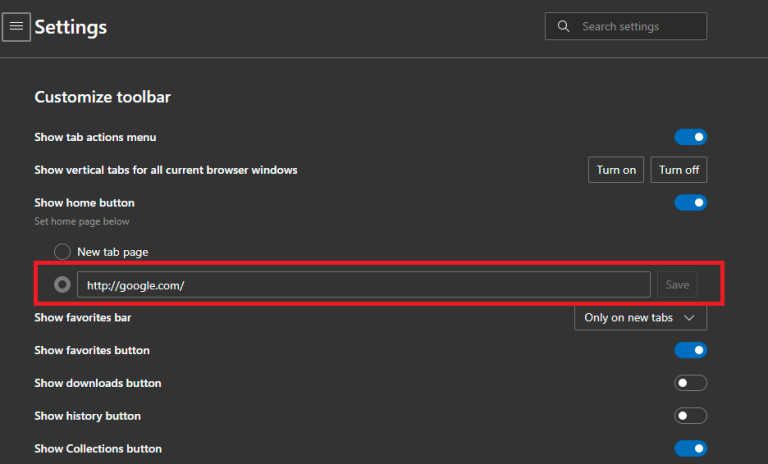
Other tips you could pull include turning the Home button into a Google button. Open Settings > Appearance and under Show home button, choose the custom URL option. Enter www.google.com and click Save, then just click the Home button to visit a Google search page.
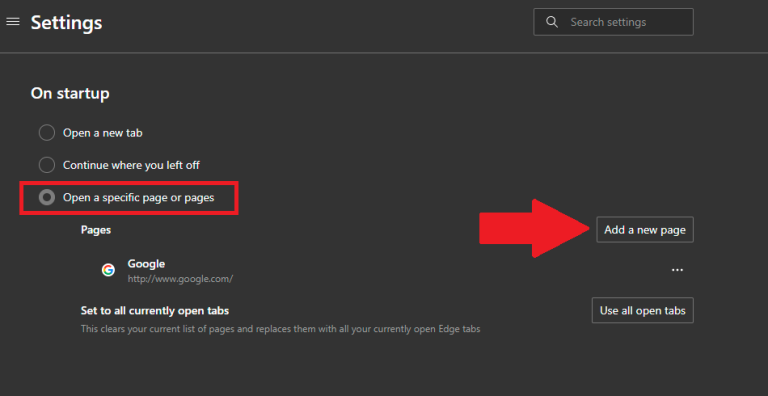
You could also open Google on startup if you go to Settings > On startup and select Open a specific page or pages. Click Add a new page, enter www.google.com into the URL box, then click Add. After that a Google page will pop up every time you open Edge for the first time. New tabs will still open to Microsoft’s home page.



