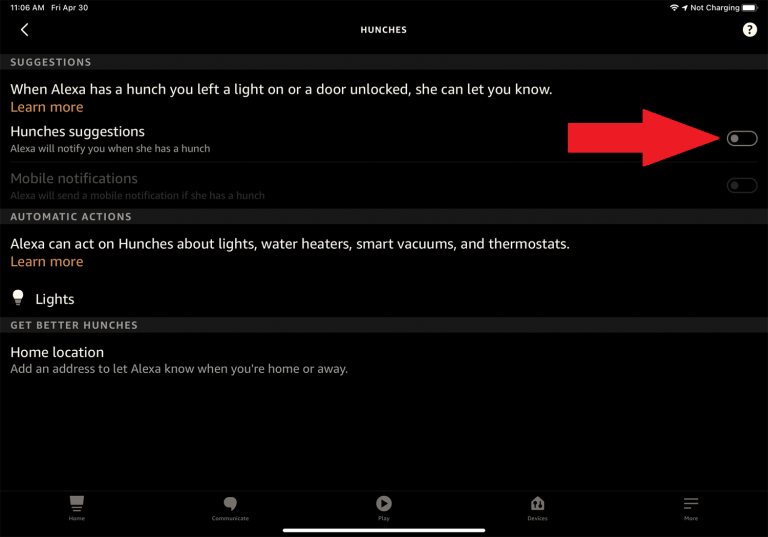1.Adjust Hunches Settings
Open the Alexa app and tap More > Settings > Hunches to see which Hunches Alexa has recently run. Tap the gear icon in the upper-right corner and confirm that the Hunches suggestions option is turned on. If you turn on the option for Mobile notifications, you will receive a notification on your phone anytime Alexa has a hunch.
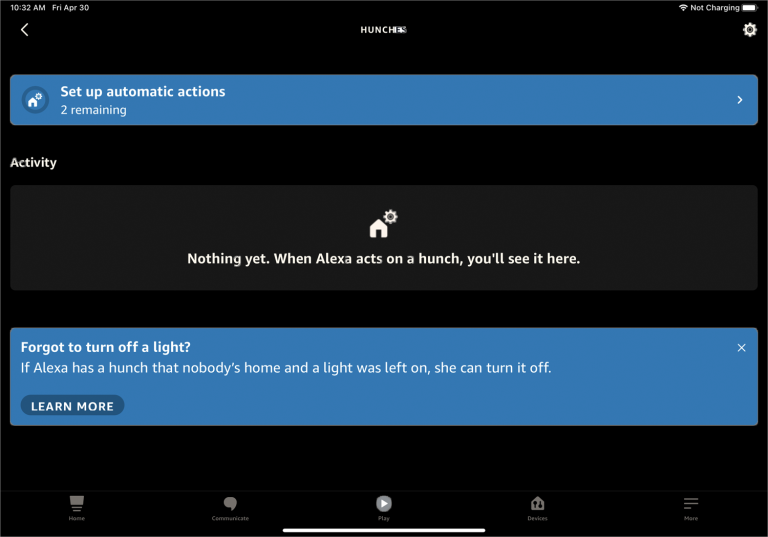
Tap Home location to add your home address to the app, if it isn’t already in there. Doing so will let Alexa know when you’re home or out of the house to help with location-related hunches. When done, tap the left arrow at the top to return to the previous screen.
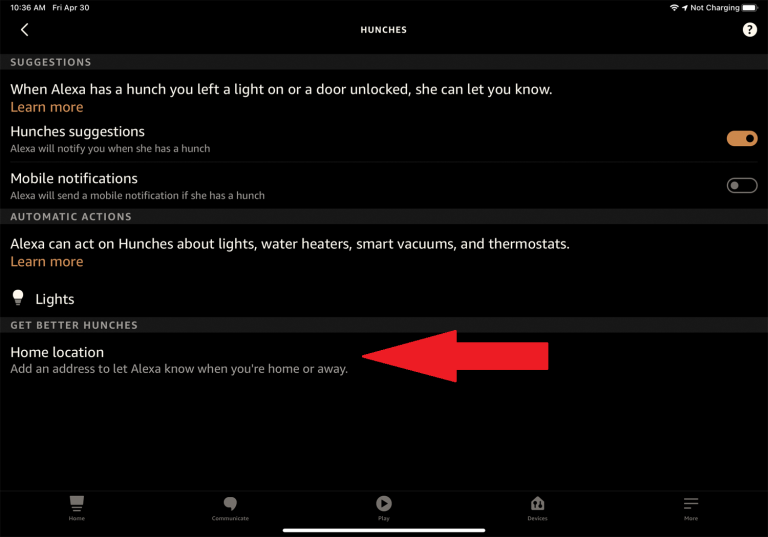
2.Set Up Automatic Actions
Back at the main Hunches screen, tap the option called Set up automatic actions at the top of the screen. The suggested actions listed will vary based on how many Alexa-enabled devices you have set up. Tap any action you want to enable, such as Turn off lights if you’re asleep.
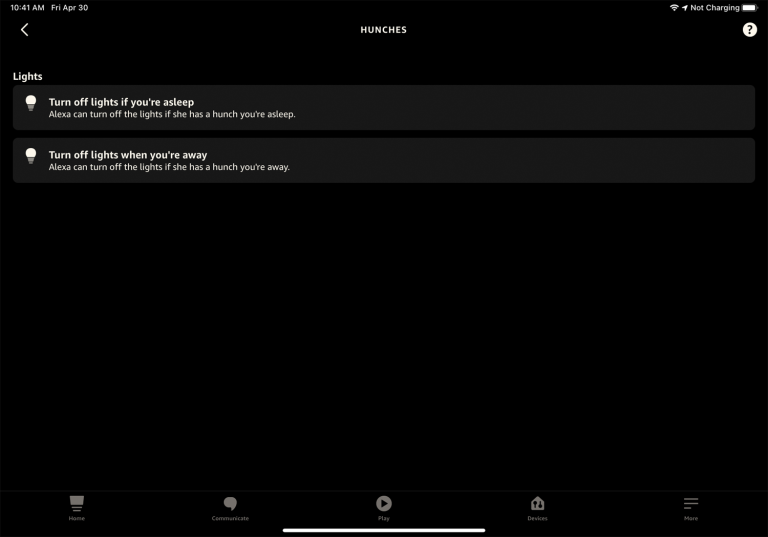
Read the description and play the video clip for this action and tap Next. Follow any steps to set up the action. The app will tell you this specific hunch is ready, then tap Done.
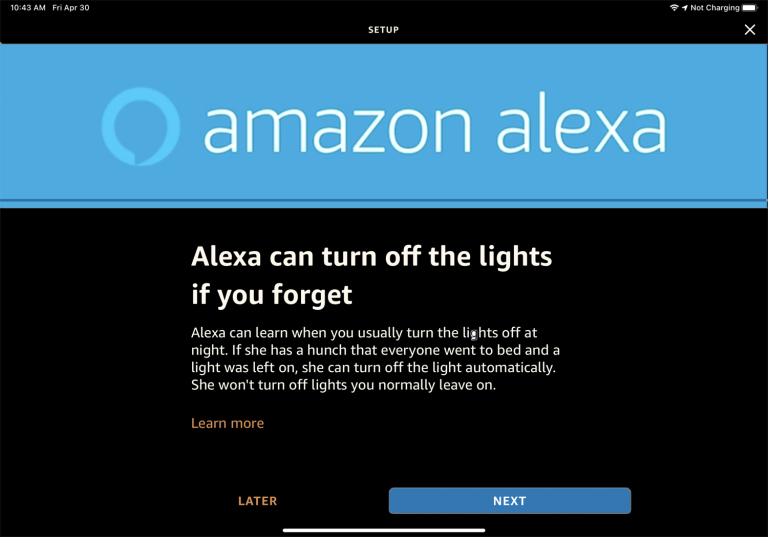
Go through the same process for any other actions you wish to build. You’re then returned to the main Hunches screen, where the app will tell you when Alexa acts on a hunch.
3.Alexa Hunches
Now, you are able to test Alexa’s hunches. Say “Alexa, do you have any hunches?” Alexa checks for hunches and will announce them if any are available. If not, then you’ll have to say or do something to trigger a hunch.
For instance, say “Alexa, good night.” If Alexa detects that any smart lights are still turned on, it may attempt to automatically turn them off. If so, the light will blink or dim before going off, and you can say “Alexa, stop” to cancel the automatic action.
When you do receive a Hunches suggestion, you can improve Alexa’s ability in this area. Go to the Hunches screen in the Alexa app where you’ll see the suggestion listed. You can then select Yes or No to tell Alexa whether the suggestion was valid and helpful.
If Alexa fails to come up with any hunches right off the bat, be patient. After hunches are enabled, Alexa may need extra time to learn your routines and schedules so it knows when and where to act on a hunch.
4.Turn Off Hunches
You could turn off the Hunches completely if you don’t find the feature useful. At the Hunches screen, tap the Settings icon in the upper right and turn off the switch next to Hunches suggestions.