To Make The Meetings Larger

We hate to bring up video meetings, but if you’re tired of staring at them on a small screen, make them more like entertainment and bring them to your TV. You can cast your Google Meet meetings while still using your computer for your camera, microphone, and audio. Just download the Meet app, open your meeting using Google Calendar or the Meet app, and select Cast this meeting. You’ll be able to choose the Cast device you want to use in the Cast tab. To stop casting, select the three-dot menu and click Stop Casting Meeting.
Cast Google Slides to TV
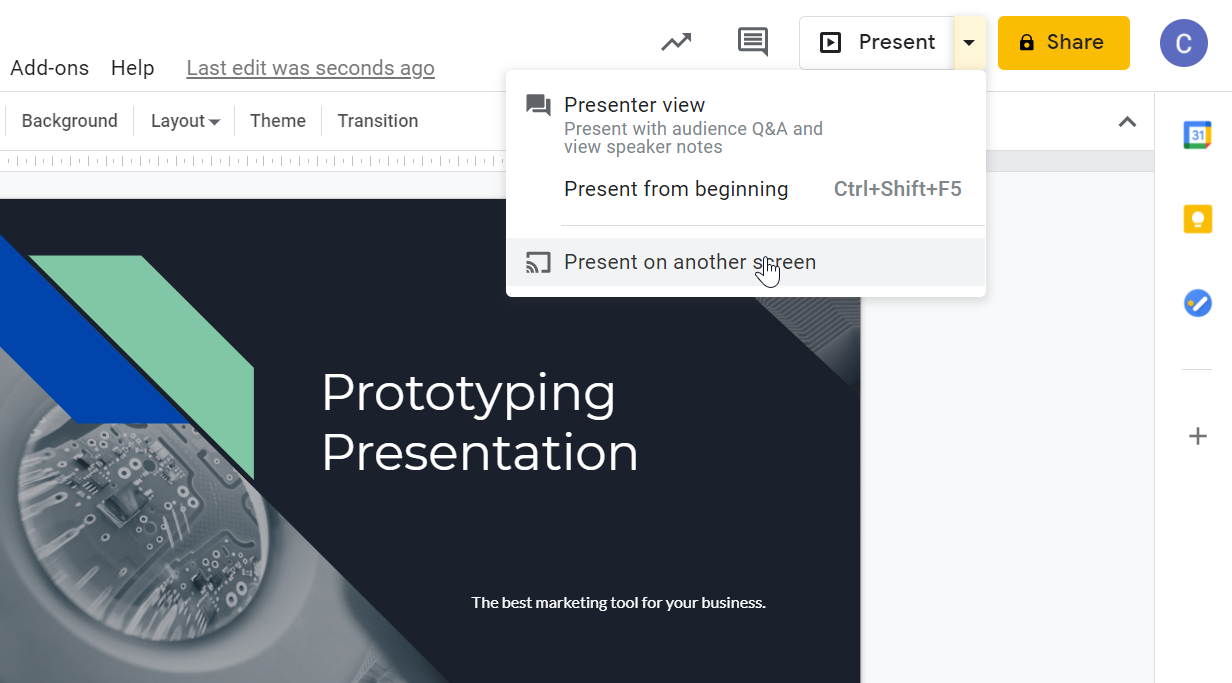
If you use Google Slides, you can show your presentation with Chromecast since Google Cast is built into Chrome. Click the Present option on the top right of your presentation, select Present on another screen, and pick your Chromecast device.
Mirror Your Android Device to the TV
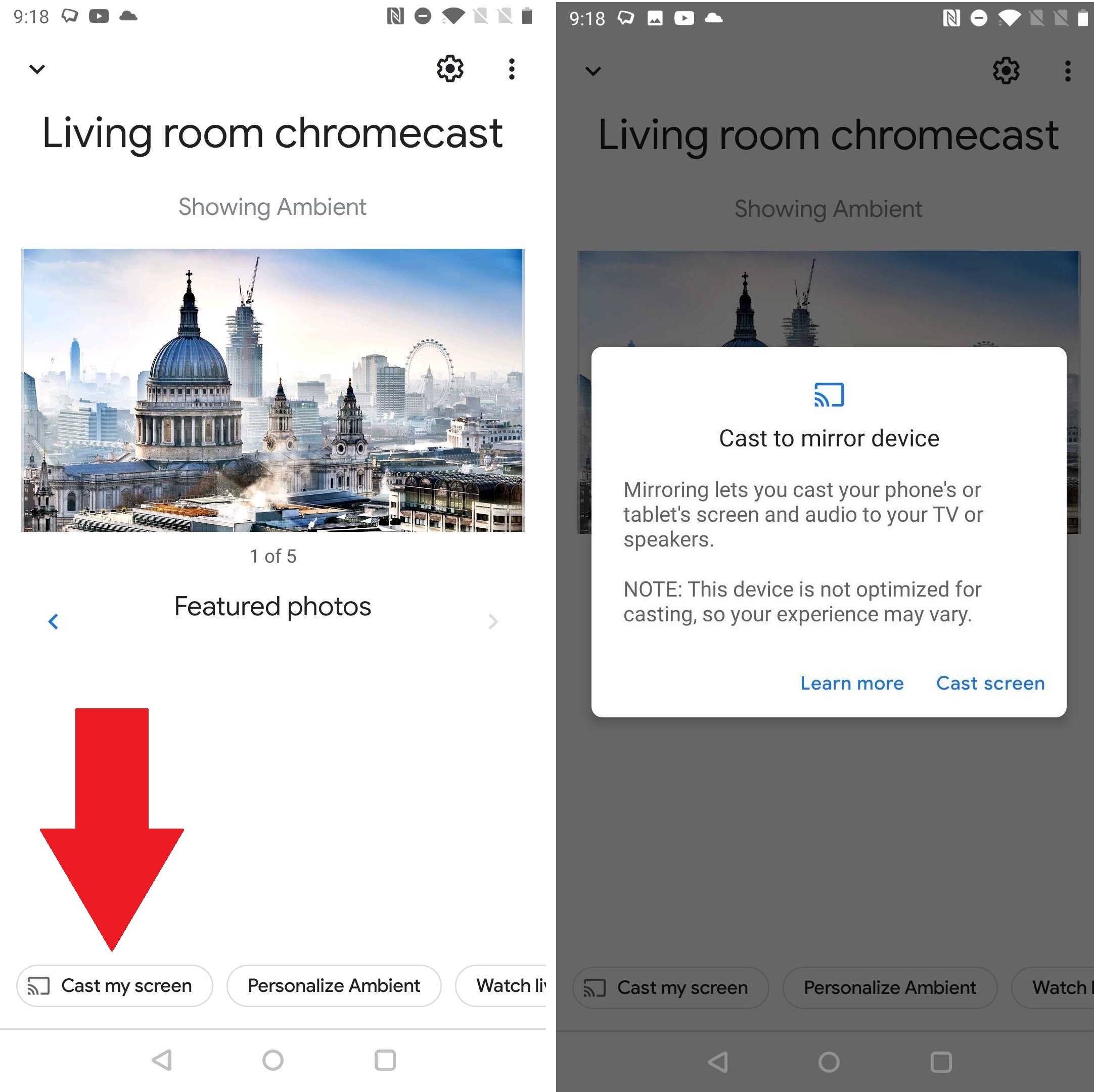
If you want your Android screen to appear on the TV, for work or entertainment, screen casting is supported on devices running Android 5.0 and above, though your mileage may vary depending on which phone you have. Just open the Google Home app, tap your Chromecast device, and tap Cast my screen on the bottom and then Cast screen. Tap Stop mirroring when you’re done.
Bring Apple TV and Google TV Together

There might be a huge rivalry between Apple and Google, but you don’t have to get involved in the conflict if you have a Chromecast With Google TV. The Apple TV app, which includes Apple TV+, is available in the Apps section of your home screen. It’s the kind of friendly cooperation you’d find on Ted Lasso.
Banish Buffering With an Ethernet Adapter
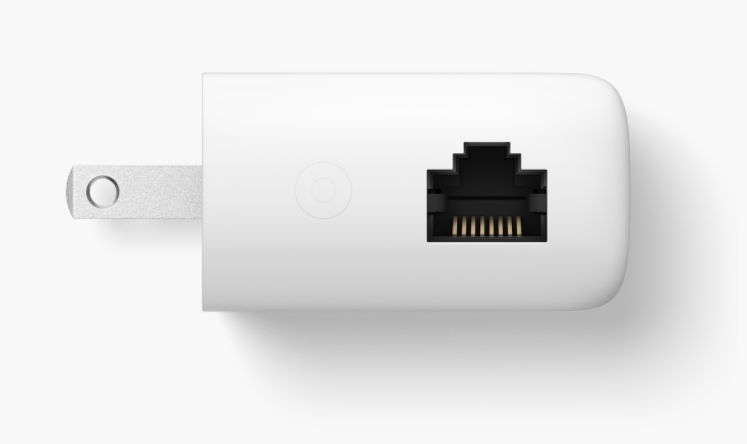
The Chromecast is a handy gadget for streaming Netflix, YouTube, and other content from mobile devices to your TV, but it requires a strong Wi-Fi connection to deliver streams that don’t buffer. Not everyone has a super-fast Wi-Fi network, though, and for those people, Google has a $20 Ethernet adapter for the Chromecast with Google TV.
The adapter looks like the existing Chromecast power cord, but the plug end includes a small Ethernet port. Connect an Ethernet cable that’s also connected to your modem to that port, plug the USB end of the adapter into the Chromecast, attach the Chromecast to the HDMI port on your TV, and you’re ready to go.

