Don’t be satisfied with a generic Android home screen. Here are the best 9 apps for customizing every aspect to make the home screen yours only.

The home screen can be said one the most critical aspects of your smartphone experience. It’s where you launch apps, perform web searches, check widgets, and much more. Here are some great apps you should install to customize your Android home screen like a pro.

1. Muzei

Muzei is a live wallpaper app that refreshes your home screen background every day with a new artwork. Double tap the backdrop when Muzei is enabled will also let you learn more about the artist and their artworks.
What’s more, Muzei even allows you to integrate other wallpaper apps and channels. So for example, if you prefer earth views instead of artworks, you can install an app called Muzei Earth View and Muzei will shuffle backgrounds from it once everything’s configured.
2. Contextual App Folder
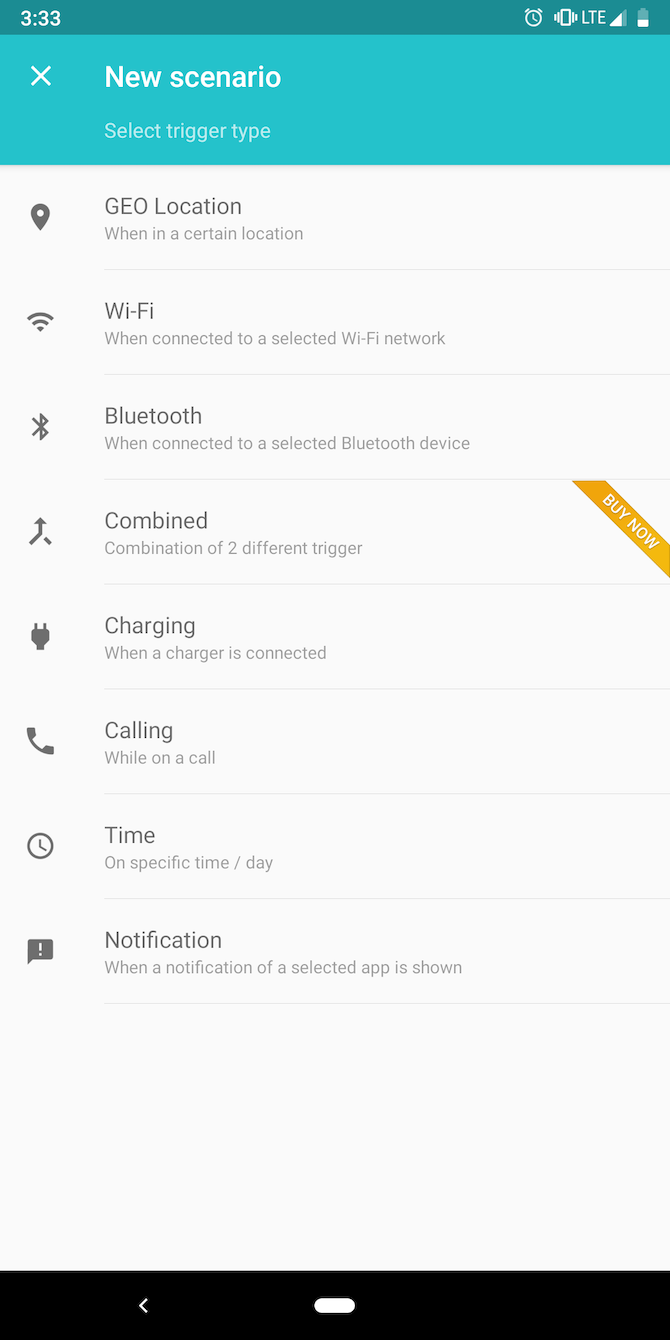
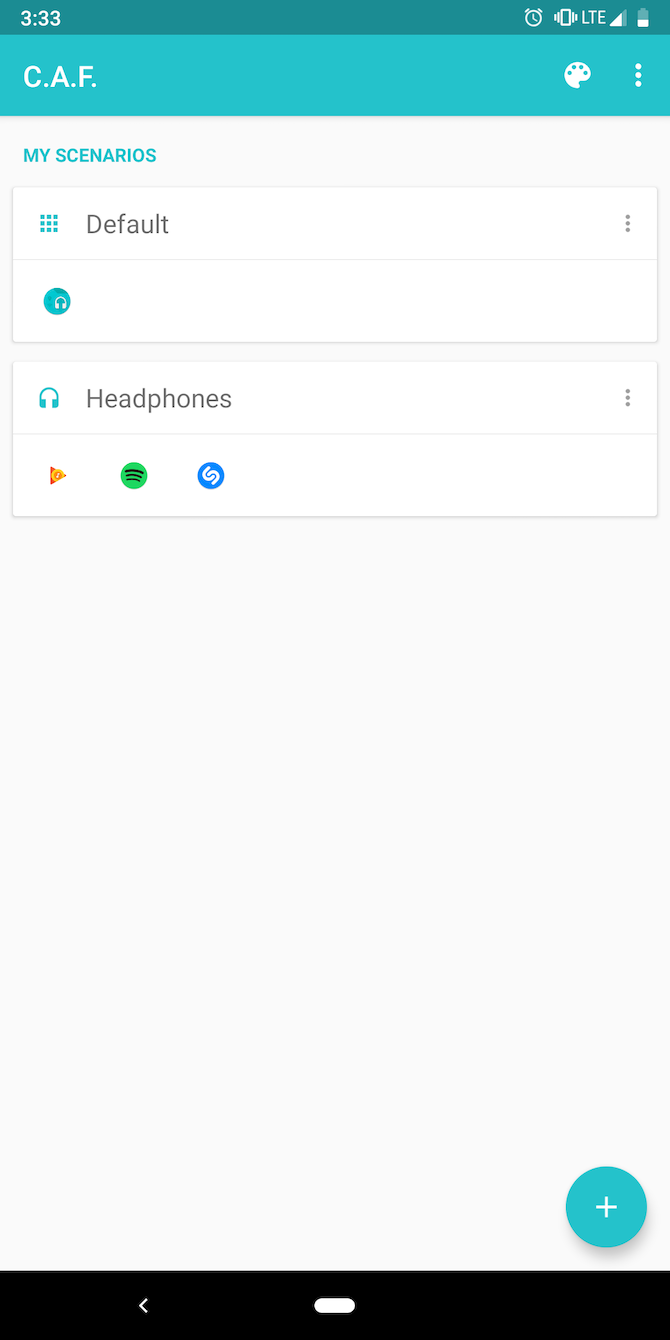
Not every app on your home screen will be used frequently. Some of them you probably only open once in a while. For those scenarios, we recommend an app called Contextual App Folder.
Contextual App Folder can dynamically update a folder on your home screen based on a trigger. For instance, it can show all your music apps as soon as you connect a pair of headphones, or your grocery list app when you’re near a store.
The app has a wide range of triggers, such as when you’re on a call or the phone is charging. If you pay for the premium version, you can even combine two triggers.
3. Launchers

Whether you’re unsatisfied with your phone’s stock launcher or just want to try something new out of boredom, take a look at the Play Store’s many available launchers. You’ll find a wide variety of third-party options.
We’ve compared several Android launchers in the past. Smart Launcher is an awesome all-around package, while Evie Launcher is light on resources.
4. Icon Packs

Installing a new icon pack is another quick way to spice up your home screen. These will replace your existing icons with new ones, giving everything a fresh look.
5. Zooper Widget
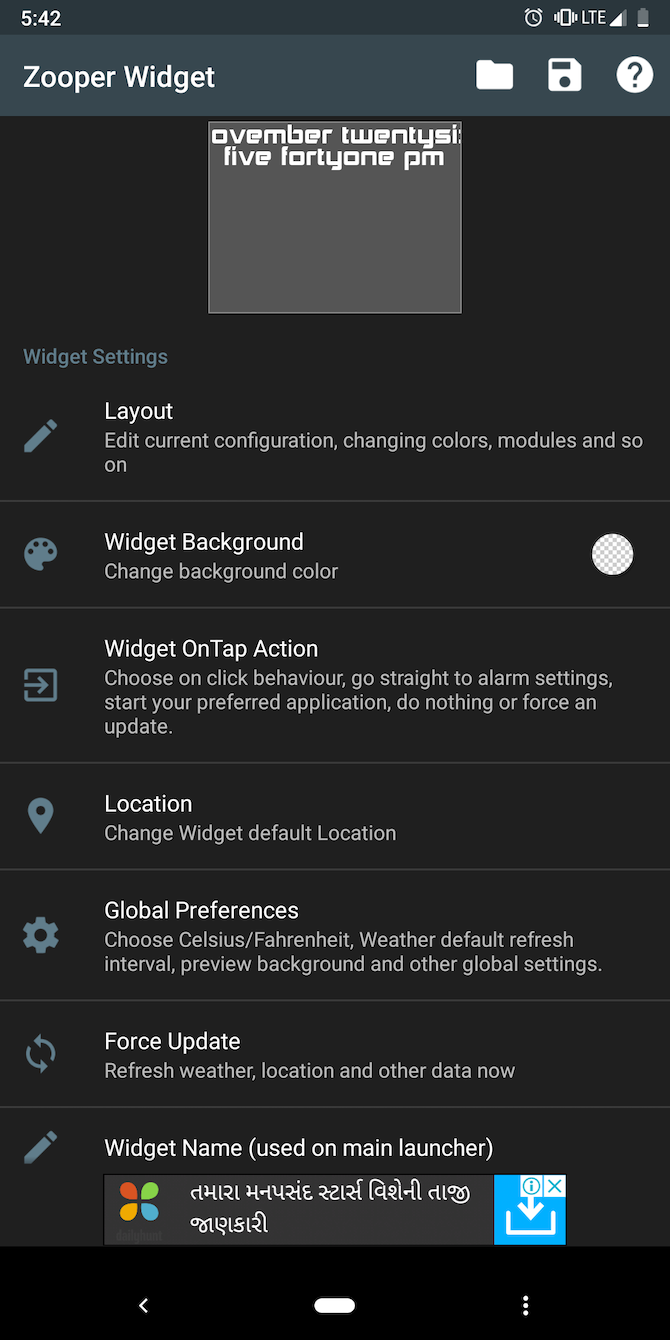
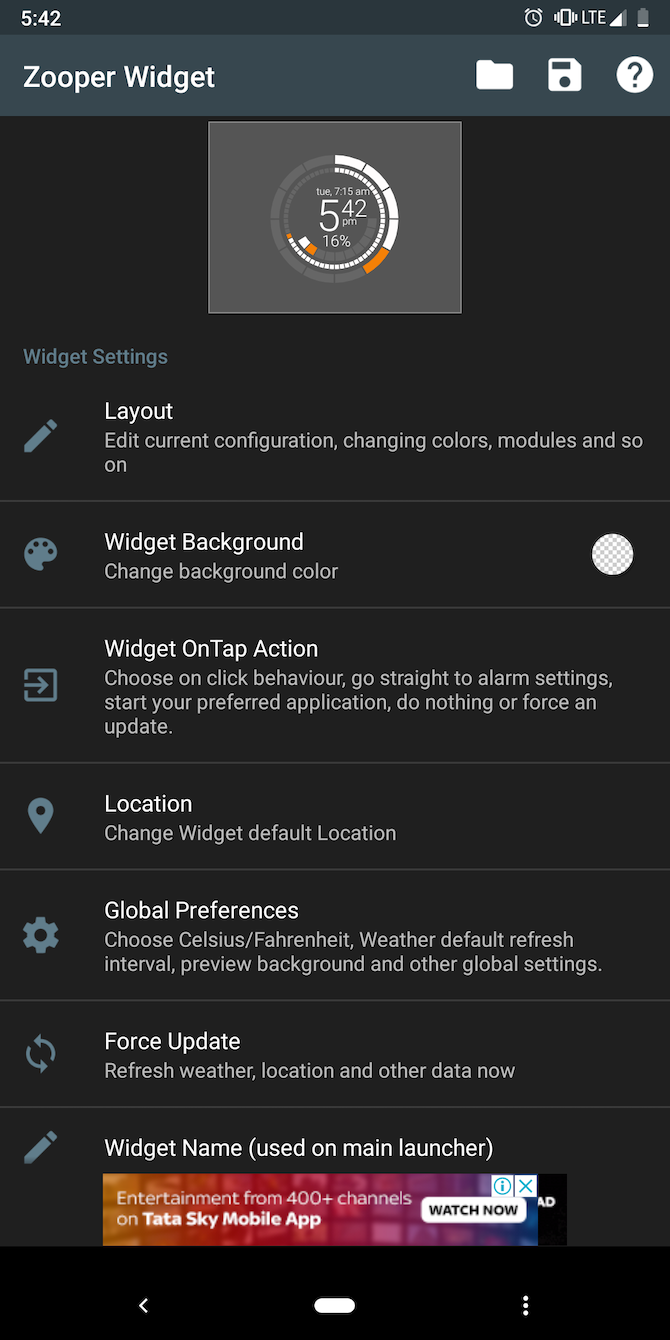
Zooper Widget can let you craft a home screen widget pretty much any way you like. It works and looks precisely how you want through several extensions, plugins, and a lot of settings. This lets it show nearly every type of information, including the weather, battery stats, missed notifications, and more.
The app comes with a ton of templates to help you get started.
6. Custom Search Bar Widget
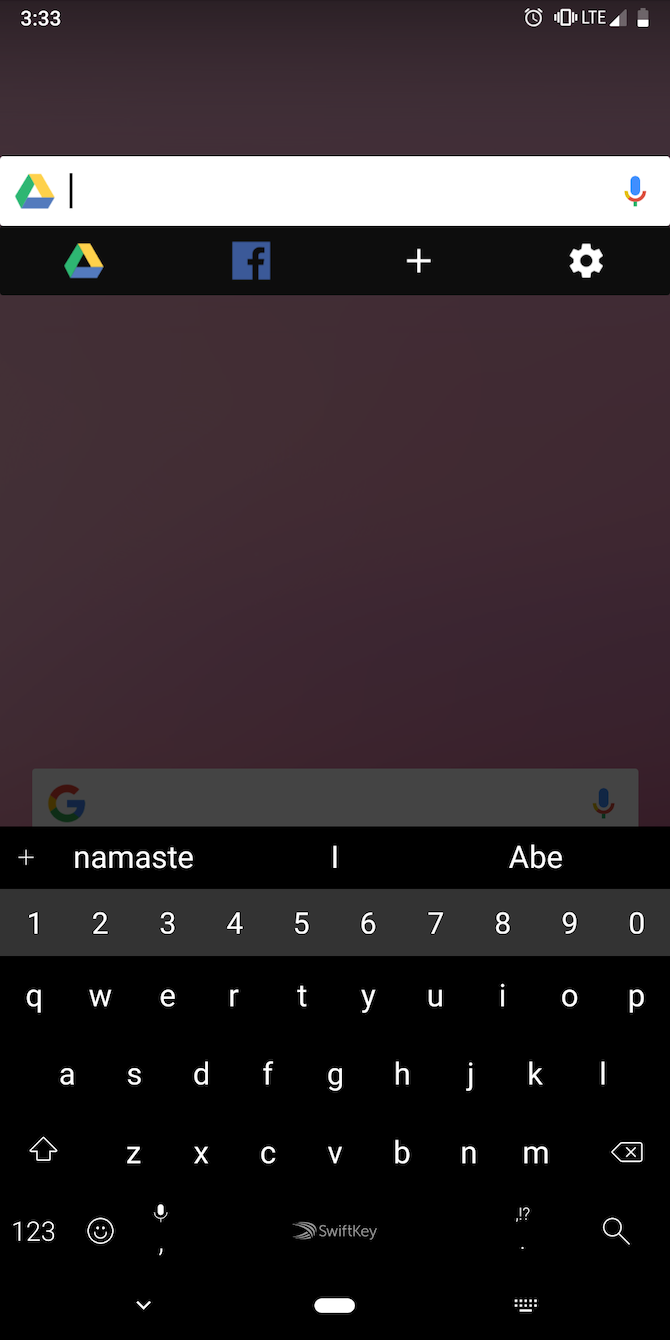
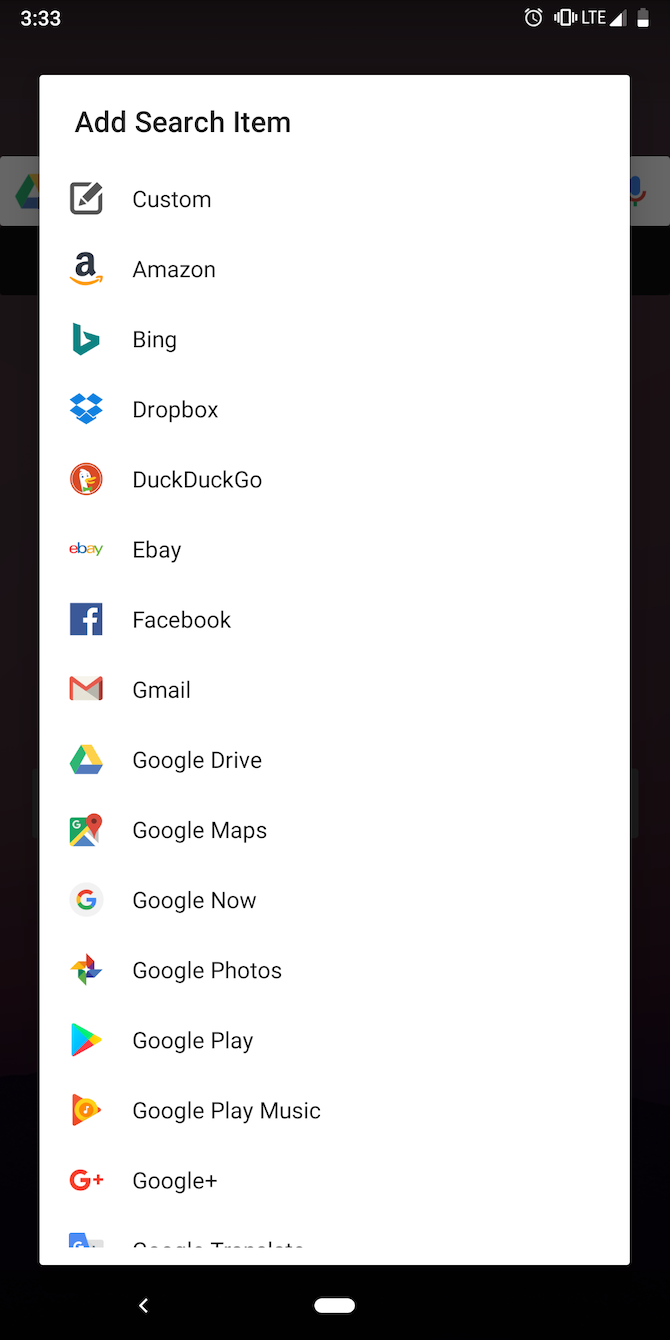
Custom Search Bar Widget is a handy widget app that brings a more versatile search bar to your home screen. It lets you instantly execute a query on nearly every search engine including DuckDuckGo, Facebook, and more. Switching between them is easy.
In addition, CSBW can also perform searches on Google apps like Drive, Maps, and Photos from a single location. There are even options to pin web links, actions like pasting from the clipboard, and app shortcuts to the widget.
7. Smart Drawer
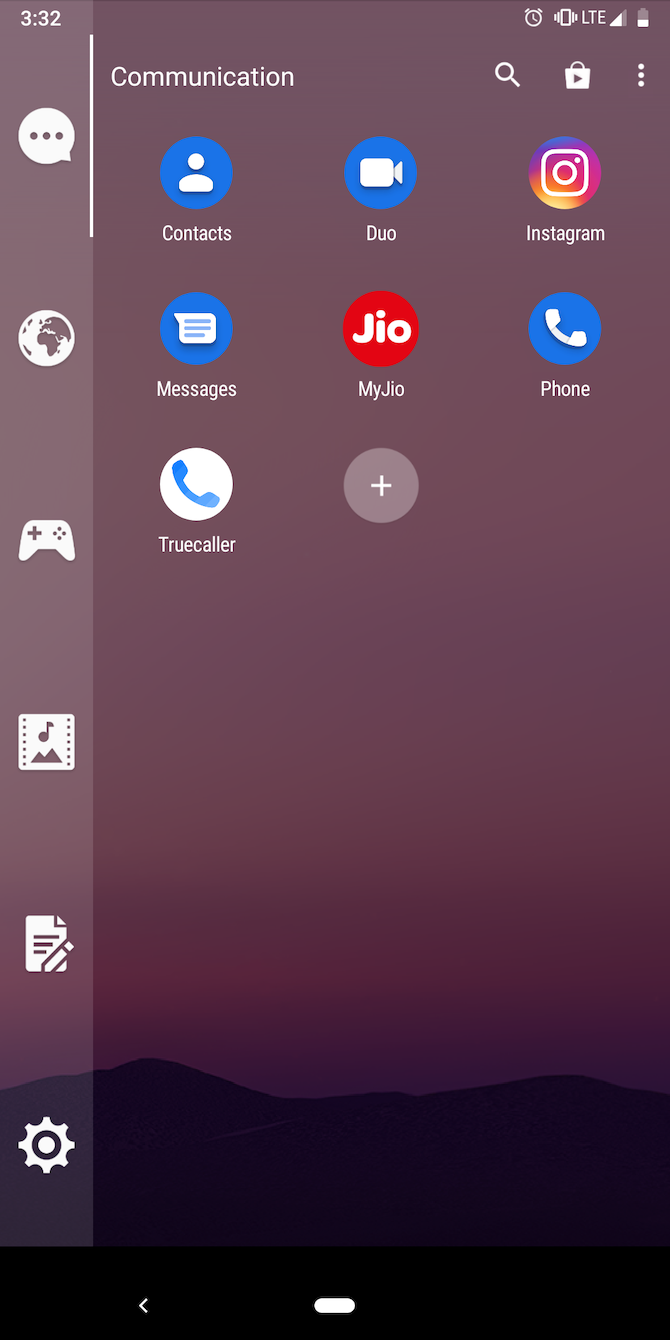
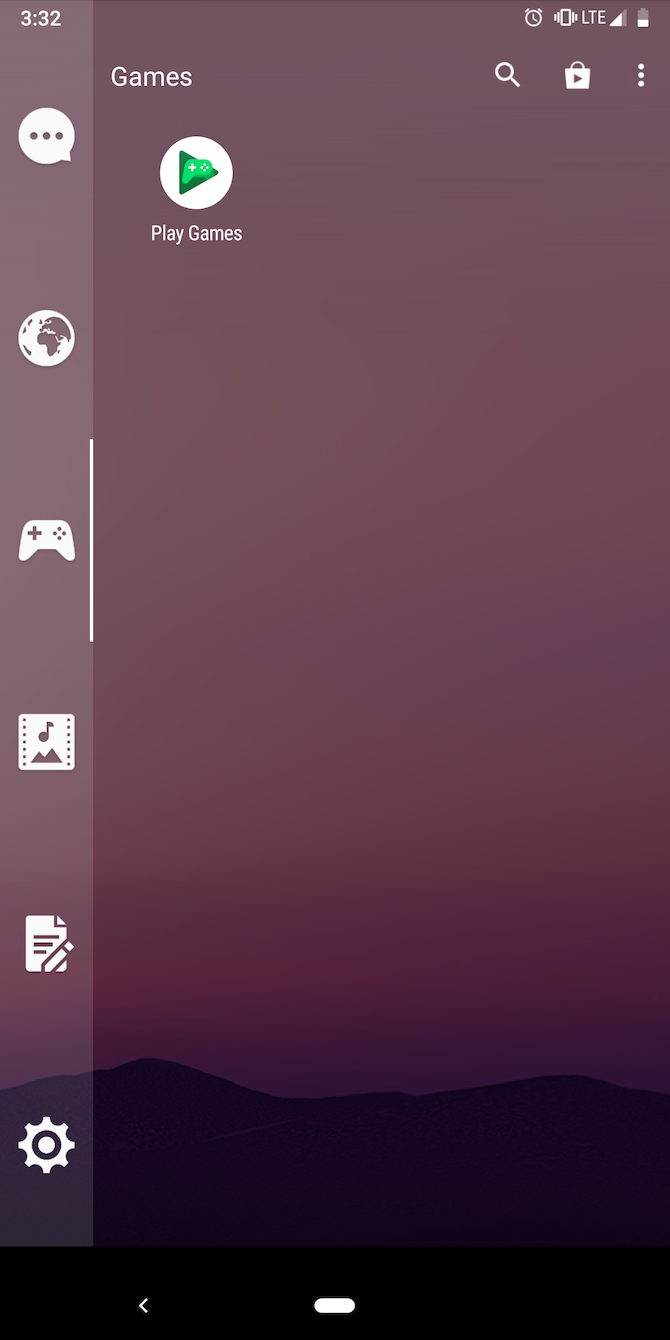
Smart Drawer is for users who don’t want to go through the learning curve of a new launcher but still want an app drawer handy. It smartly sorts all your apps into various categories like games, media, and settings. The experience is responsive enough that it doesn’t feel like a separate app.
It works with any launcher, and you can launch Smart Drawer with a gesture. Plus, it’s capable of hiding or locking apps with your fingerprint or a PIN.
8. WallMag

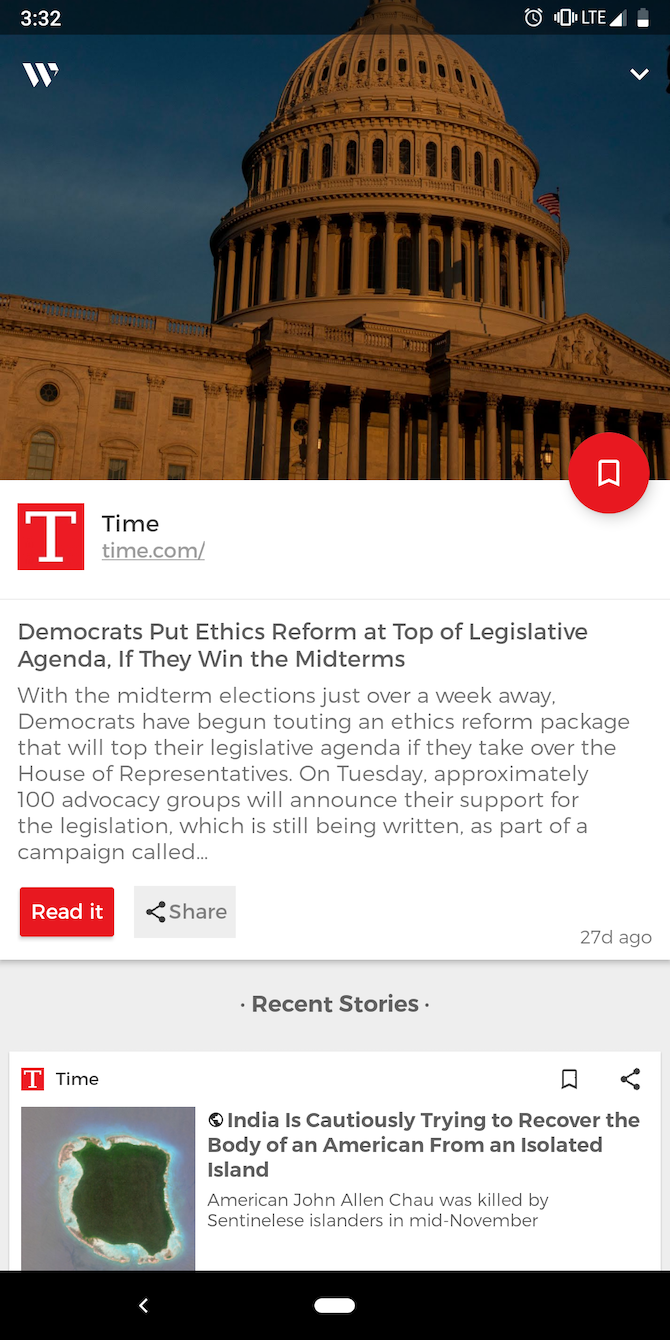
WallMag is one of the most interesting apps on this list, it can turn your home screen background into a magazine. It does so by setting the latest news image as your phone’s wallpaper. When you tap the floating WallMag button, the app will pull up the news.
Of course, you can configure the sources per your preferences and what topics you’re interested in. Double-tapping the wallpaper can let you instantly switch to another one.
9. Tapet

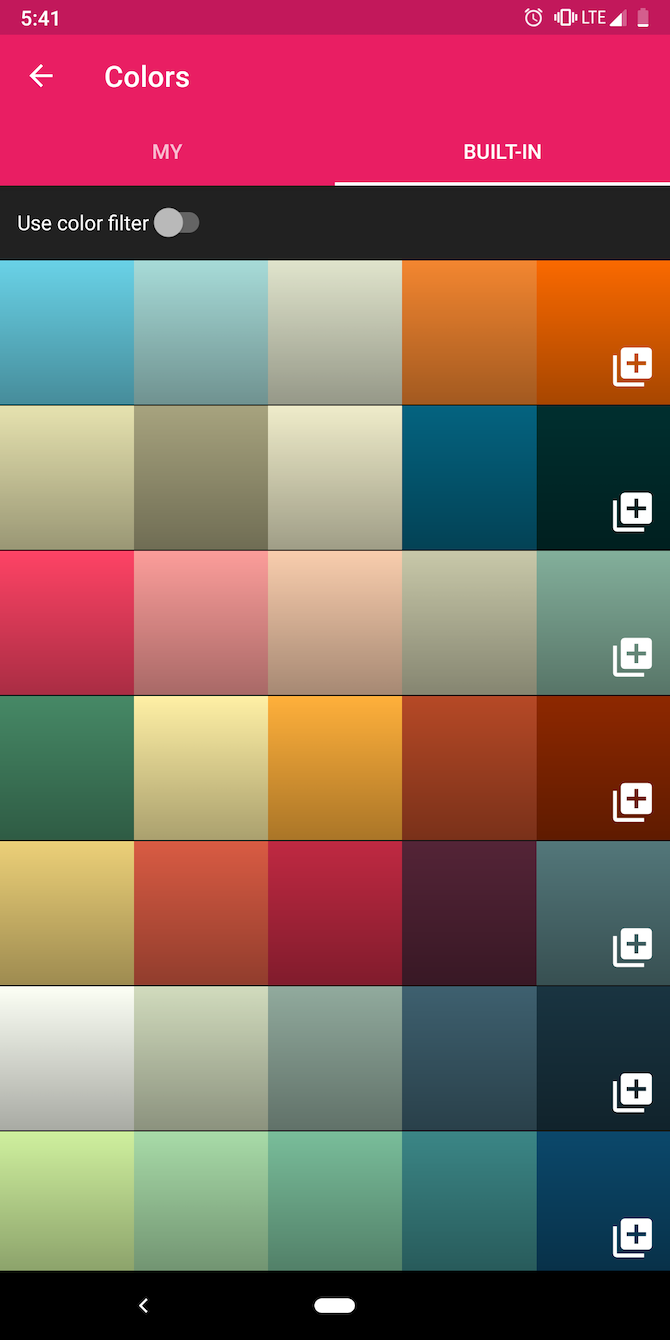
Searching for a new and unique wallpaper can become a rather time-consuming process. So why not let an app cycle wallpapers for you?
Tapet is a nifty app that automatically produces new wallpaper patterns for your home screen. You can have it do so once every day, or even every hour. In addition, Tapet does this on your device and doesn’t require an internet connection. If you like, Tapet is even compatible with Muzei.




