The Razer Black Widow series has been an important part of the Razer product line and is now available in type V3. This October, V3 Pro (wireless), V3 (104 keys) and V3 sports version (TKL version) will officially meet with you. And today we are going to have a view on the razer black widow spider V3, let’s approach it together.
1. Appearance
The Razer Black Widow Spider V3 packaging follows the classic design of the Black Widow series.

On the front is the rendering of the product and the razer brand LOGO, and on the back is the relevant shaft information of the product.

Open the package, the keyboard is covered with transparent dust cover and filled with foam, which is very tight to avoid extrusion during transportation.

This purchase is the Razer Black Widow Spider V3 for 104 keys, the square shape is very atmospheric.No matter what style our desktop is, it can be easily integrated into the set.

The front of this set of keyboards adopts the positive light transmission design, which is very consistent with the positioning property of E-sports, and can avoid the wrong touch in the process of use, which is convenient for us to accurately input work and improve the efficiency of use.

The razer black widow spider V3 key cap is ABS material, and its wall thickness has also been enhanced to make the key cap more durable.The two-color injection molding process is meticulous and wear-resistant, effectively solving the problem of oil, and make the key cap has a very comfortable experience.After this period of experience, this set of key cap did not appear oil situation.


For the shaft, the Razer Black Widow Spider V3 features a completely new design with a transparent shaft shell.The benefit of using this case is more light transmittance, giving the keyboard a better light and shadow effect, and it seems that the Razer has made another effort in the RGB style.

Another highlight of the keyboard is the Razer’s mechanical shaft.This keyboard has two types of shaft for you to choose from: one is the green shaft, one is the silent yellow shaft.Since all the razer keyboards I’ve been using are Razer Green, I chose this one again.

The black widow Razer V3’s green shaft has a crisp feel, with a total stroke of 4mm, a trigger stroke of 1.9mm, and a trigger pressure of 50g.This has a very good use experience in terms of stability and feeling.

In addition to the above, The Razer Black Widow Spider V3 also features a multifunctional digital dial wheel and multimedia buttons.These buttons, driven by the Thunder Cloud 3, can be configured to pause, play, toggle songs or adjust screen brightness, sound level and so on.
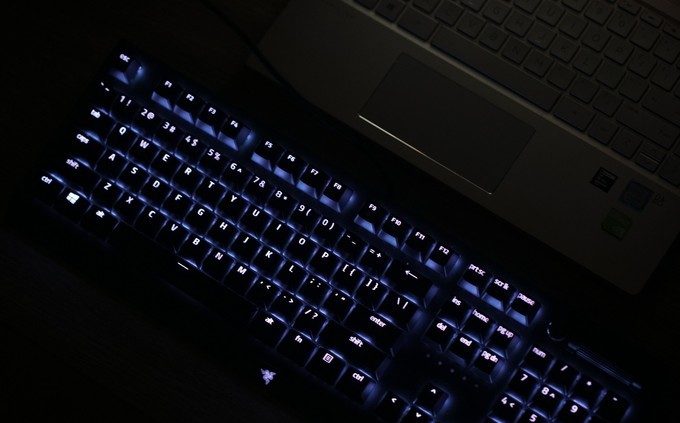
I like these buttons very much, because they can provide me with a comfortable and efficient operation, so that I can quickly and accurately complete the corresponding operation in the game.
Having looked at the front of the keyboard, let’s talk about the back of the keyboard again.

The back of keyboard designed the groove that can receive for wire, we can fix wire neatly inside groove, so we don’t need to worry about the clean degree again due to the long keyboard cable.

On both sides of the back of the keyboard, a two-stage height adjustment bracket is designed to facilitate us to adjust the height according to our daily needs, which can meet our personalized use needs.

The Razer Black widow spider V3 also does well when it comes to slippage.There is an anti-skid pad around the back of the keyboard, which has a very good anti-skid effect, which can make us still have excellent stability in the fierce game operation, and greatly avoid the case of slipping.

To take care of our using experience, The Razer Black Widow spider V3 also provides us with a wrist brace.The wrist rest is made of leather and plastic. It has the same appearance as the keyboard and is placed together without any sense of disharmony.There is also a razer LOGO on the wrist bracket, showing everyone it belongs to their own good “blood”, very recognisable.
2 Practical experience
Let’s talk about the experience of using this product.
1 Keyboard input experience
The primary purpose of a keyboard is to type.In order to get a good input experience, the most important thing is the adjustment of the shaft.The Razer Black widow V3 uses the Razer green axis, which has a very short key range and feels very comfortable.

Whether I’m playing a game or typing words, I don’t need to press too hard on the keyboard. I only need to press very lightly, and the keyboard gives me feedback.So even though I usually use the keyboard for 6-7 hours, I don’t feel my fingers are too tired.

Thanks to the wrist rest, my elbow is well positioned to protect my wrist while typing on this keyboard.At the same time, its soft leather gives me a very comfortable support and avoids the wear of the skin, which has many advantages over the wooden wrist rest.
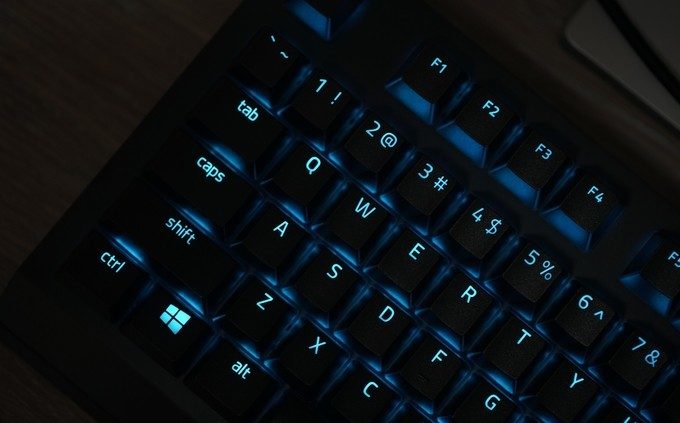
2 In summary
Razer Black Widow Spider mechanical keyboard can be said to be a very successful keyboard product, until the V3 series it, continue the good tradition of the family.After the thickened ABS key cap, the two-color injection molding process and optimized coating were added, which effectively solved the problem of oil painting and made the key cap more durable.

With special media keys, ergonomic design of the wrist support and the thunder 3 drive which fitting to the people’s use habit, the Razer black widow spider V3 brings fast and accurate operation, continue to write the peak of the game keyboard legend.




