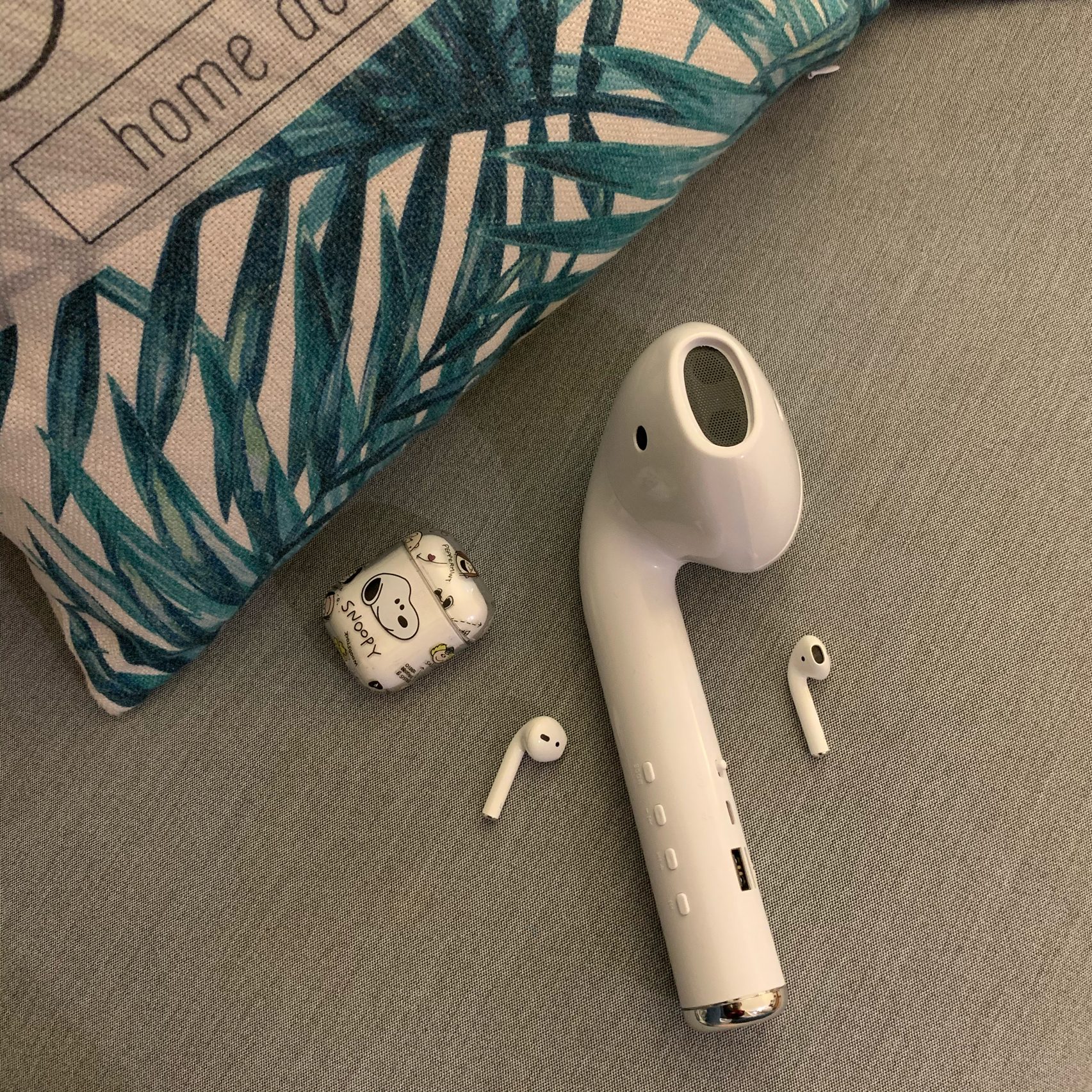Many of you have AirPods, but you may not know these hidden usages.

1. Check AirPods battery level on desktop
When connected to an iPhone or iPad, the screen will display the remaining power of the AirPods. To view the AirPods battery power on the desktop in real-time, you only need to add a desktop widget. Slide the screen to the far left and click Edit under the widget to add a battery widget, so that AirPods battery level will be displayed in the desktop widget.

2. Find AirPods
This is very important. AirPods are very small. Sometimes you forget where it is. At this time, you need this feature! Open Find and select Device and AirPods, then select to play sound.

3. Connect two devices at the same time
Take out one earphone from the charging box and connect it with the phone, and close the lid when finished. Open the box again, press and hold the button at the back to pair with the second device.