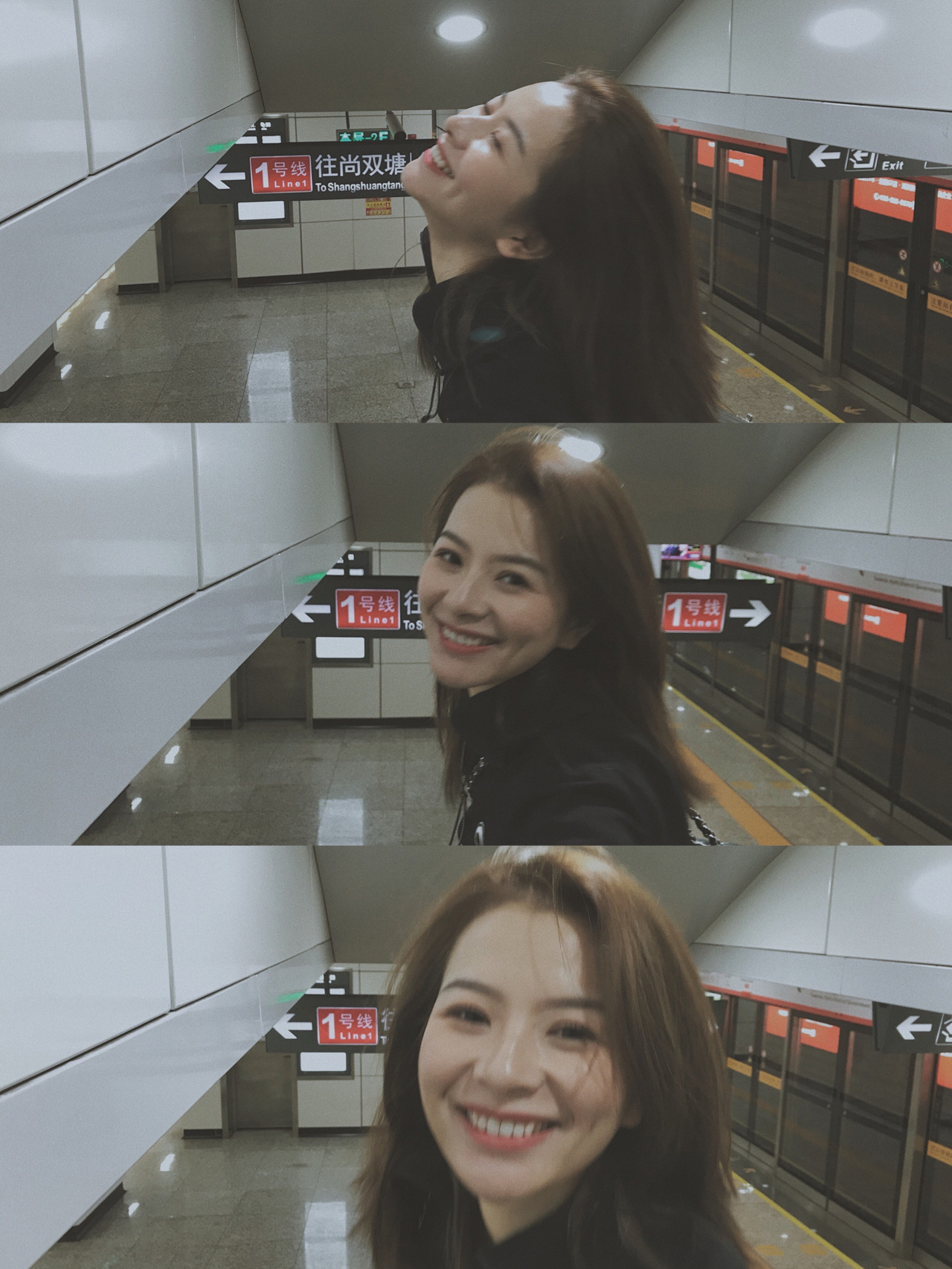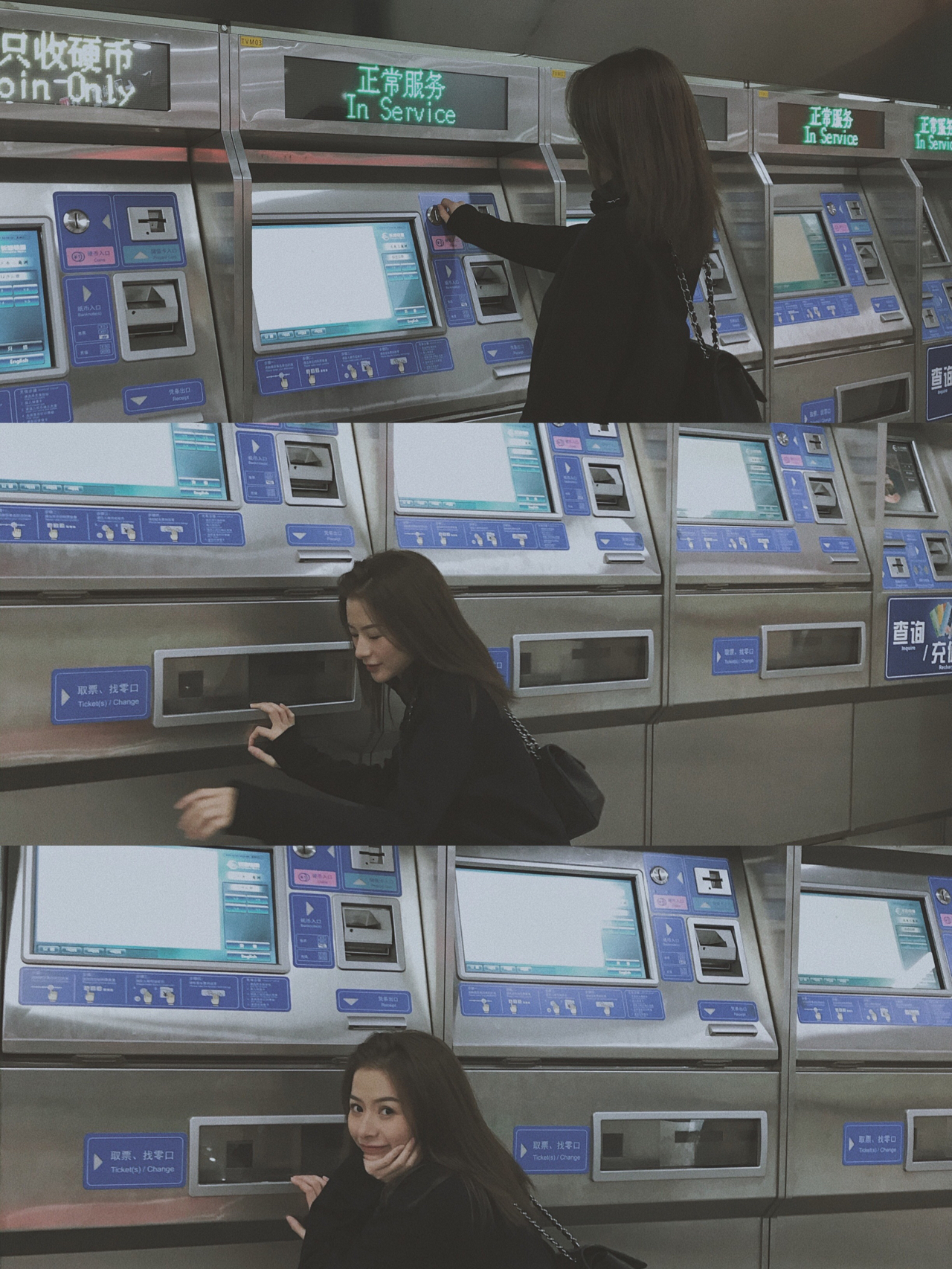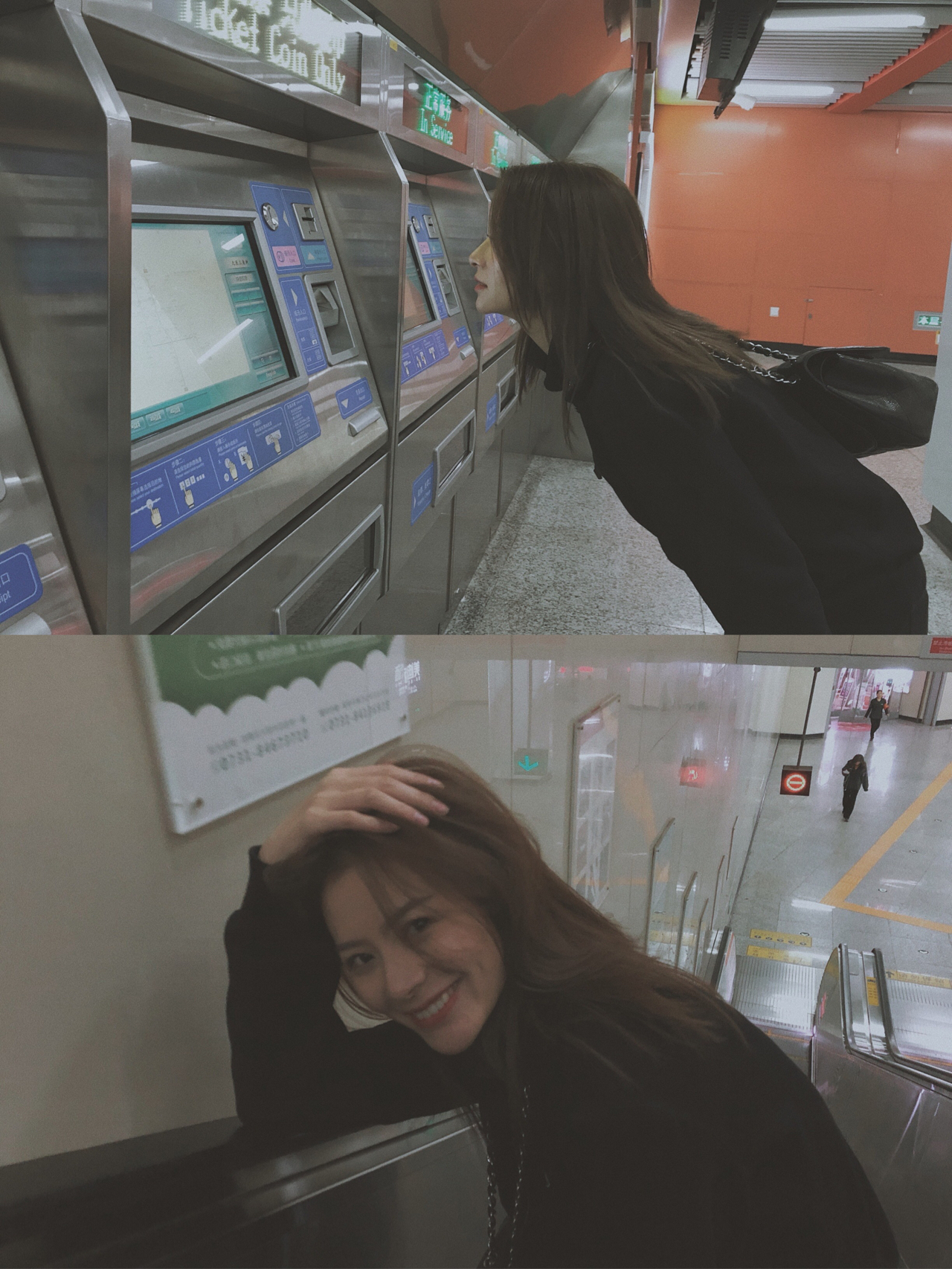I always think that photos should be natural and casual in order to look good, so I like to take pictures in life scenes. The subway is really suitable for filming.
iPhone device: Apple original camera
Software: VSCO
Filter specific parameters: built-in filter A10 “12, exposure” 2.8, pen degree 1.3, shadow “1.5, highlight 5.7, color temperature 2.6, hue” 0.5, saturation “1.8, skin tone” 1.4, sharpening “2.1, fade” 1.2, particle “2.2, tone separation-highlight hue blue” 2.5.
Pose:
When you buy a ticket in front of the ticket machine, you can take a picture, but the expression should be natural, you can use continuous shooting mode, so the photos come out to do a three-piece puzzle, which is very cinematic.
She looked back at the camera as she went down the stairs, then looked up and laughed. The picture can be used even if it is empty.
When you wait for the subway on the platform, you can give the photographer more side faces.