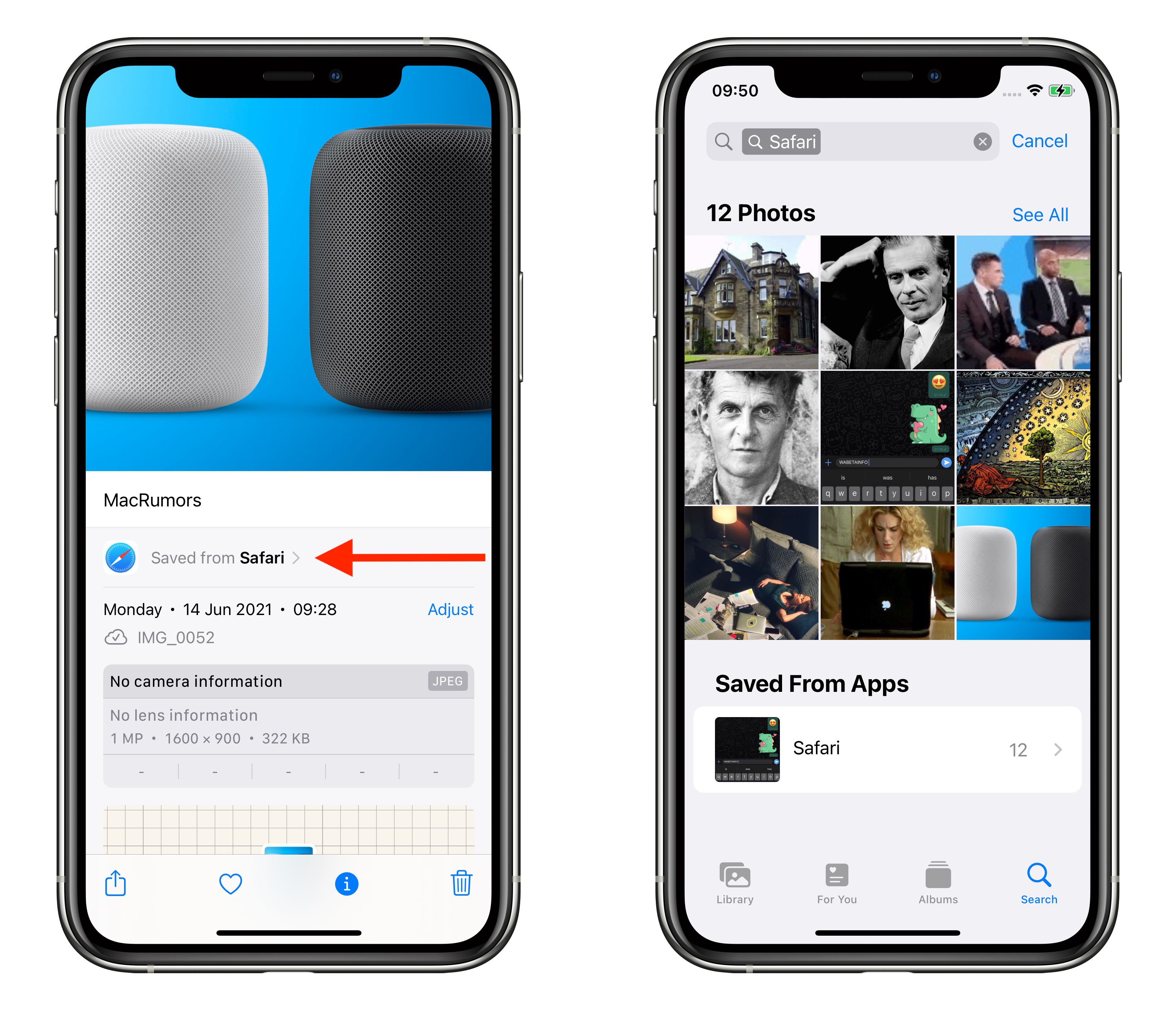1️⃣Turn on 【Find My iPhone】
Steps: Settings → Personal Information → Search → Search My iPhone → Choose 3 options
✅Advantages: If your phone is lost, you can log in to the iCloud official website through your computer to lock your phone, and you can send messages to your phone (I once recovered through this function)
2️⃣Turn on [Optimize battery charging]
Steps: Settings→Battery battery health→Optimize battery charging
✅Advantages: It can slow down the charging speed of the mobile phone battery after being charged to 80%, thereby reducing heat generation and protecting battery life. Lithium batteries are not suitable for charging too fast when they are about to be fully charged, so it is necessary to turn on this function! ! ! Increase the life of the phone! ! !
3️⃣Enable [iCloud backup]
Steps: Settings>→iCloud →Open the ones that need to be backed up
✅Advantages: Different devices can log in with the same ID, and it will back up memos and other data at the same time to prevent the loss of important files
❌Disadvantages: If a couple share the same ID, photos, and memos, it is easy to mess up, and even lead to breaking up (I can’t bear to look directly here…)
4️⃣Enable [Camera 4K HD video recording]
✅Pros: You can take pictures and record videos very clearly, most people don’t know it🤷♂️
❌Disadvantages: takes up a lot of memory
5️⃣Close [ios system update]
Steps: Settings→General→Software Update→Auto Update→Close
✅Pros: Will not download the new system inexplicably, because it will take up a lot of memory
6️⃣Close [Background APP Refresh]
Steps: Settings→General background APP refresh→Close
✅Pros: It can reduce power consumption (turning off this function will not affect WeChat reception)
7️⃣Close【Ad Tracking】
Steps: Settings→Privacy→Advertising→Restrict factory report tracking
✅Advantages: avoid advertisement interruption, filter useless advertisements
8️⃣Close【Tap to wake up】
Steps: Settings→Accessibility→Touch→Tap to wake up
✅Advantages: reduce power consumption and avoid accidental touch